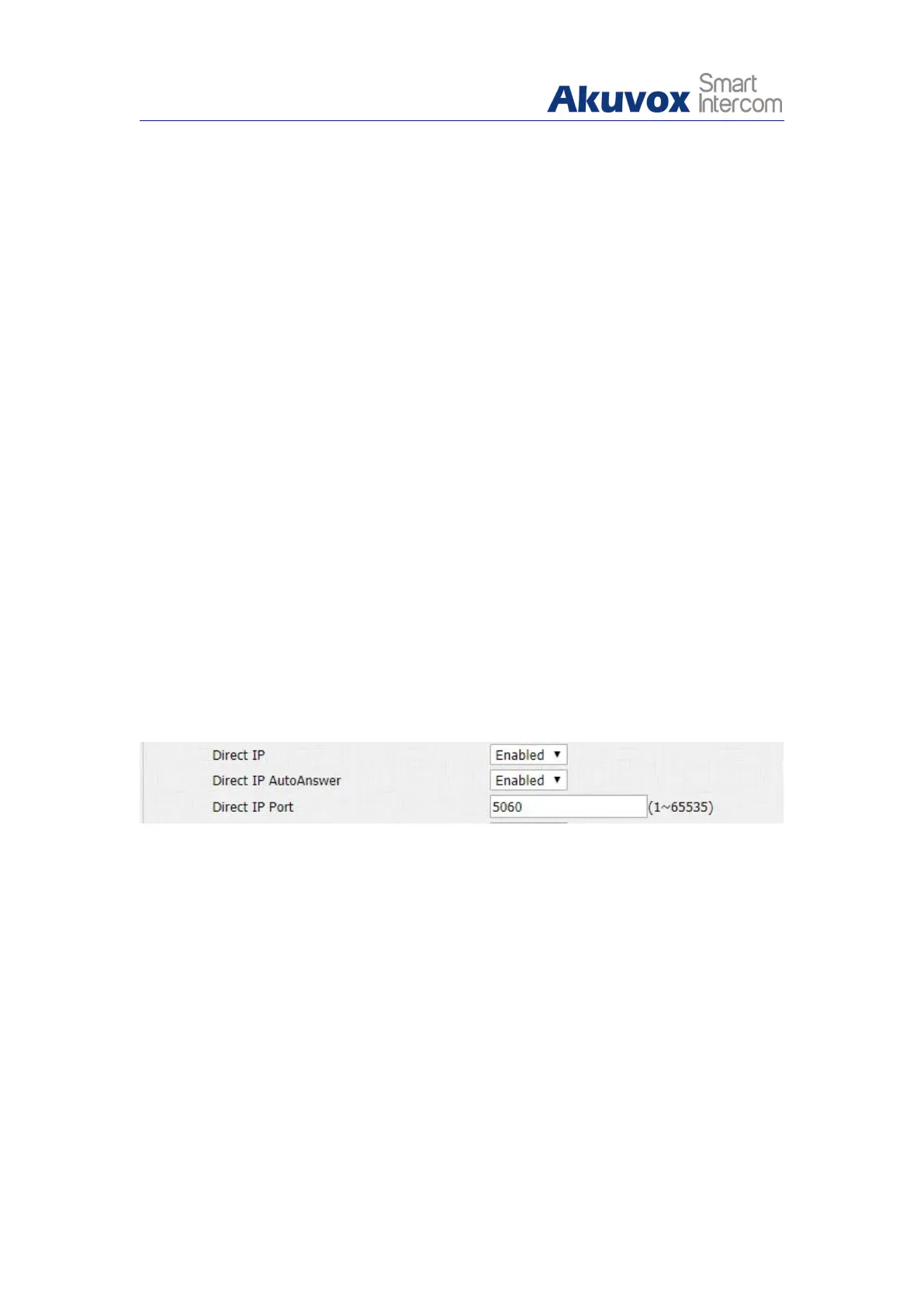5.4. Intercom Call Configuration
Intercom call in the device can be configured to allow you to perform a variety
of customized intercom call such as IP call and SIP call for different application
scenarios.
5.4.1. IP call & IP Call Configuration
IP call can be made directly on the intercom device by entering the IP number
on the device. And you can also disable the direct IP call if you do not allow IP
call to be made on the device.
To configure the IP call on the device web interface, you can do as follows.
1. Click Phone - Call Feature to find Others.
2. Set up related parameters as needed.
3. Press Submit button tab to validate the setting and Cancel Button to
cancel the setting.
Parameters Set-up:
Direct IP Call: Click “Enable” or “Disable” to turn the direct IP call on or off.
For example if you do not allow direct IP call to be made on the device, you
can click” Disable” to terminate the function.
Direct IP AutoAnswer: Click “Enable” or “Disable” to turn the direct IP
call on or off when the phone automatically answer the incoming call.
Direct IP port : Setup the IP direct call port, 5060 is default port.
