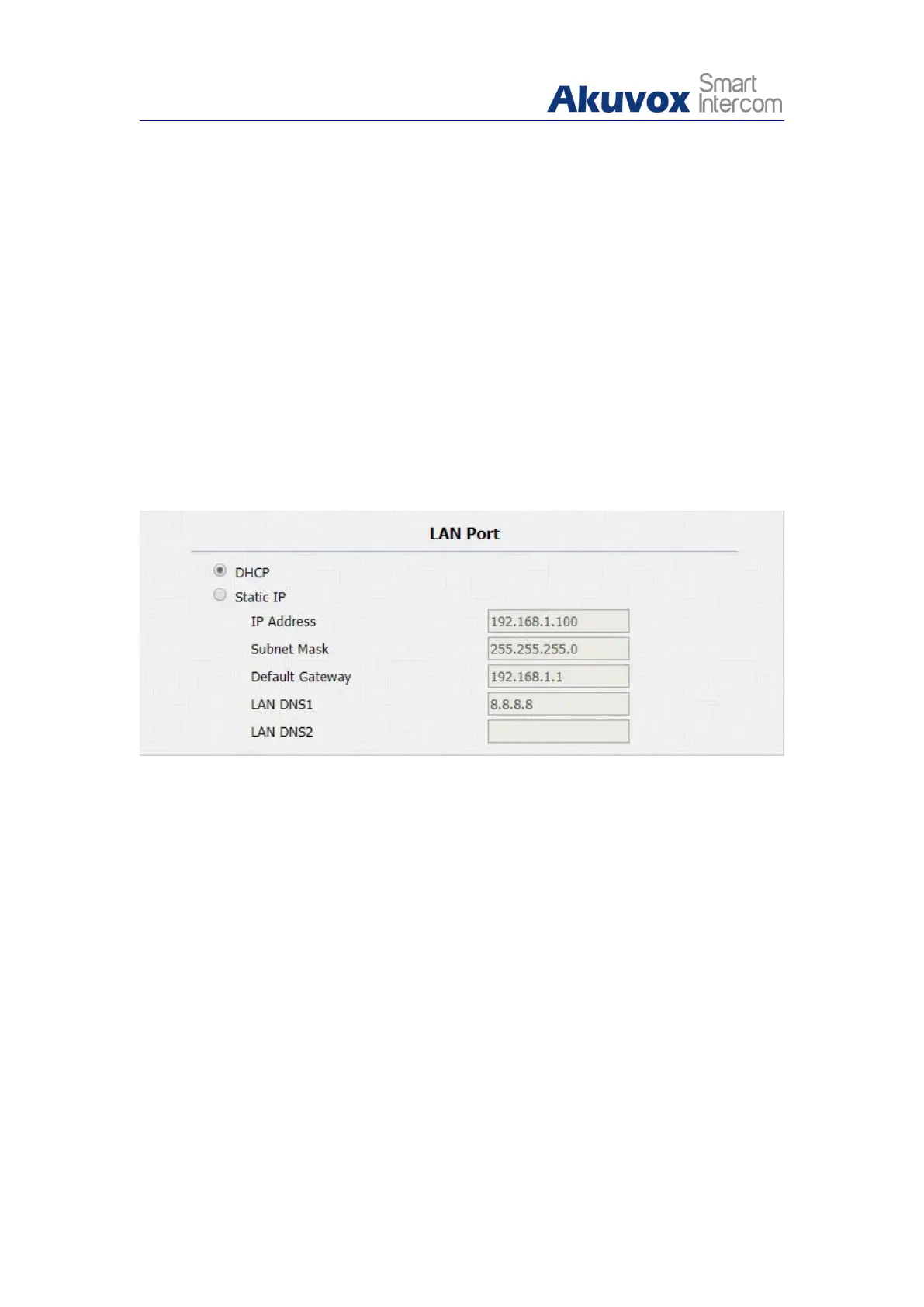5.3.1.2. Network Mode Configuration
To check and configure network connection on the device web interface, you
can start with following process:
1. Click Network - Basic.
2. Select DHCP mode or Static IP mode by clicking their respective square
box.
3. Set up the parameters in the exact the same way as you do for the set-up
on the device.
4. Click Submit tab to validate the setting or Cancel tab to cancel the setting.
5.3.2. Device Local RTP configuration
For the device network data transmission purpose, device needs to be set up
with a range of RTP port for establishing an exclusive range of data
transmission in the network.
To set up device local RTP, you can start with following process:
1. Click Network - Advanced - Local RTP
2. Set the Starting RTP port to establish the (start point) for the data
transmission within the range from 1024 -65535.
3. Set the Max RTP Port to establish the (End point) for the data transmission
