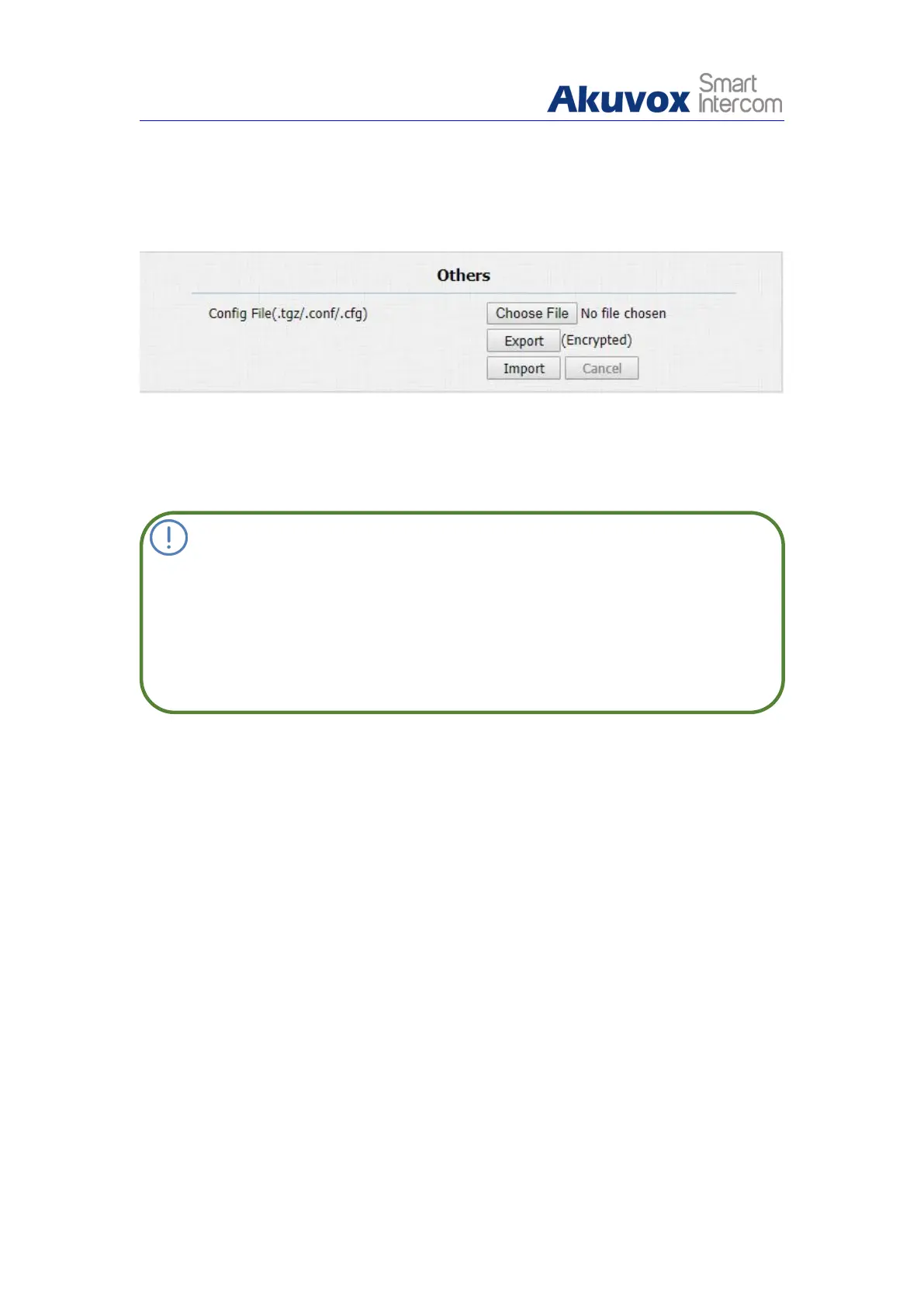3. Click Import tab if you want to import the selected config file
4. Click Export tab if you want to export the existing config files to you local
PC.
Note:
The import file can be .tgz/.conf/.cfg format.
The exported config file is encrypted.
The default exported fiels is config.tgz.
The exported config file includes.
5.17.Integration
5.17.1. Integration via HTTP API
HTTP API is designed to achieve an network-based integration between the
third party device with the Akuvox intercom device. You can configure the
HTTP API function on the web interface for the integration.
To do the configuration, please do as follows:
1. Click Intercom - HTTP API.
2. Set up parameters properly.
3. Click Submit tab for validation and Cancel tab for Cancellation.
