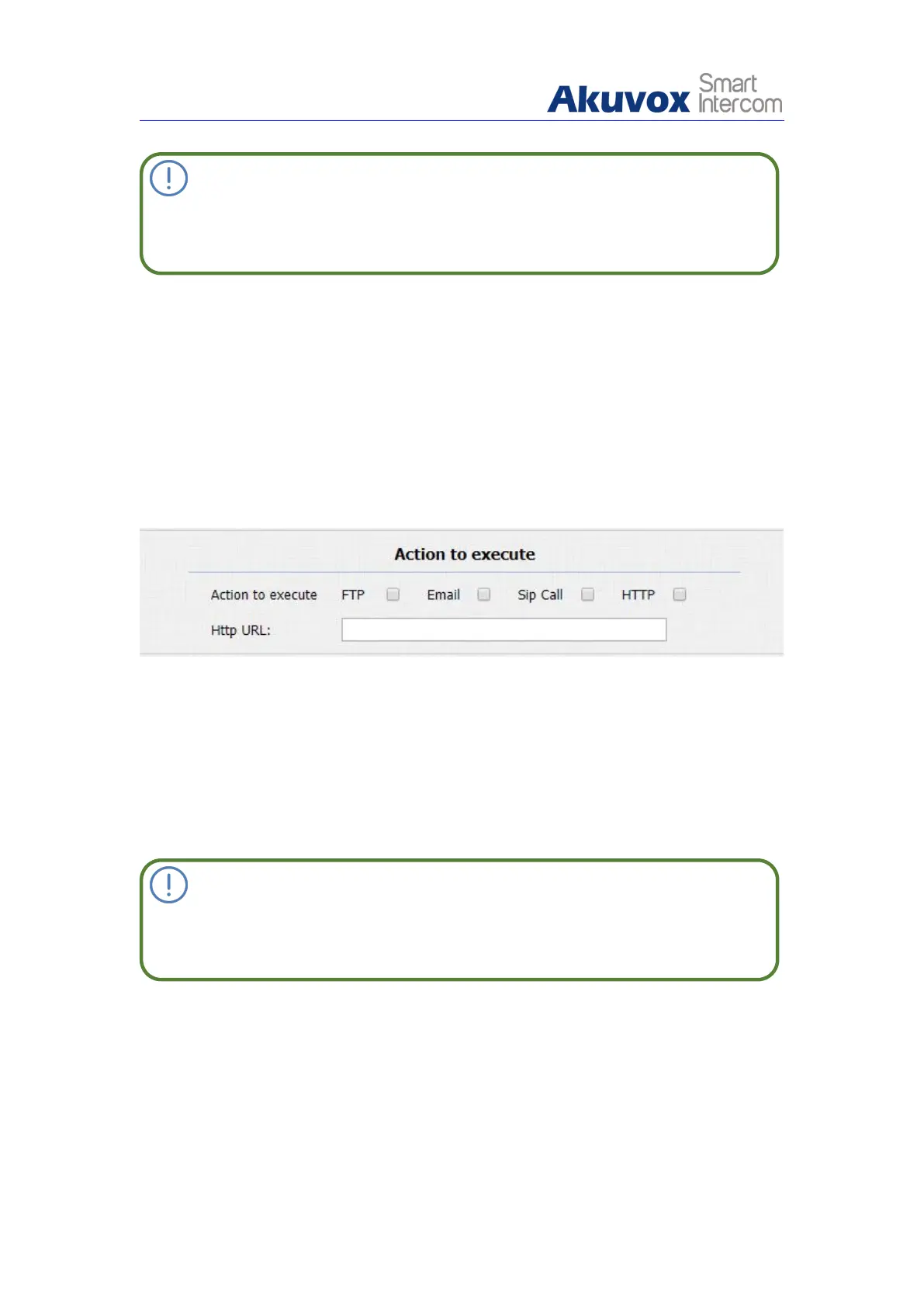Note:
Akuvox do not provide HTTP server.
5.8.1.4. Trigger Action by Motion
To do so, you can do as follows:
4. Go to Intercom - Motion.
5. Enable/disable the Motion feature and setup the action related parameters.
6. Click Submit to save.
Parameters-Setup:
Action to execute: To choose which action to execute after triggering.
Http URL: To configure URL, if HTTP action is chosen.The URL includes
HTTP server IP address and any formation you want to send as suffix, like
device Mac and etc.
Note:
Akuvox do not provide HTTP server.
5.8.2. Motion
Motion detection is used to detect and record any change from the surrounding
in a fix period, such as suspicious people loitering around, and send
