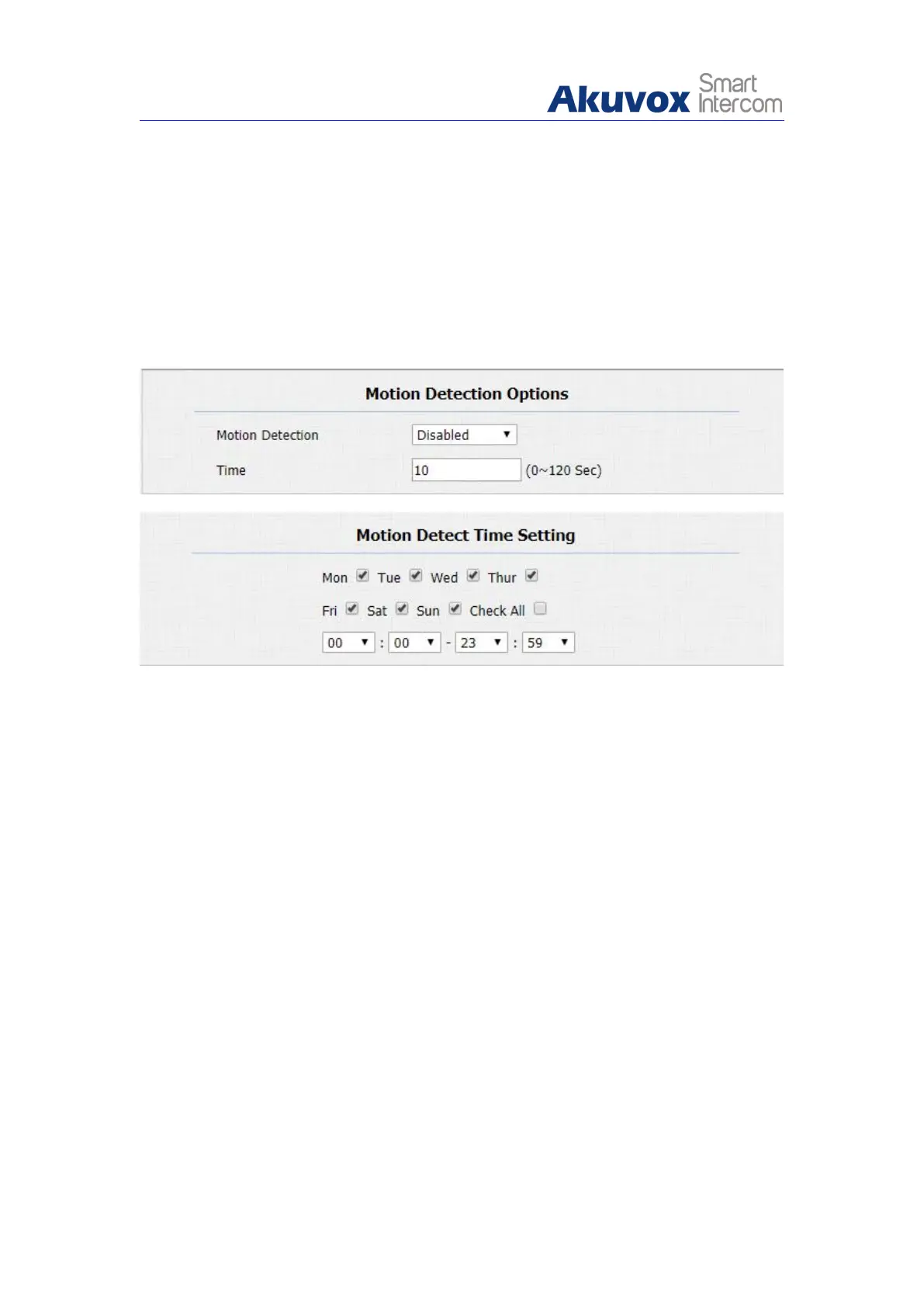notification message to a monitor unit. The door phone will send the
notification to the destination.
To setup Motion configuration, you can do as follows:
1. Click Intercom - Motion.
2. Enable/disable the Motion detection feature, and setup the time settings.
3. Click Submit tab to save.
Parameters Set-up:
Motion Detection: To enable or disable motion detection.
Time: set the time interval for the motion detection. If you set the default
time interval as “10 “second, then the motion detection time span will be 10
seconds. Assuming that we set the time interval as “10” then, and the first
movement captured can be seen as start point of the motion detection, and
if the movement continues through 7 seconds of the 10 second interval,
then the alarm will be triggered at 7 second ( the first trigger point) and
motion detection action can be triggered (sending out notification) any
where between 7-10 seconds once movement is detected.“10”second
interval is a complete cycle of the motion detection before it starts another
cycle of the same time interval. To be more specific, the first trigger point
can be calculated as the “ Time interval minus three”.
Motion Detect Time Setting: To configure motion detect time schedule.
