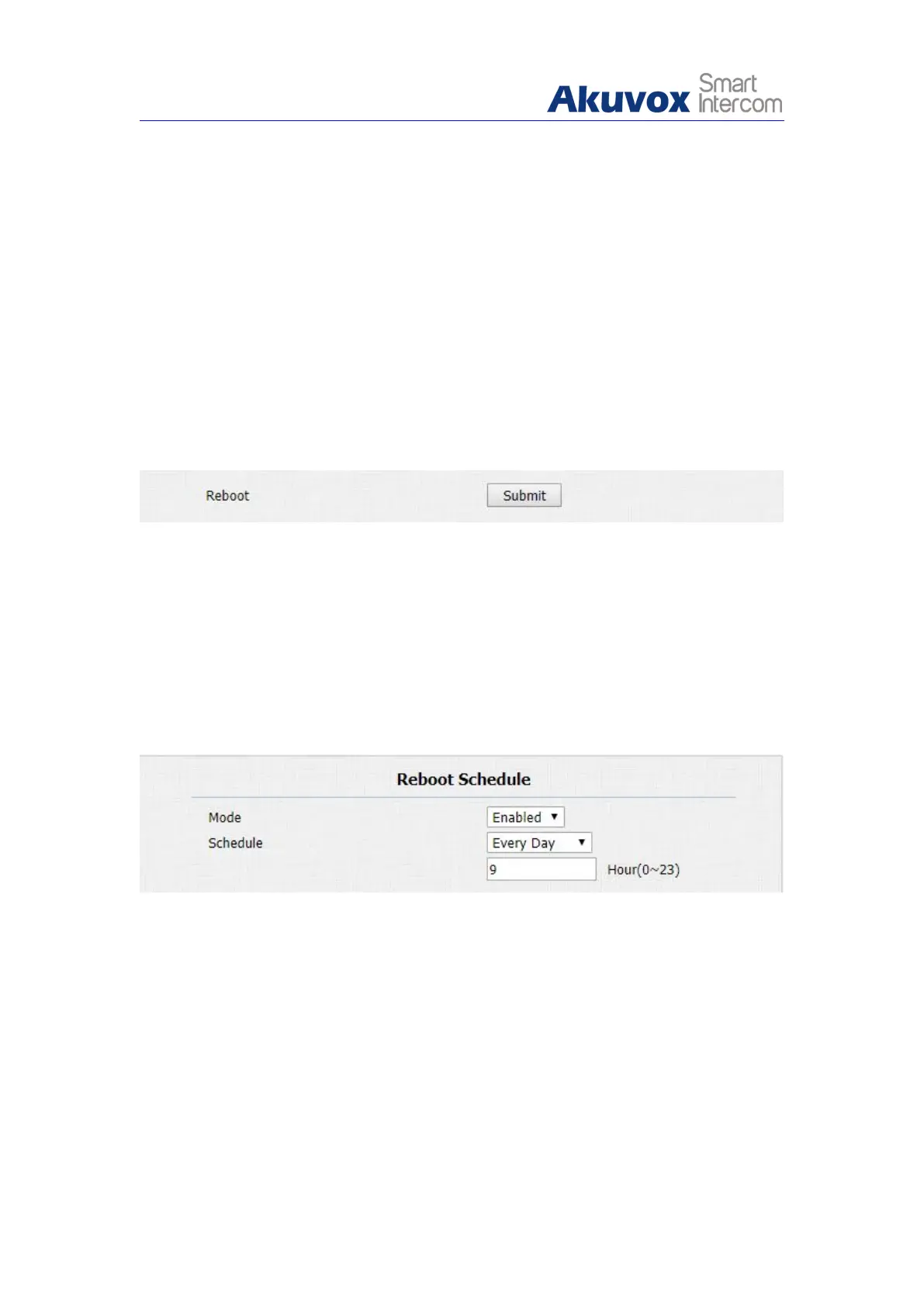5.18.System reboot/reset
5.18.1. Reboot
If you want to restart the device system, you can operate it on the device web
interface . More over, you can set up schedule for the device to be restarted.
To restart the system setting on the web interface, you can do as follows:
1. Click Upgrade - Basic.
2. Click on Submit tab for Reboot.
To set up the device restart schedule, you can do as follows:
1. Click Upgrade - Advanced to find Reboot Schedule.
2. Enable the scheduled Reboot mode.
3. Set up the device restart day and timing ( 0-23).
4. Press Submit tab for the validation and Cancel tab for the Cancellation.
Parameters Set-up:
Schedule: Setup it as “ Every Day” “Sunday” ”Monday” “Tuesday”
“Wednesday” “Thursday” “Friday” “Saturday” “ Every Month”
5.18.2. Reset
Device system can be reset on device web interface without approaching the
