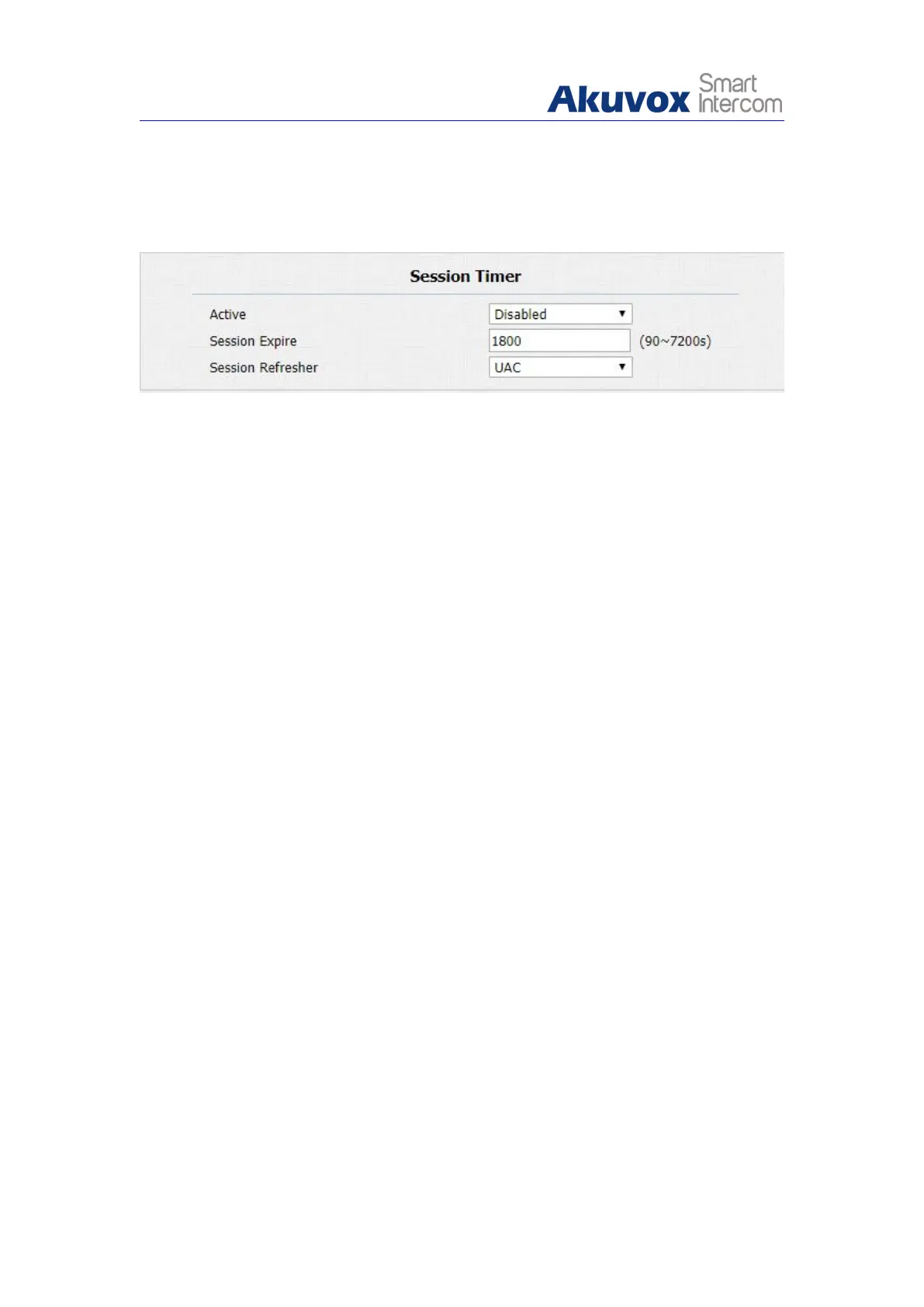1. Click Account - Advanced to find Session Timer.
2. Set up the parameters properly.
3. Press Submit tab to valid the setting and Cancel tab to cancel the setting.
Parameters Set-up:
Active: Click to enable or disable the Call session timer function. Call
session timer is “Disabled” be default.
Session Expire: Enter the Session call duration before the call expires or
ends automatically for refreshment. For example if you set the session
expiration as 1800 second (Ranging from 90- 7200 sec) you can have the
door phone to terminate the ongoing call with other intercom device in
1800 second.
Session Refresher: Select UAC ( User Agent Client) or UAS (User Agent
Server)for the call session refreshment.
5.5. Codecs
5.5.1. Audio Codec Configuration
R20B supports four types codecs (PCMU, PCMA, G729, G722) for encoding
and decoding the the audio data during the call session. Each type of codec
vary in terms of the sound quality. You can select the specific codec with
different bandwidth and sample rate flexibly according to the actual network
environment.
To do the configuration, you can do as follows:
