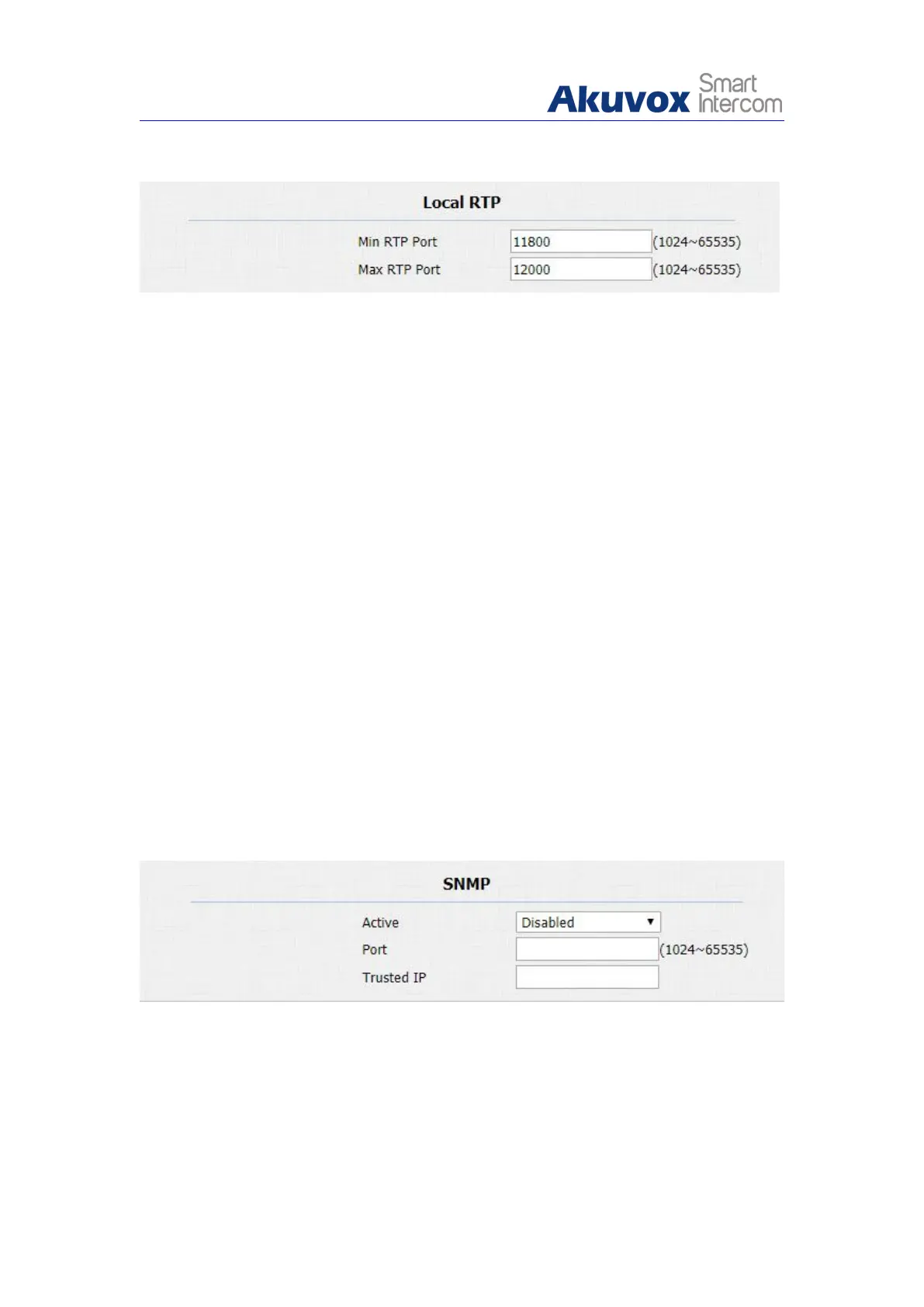within the range from 1024 -65535.
Parameters Set-up:
Starting RTP Port: Enter the Port value in order to establish the start point for
the exclusive data transmission range.
Max RPT Port: Enter the Port value in order to establish the end port for the
exclusive data transmission range.
5.3.3. Device SNMP Configuration
SNMP (Simple Network Management Protocols) is Internet-standard protocol
for managing devices on IP networks. It is an application layer protocol. With
this feature, our intercom can be easily integrated with other 3
rd
party
management system.
To do so, you can do as follows:
1. Click Network - Advanced to find SNMP.
2. Enter the parameters and click Submit tab to save.
Parameters Set-up:
Active: To enable or disable SNMP feature.
Port: To configure SNMP server’s port.
Trusted IP: To configure allowed SNMP server address, it could be an IP
address or any valid URL domain name.
