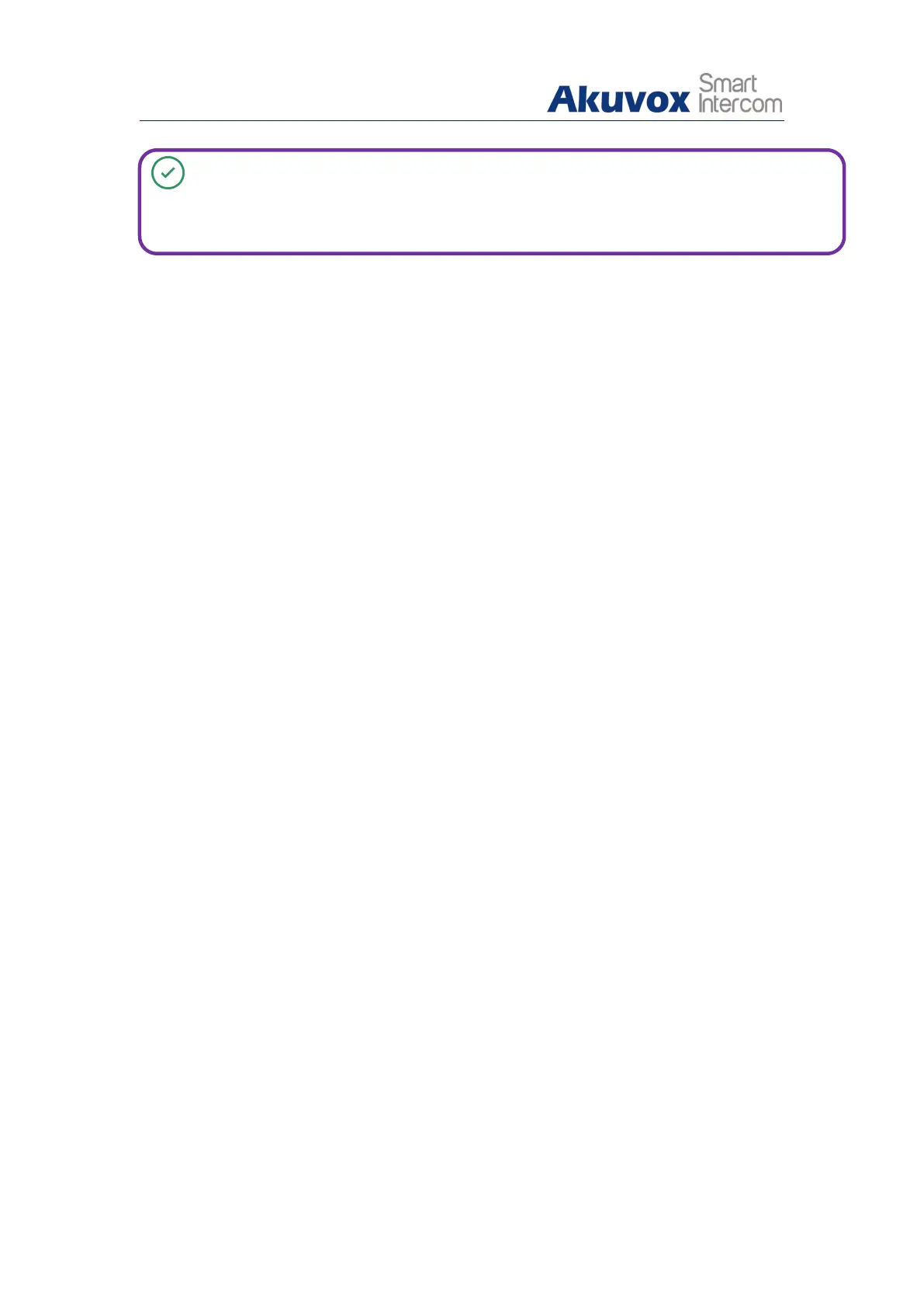Tip:
Auto answer feature please refer to the chapter
5.4.2. SIP Call
You can make SIP call ( Session Initiation Protocol ) in the same way as you
do for making the IP calls on the device. However, SIP call parameters related
to its account, server, and transport type need to configured first before you
can make calls on the device.
5.4.2.1. SIP Account Registration
R20B door door phone supports two SIP accounts that can all be registered
according to your applications. You can for example, switch between them if
any one of the account failed and become valid. The SIP account can be
configured on the device web interface.
To perform the SIP account setting, you can do as follows:
1. Click Account - Basic to find SIP Account.
2. Set up parameters for the SIP Account.
3. Click Submit tab to validate the setting and Cancel tab to cancel the
setting.
