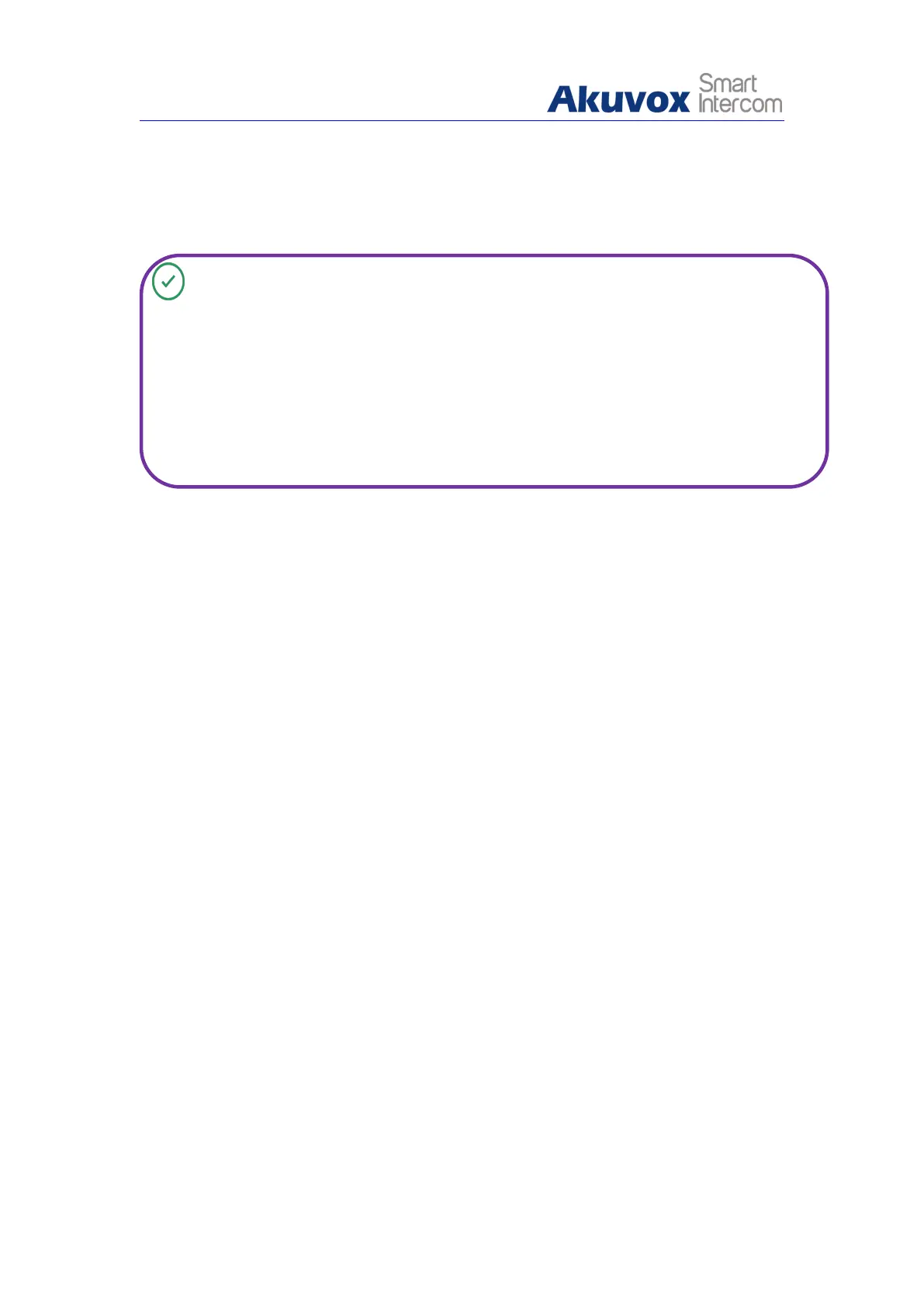authorization.
RTSP Authentication Type: Select RTSP authentication type between
“ Basic” and “ Digest”. “Basic “ is the default authentication type.
Tip:
Basic authentication is an authentication scheme proposed by http 1.0, and its
message transmission is not encrypted and converted, so there are serious
security risks.
Digest authentication is an alternative to the basic authentication proposed by
http 1.1. The message is converted by MD5 hash, so it has higher security
5.9.3. RTSP Stream Setting
You can select the video codec format for the RTSP stream for the monitoring
and configure video resolution and bit-rate etc.,based on your actual network
environment on the web interface.
5.9.3.1. H.264 And H.265 Video Codecs
To configure the parameters, please do as follows:
1. Click k Intercom - RTSP to find H.264 And H.265 Video Parameters.
2. Set up video parameters according to your need.
3. Click Submit tab for validation and Cancel tab for cancellation.
