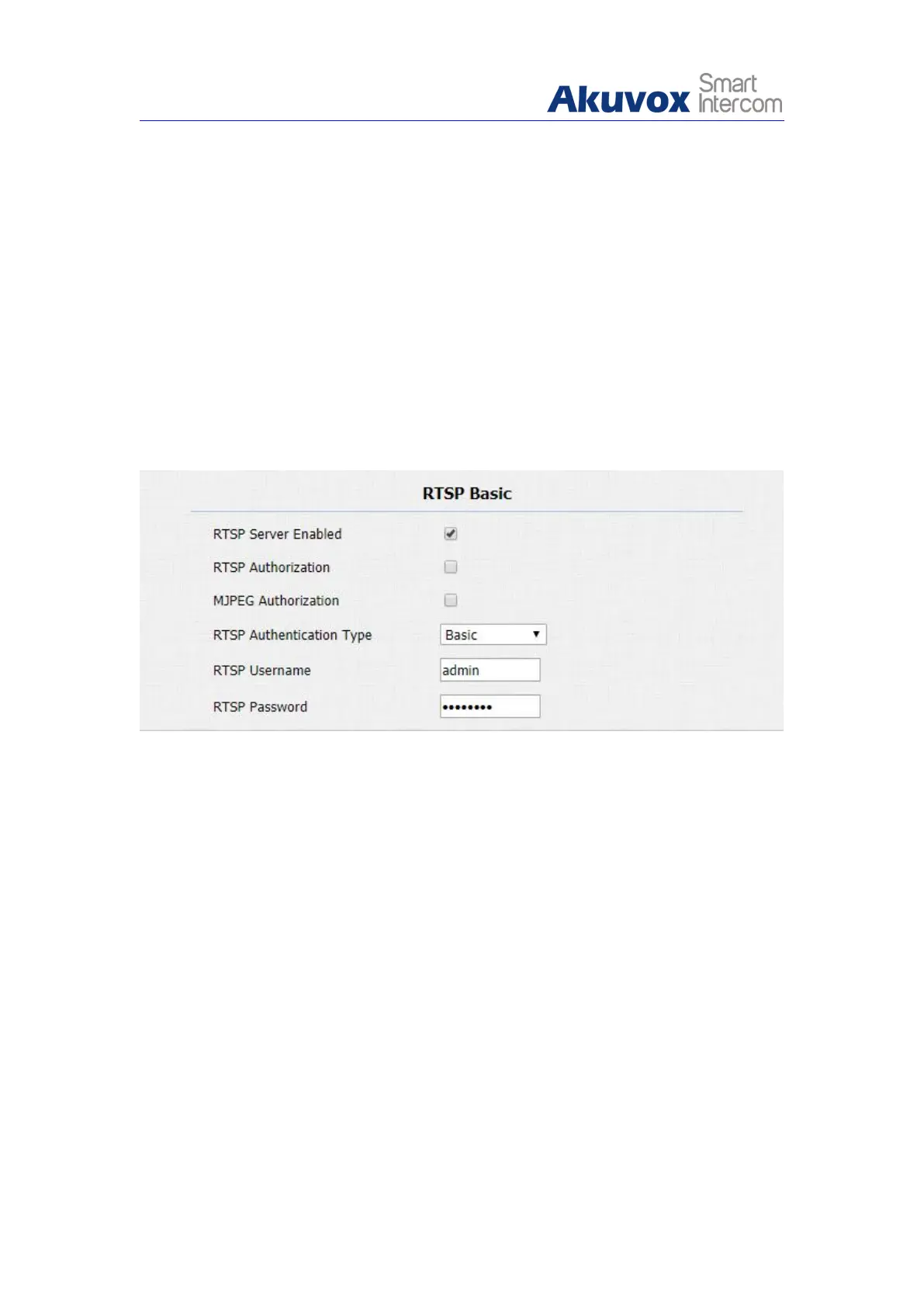an IP network.
R20B supports RTSP stream that allows intercom devices such as indoor
monitor or the monitoring unit from the third party to monitor or obtain the the
real time audio/ video (RTSP stream) from the door phone using the correct
URL.
To do the configuration, you can do as follows:
1. Click Intercom - RTSP to find RTPS Basic.
2. Set up parameter properly.
3. Click Submit tab for validation and Cancel tab for Cancellation.
Parameters Set-up:
RTSP Enable: Click on Enable and Disable in RTSP Enable field to turn
on or turn off the RTSP function.
RTSP Authorization: Click on Enable and Disable in RTSP Authorization
field to enable or disable the RTSP authorization. If you enable the RTSP
Authorization, you are required to enter RTSP Authentication Type, RTSP
Username, RTSP Password on the intercom device such as indoor
monitor for authorization.
MJPEG Authorization: If you use MJPEG video format for rtsp, you are
required to enter the authentication information
RTSP User Name: Enter the name used for RTSP/MJPEG authorization.
RTSP User Password: Enter the password for RTSP/MJPEG
