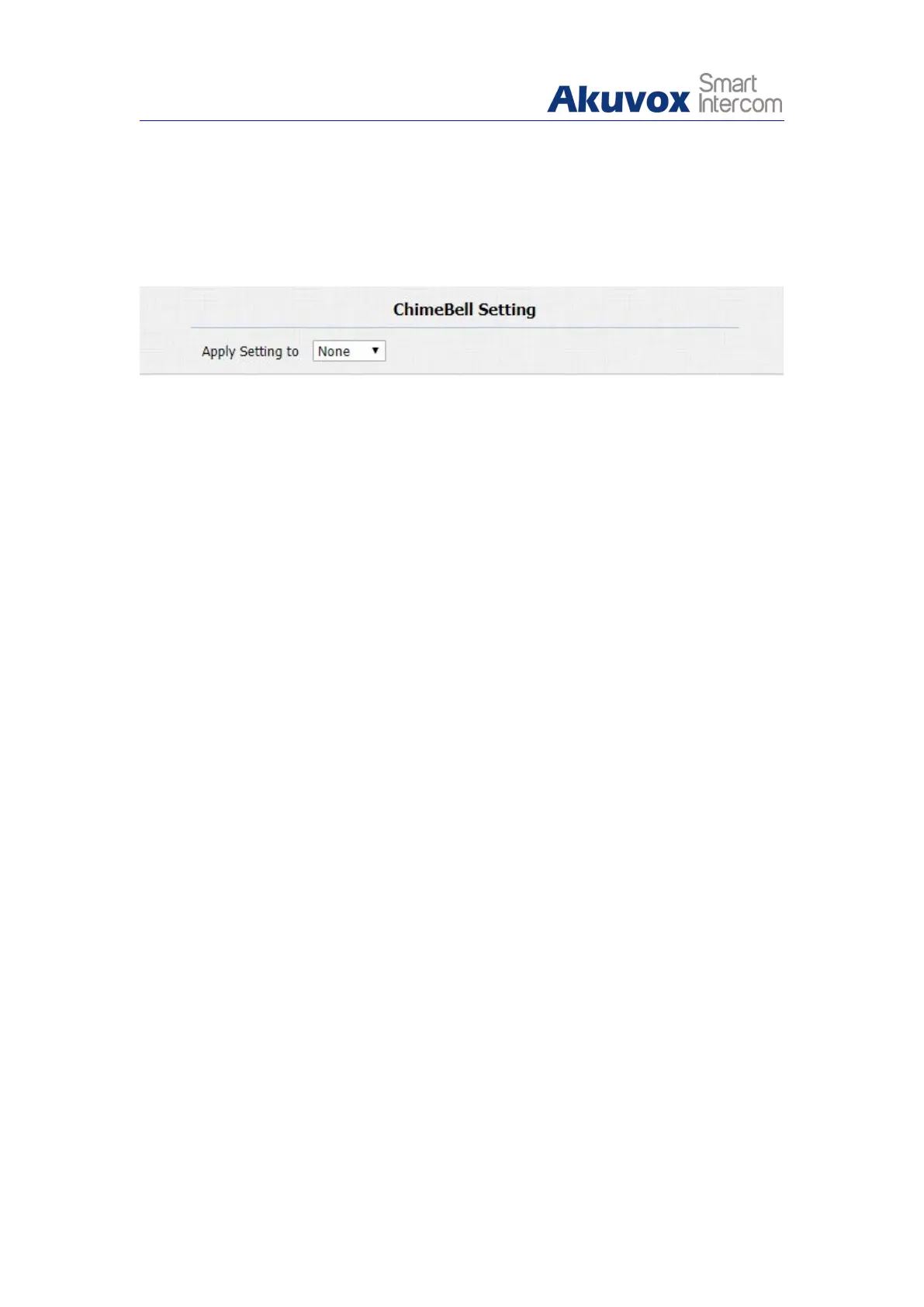5.7.7. ChimeBell Setting
This function is used to trigger a relay when call out. It is often used to some
specific scenario.
Parameters Set-up:
Apply Setting to: There are three option can be chosen “None” “Relay A”
“Relay B”. which one is chosen, it will be trigger after press call button.
5.8. Security
5.8.1. Action
R20B supports to send notifications via HTTP, snapshots via email and FTP
transfer method, or calls via SIP call method, when trigger specific
actions.There are 3 specific actions - push button call, Input and Motion
detection which will be triggered in R20B.
5.8.1.1. Action Parameters
When you enable any action operations, you need to setup the corresponding
action parameters first.
To setup action parameters, you can do as follows:
1. Click Intercom - Action to set action receiver.
2. Enter the parameters and click Submit tab to save.
