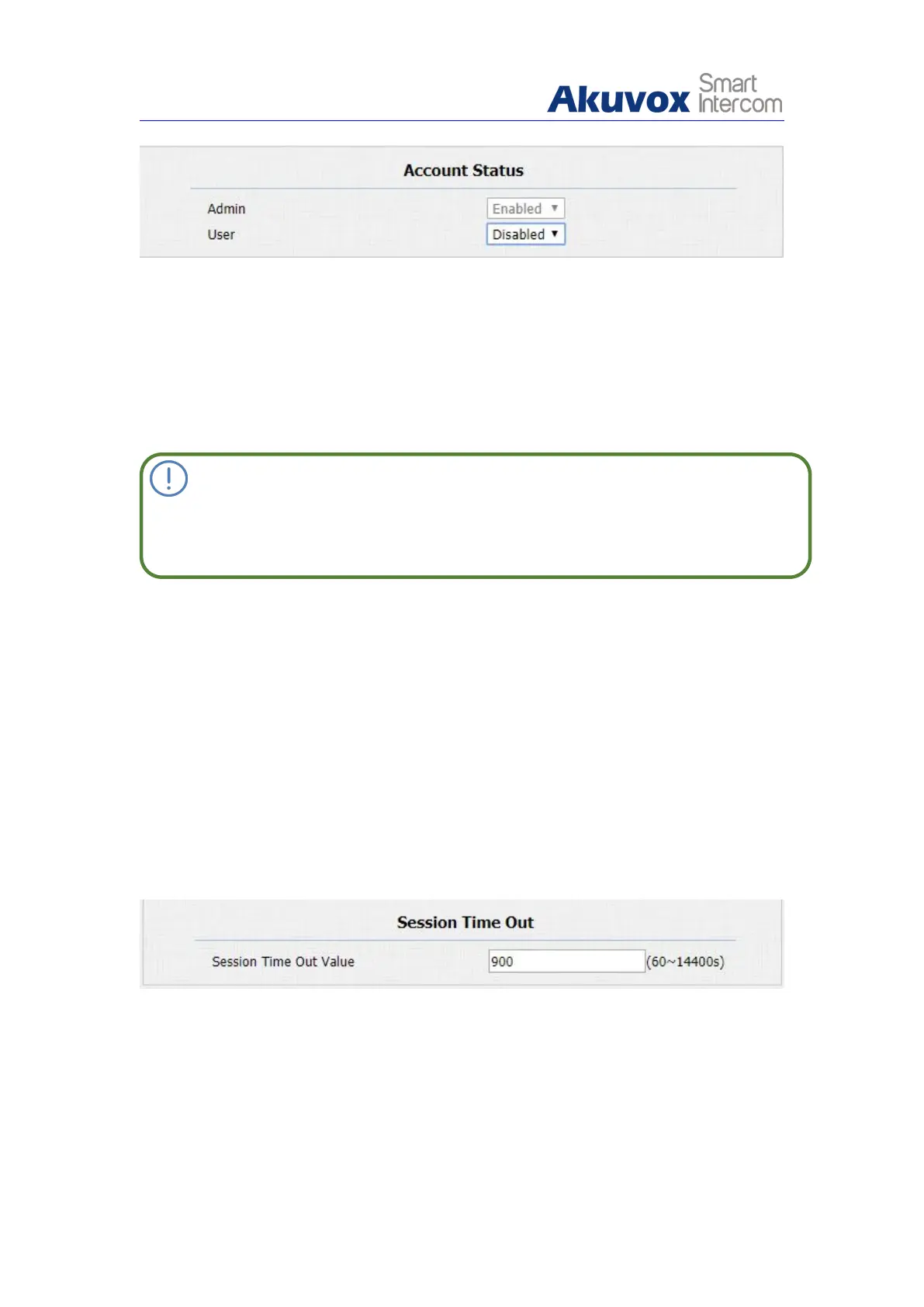Parameters Set-up:
Admin:This item can only be enabled by default that means you can login
with username and password as admin/admin.
User: This item is disabled by default that means you can login with
username and password as user/user.
Note:
The username and password mentioned below is default value
5.1.3. Login Time Out
It is a protection design. When there is no operation on the website and the
Session Time Out Value time is reached, the website will automatically log out.
To do so , you can do as follows:
1. Click Security - Basic to find Session Time Out.
2. Setup the time value.
3. Click Submit tab to save.
Parameters Set-up:
Session Time Out Value: The range from 60 to 14400 sec. If there is no
operation over the time, you need to login the website again.
