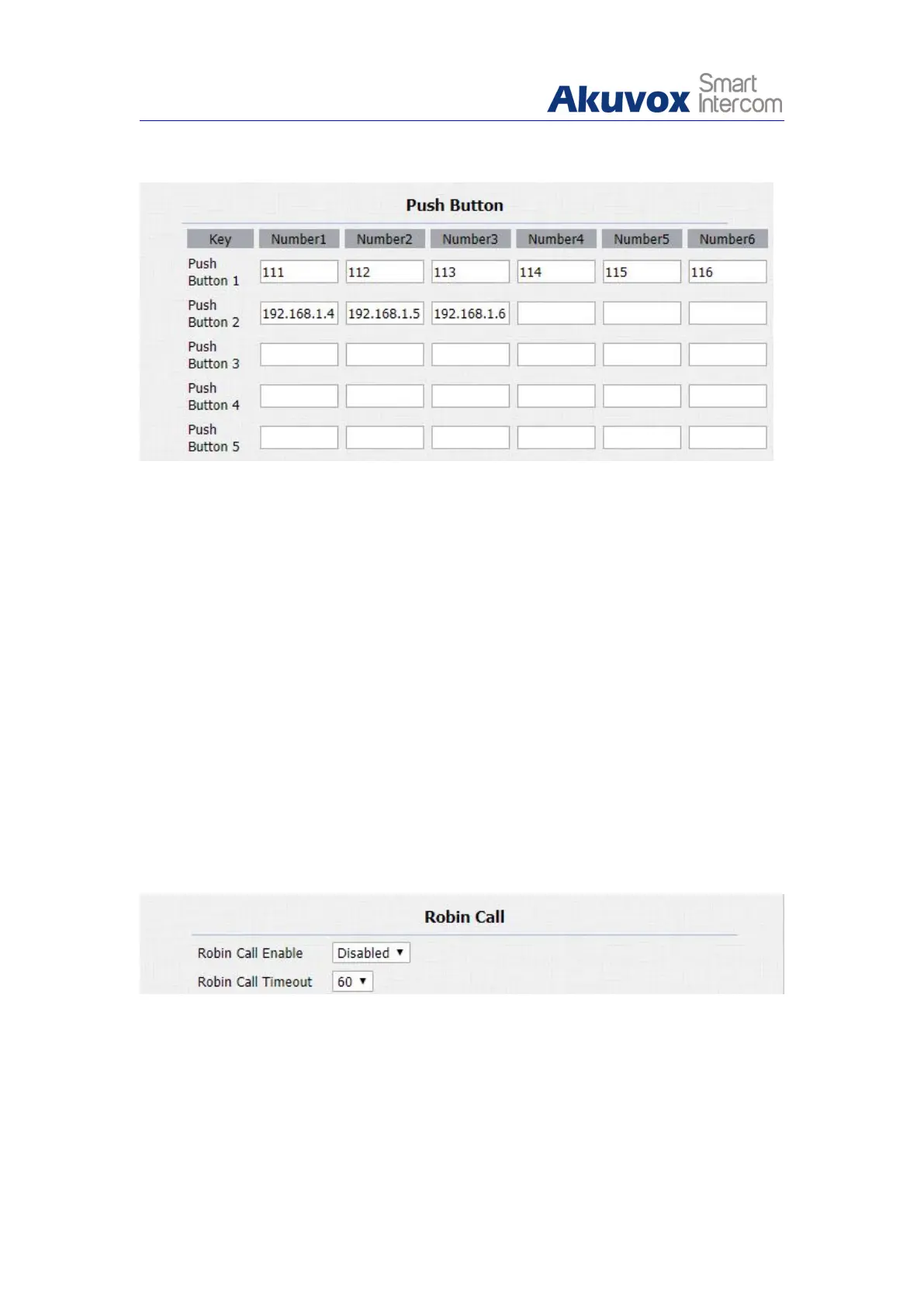save.
5.4.7. Robin Call
Robin call is used to call out multiple numbers which setup in Push Button one
by one. If the previous callee do not answer within the robin call timeout, the
call will be transferred to next one. If the call is answered by one of callee, the
call will not be transferred any more.
To do so, you can do as follows:
1. Click Intercom - Basic to find Robin call.
2. Setup the parameters and click Submit tab to save.
Parameters Set-up:
Robin Call Enable: Enable or disable the robin call function. It is disabled
by default.
Robin Call Timeout: Call out time value for each number, range from 5 -
60s.