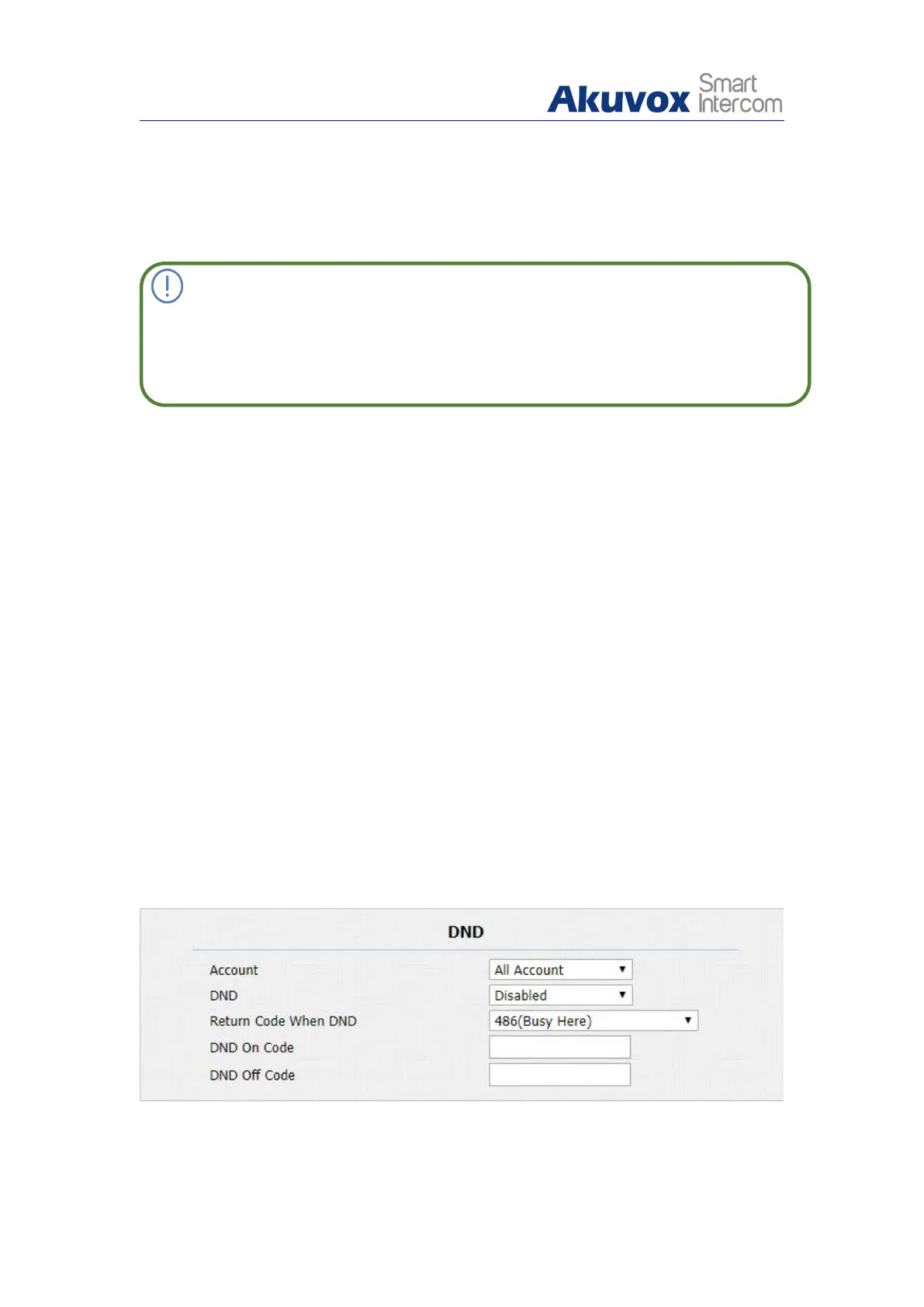second, then the call will be answer in 1 second automatically.
Auto Answer Mode: Set up the video or audio mode you preferred for
answering the call automatically.
Note:
Auto Answer Delay and Auto Answer Mode are available after Auto Answer
feature.
5.4.4. DND
DND ( Do not disturb) setting allows you not to be disturbed by any unwanted
incoming SIP calls. You can set up DND related parameters properly on the
device web interface to block SIP calls you do not intend to answer. In the
mean time, you can also defined the code to be sent to the SIP sever when
you want to reject the call.
To configure the DND setting on the interface, you can do as follows:
1. Click Phone - Call Feature to find DND.
2. Set up parameters properly according to your need.
3. Press Submit tab to validate your setting..
Parameters Set-up:
Account: Select account Account1, Account2 or All account for the DND
