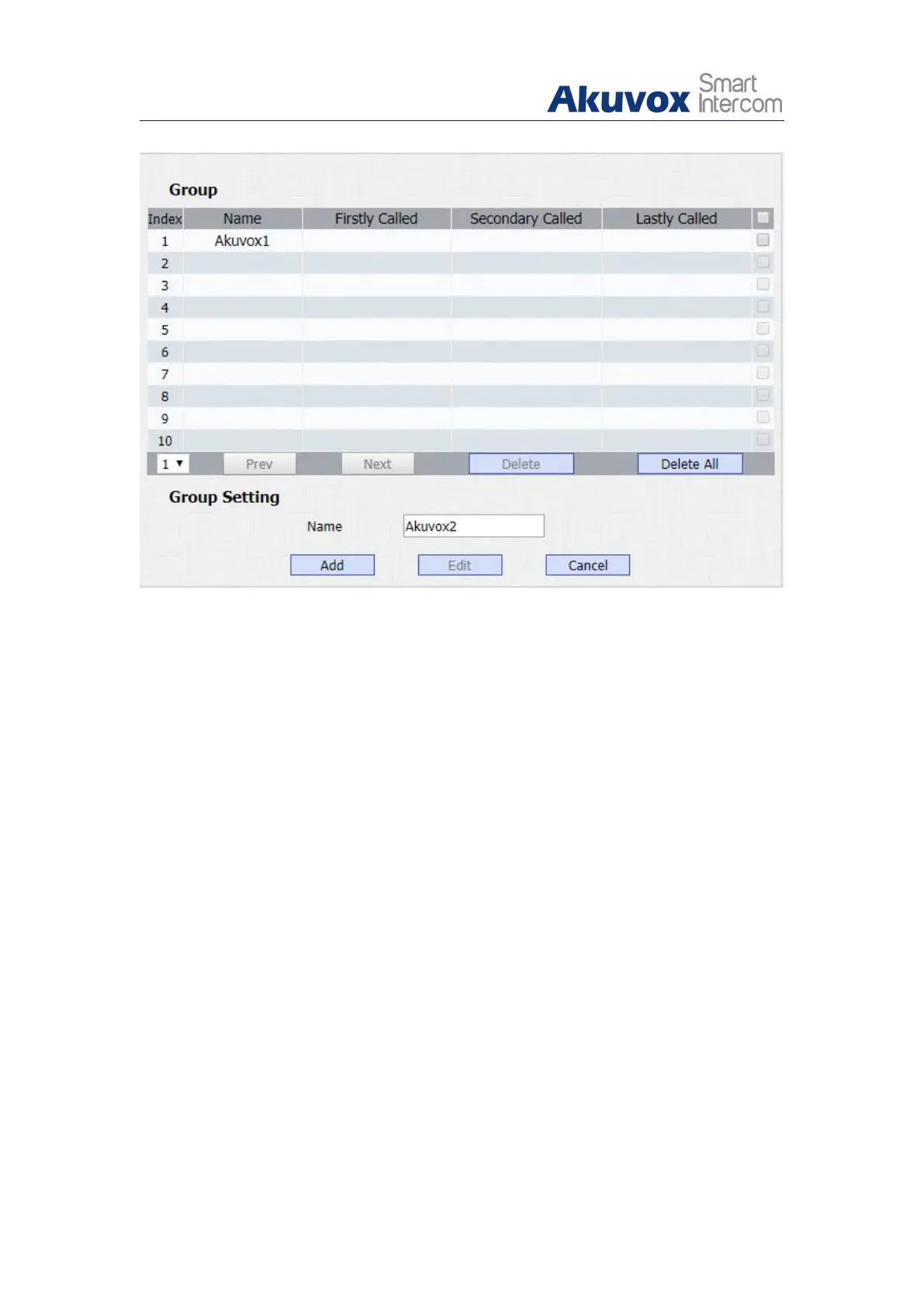Parameters Set-up:
Group: Click the green tab to select the group name you have created.
You cannot select the group name If no group name has been created.
Name: Enter the contact name, which is required.
Phone: Enter the phone number of the contact, which is required.
Email: Enter the contact’s Email, which is optional.
Dial Type: Select and assign the group name to an account. If you select
default option, then the number will be assigned to the account 1 if the
account is registered.
5.6.2. Contact Settings
To do configure contacts, you can do as follows:
1. Click Access Whitelist - Access Whitelist.
2. Enter the contact information before pressing Add tab for confirmation and
Cancel to cancel the setting.
