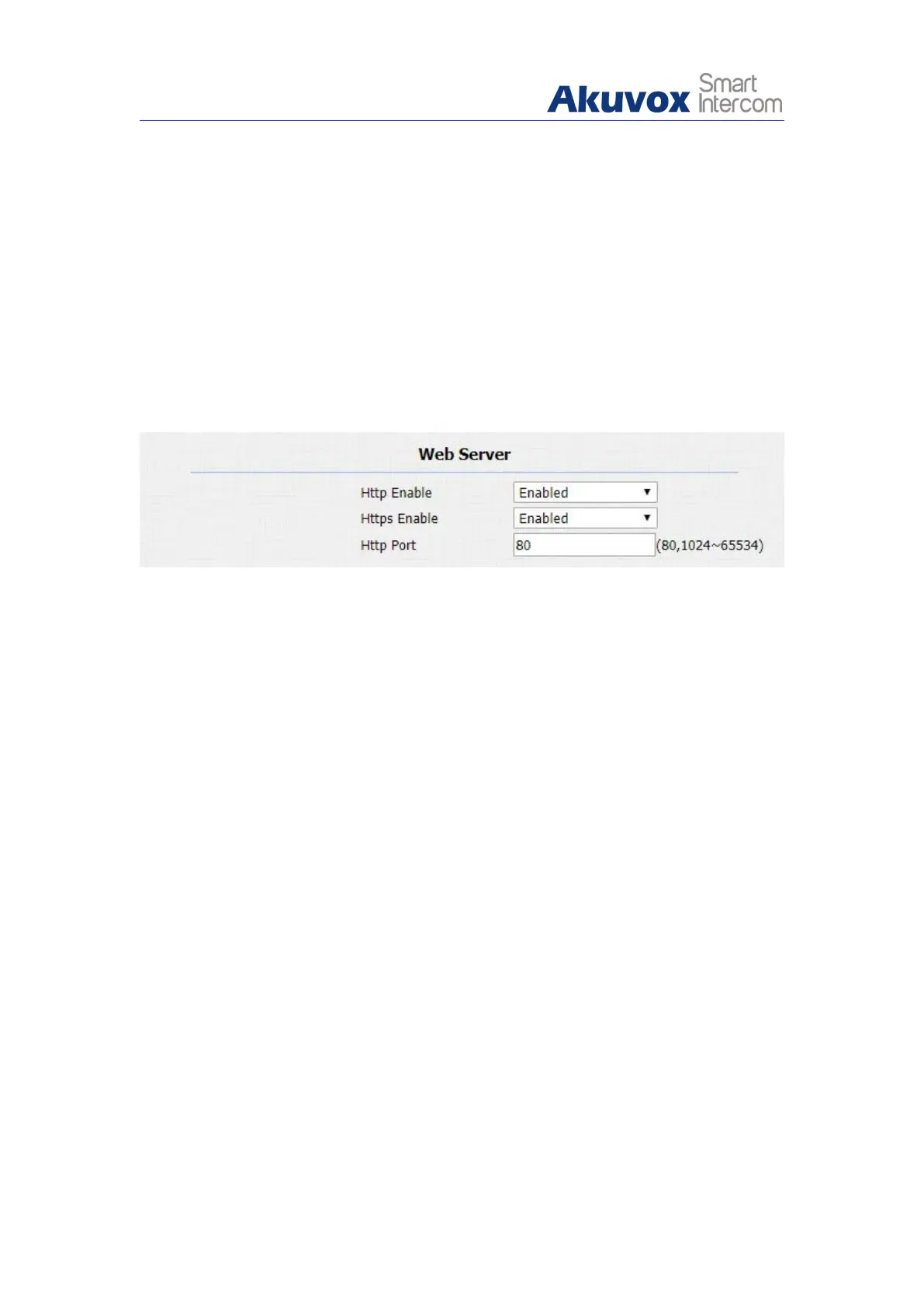5.3.6. Device Web HTTP Configuration
This function is used to manage whether the device website is allowed to be
accessed. R20B supports two types remote access method HTTP and
HTTPS(encryption).
To do so, you can do as follows:
3. Click Network - Advanced to find Web Server.
4. Enter the parameters and click Submit tab to save.
Parameters Set-up:
Http Enable: Set whether HTTP access to the device webpage is allowed,
Enabled is allowed, Disabled is not allowed, the default is Enabled.
Https Enable: Set whether HTTPS access to the device webpage is
allowed, Enabled is allowed, Disabled is not allowed, the default is
Enabled.
Http Port: Setup the port for HTTP access method. 80 is default port.
5.3.7. Device Deployment in Network
Door phones should be deployed before they can be properly configured in the
network environment in terms of their location, operation mode, address and
extension numbers as opposed to other devices for the device control and the
convenience of the management.
To deploy the device in the network, you can start with the following process:
1. Click Network - Advanced to find Connect Setting.
