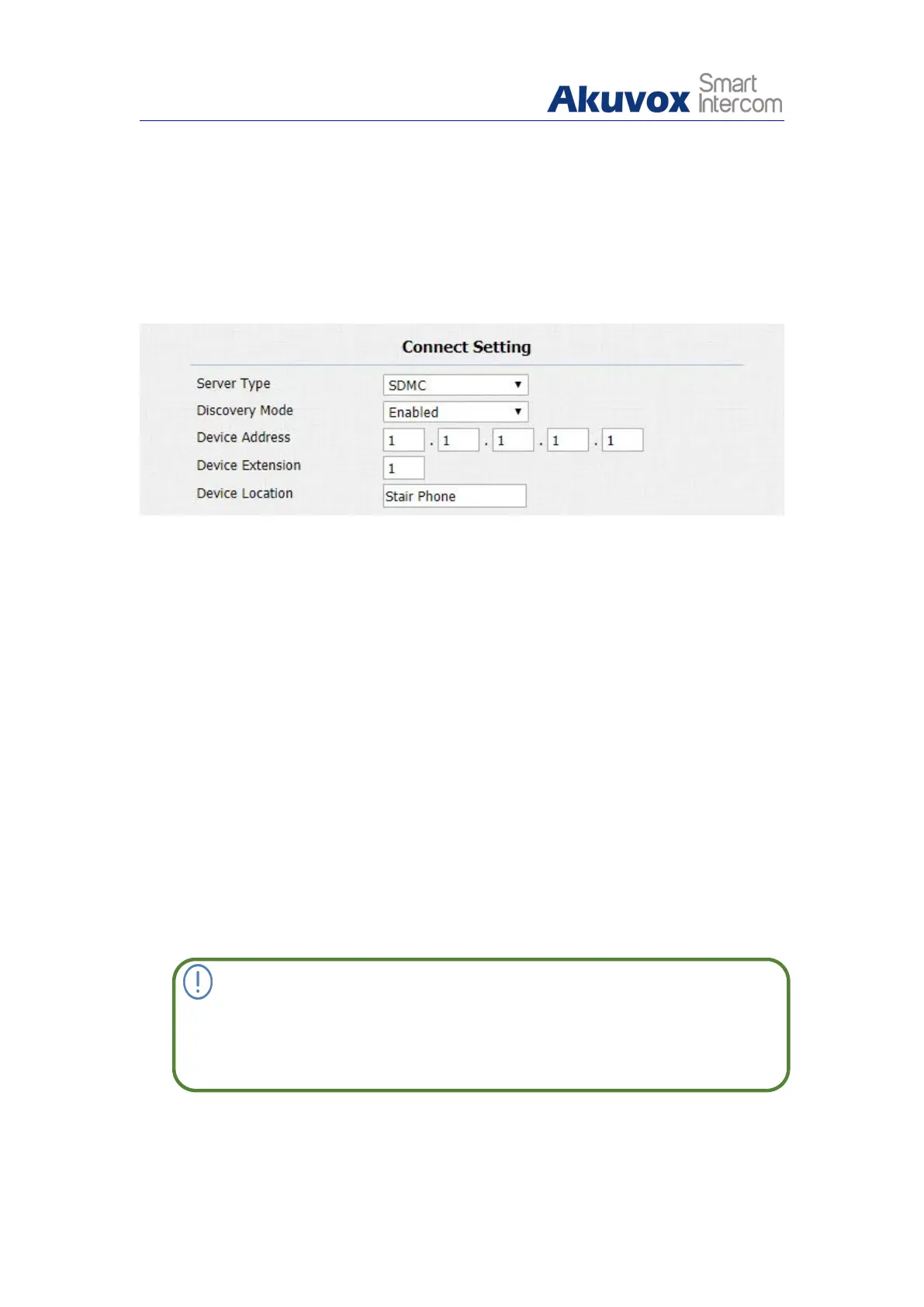2. Set up correct parameters according to your actual application and
deployment.
3. Click Submit tab to validate the setting and Cancel tab to cancel the
setting.
Parameters Set-up:
Server Type: It is automatically set up according to the actual device
connection in the network such as SDMC or Cloud or Discovery mode.
Discovery Mode: Click “Enable” to turn on the discovery mode of the
device so that it can be discovered by other devices in the network,and
click “Disable” if you want to conceal the device so as not to be discovered
by other devices. Each part of the node can be set to 0-10, and the node
can be directly used for calling.
Device Extension: It is used to distinguish different devices in the same
device address ,range from 0-10.
Device Location:Enter the location in which the device is installed and
used.
Note:
Discovery Mode, Device Extension and Device Location item can only be
edited in Discovery mode.
