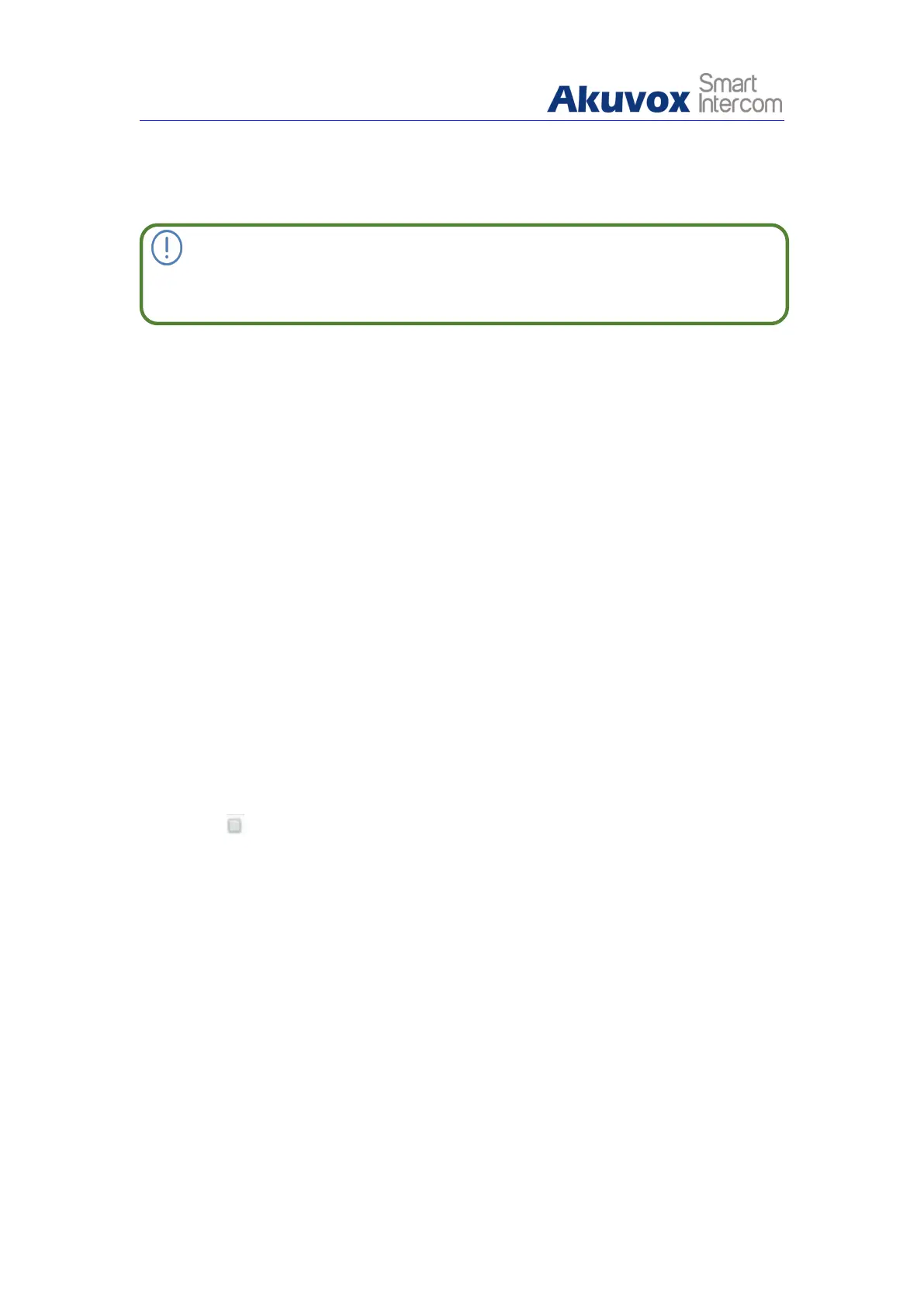Codec Payload: Select the payload type (ranging from 90-118) to
configure audio/video configuration file. The default payload is 104.
Note:
Audio codecs adjustment is only available for SIP call.
5.6. Access Whitelist Configuration
R20B supports to store up to 500 contacts who can give a access permission
to R20B. Access Whitelist includes group setting and contact setting and
management.
5.6.1. Group Settings
To configure contact group, you can do as follows:
1. Click Access Whitelist - Access Whitelist to find Group Setting.
2. Enter the group name in the Name field.
3. Click Add tab for confirmation and click Cancel tab to cancel the setting.
4. Check box for the group name to be deleted or edited.
5. Edit the name in the Name field and click Edit tab to finish the editing.
