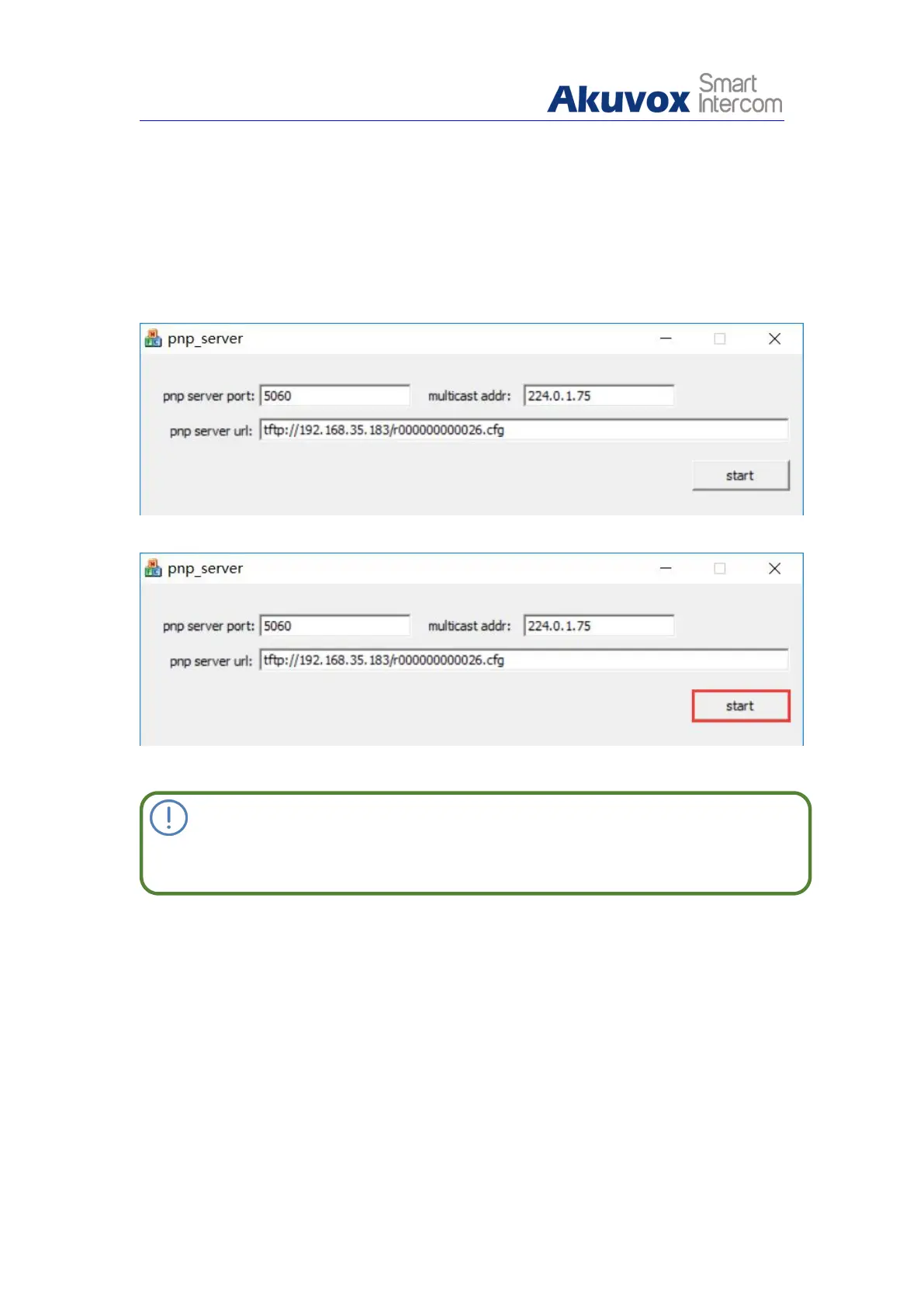4. Upload firmware to DHCP/TFTP/FTP/HTTP/HTTPS server.
5. Edit AutoP config template.
6. Upload the AutoP config template to DHCP/TFTP/FTP/HTTP/HTTPS
server.
7. Run PNP server and fill in the URL of AutoP config template.
8. Click start to start PNP AutoP.
9. Power on devices, they will start to upgrade after booting up.
Note:
Remember to turn off PNP server after AutoP done.
5.15.3. Autop via User-Specified Server
Users can manually set a specific server URL for downloading the firmware or
configuration file. If autop schedule is set, the phone will do the auto
provisioning on the specified time frame as set in the autop schedule.
We can also use FTP, HTTP, or HTTPS as the protocol for upgrading the
