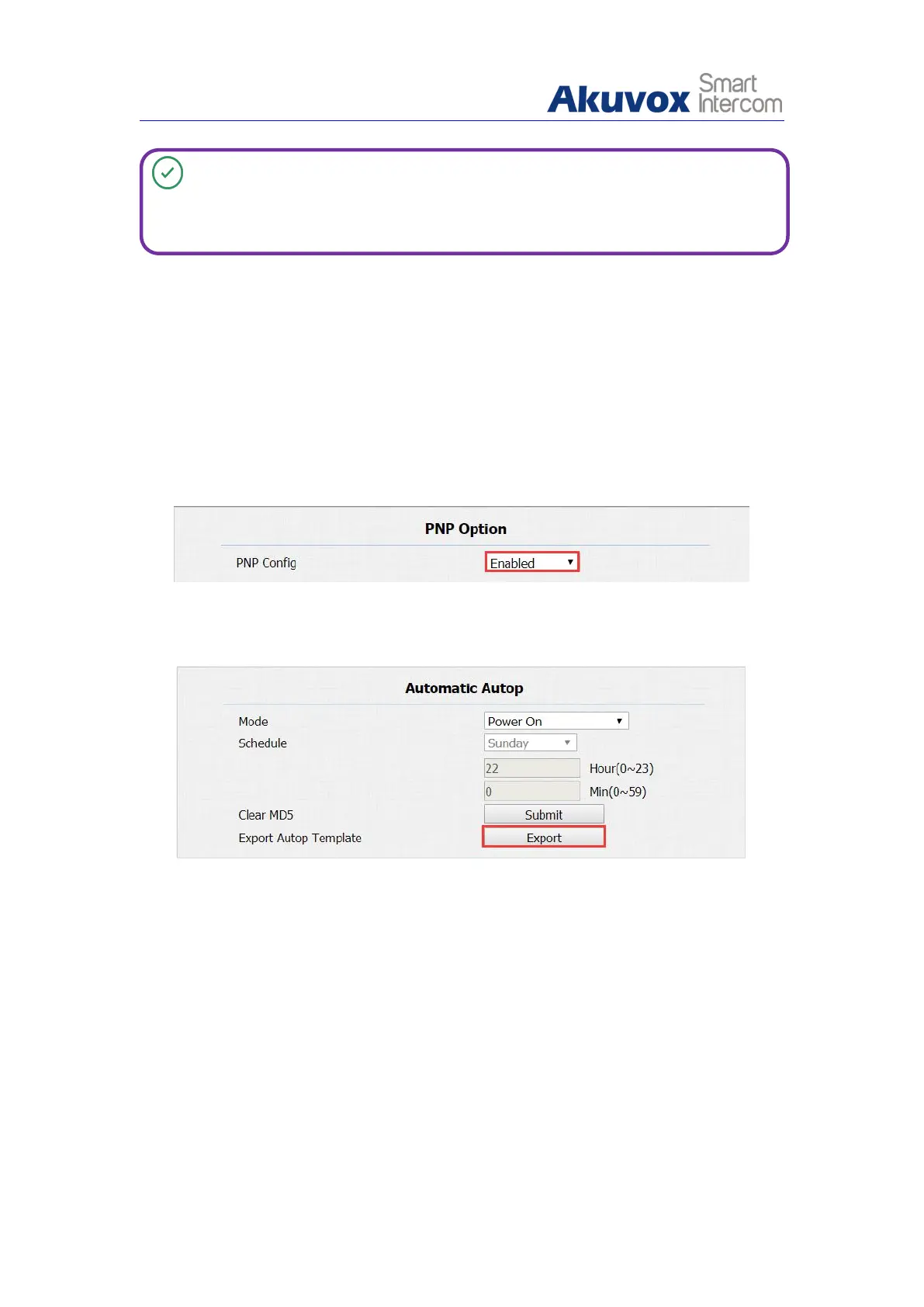Tip:
Akuvox do not provide PNP server.
5.15.2.1. Procedures to setup PNP AutoP
To setup PNP AutoP, you can do as follows:
1. Click Upgrade - Basic.
2. Make sure PNP(Under the path “Upgrade-Advanced” on the web GUI of
device) is enabled.
3. Export Autop template from Export Autop Template.
Following the steps to get PNP AutoP done(Under “Power On” mode):
1. Rename the AutoP config template(here we upgrade for mass devices, so
make it general configuration provisioning).
2. For general configuration provisioning: r0000000000xx.cfg (There are 12
digits in total, for example: C315 -- r000000000115, R29 --
r000000000029 )
3. For MAC based configuration provisioning:<MAC_Address of the
device>.cfg, eg. 0C110504AE5B.cfg.