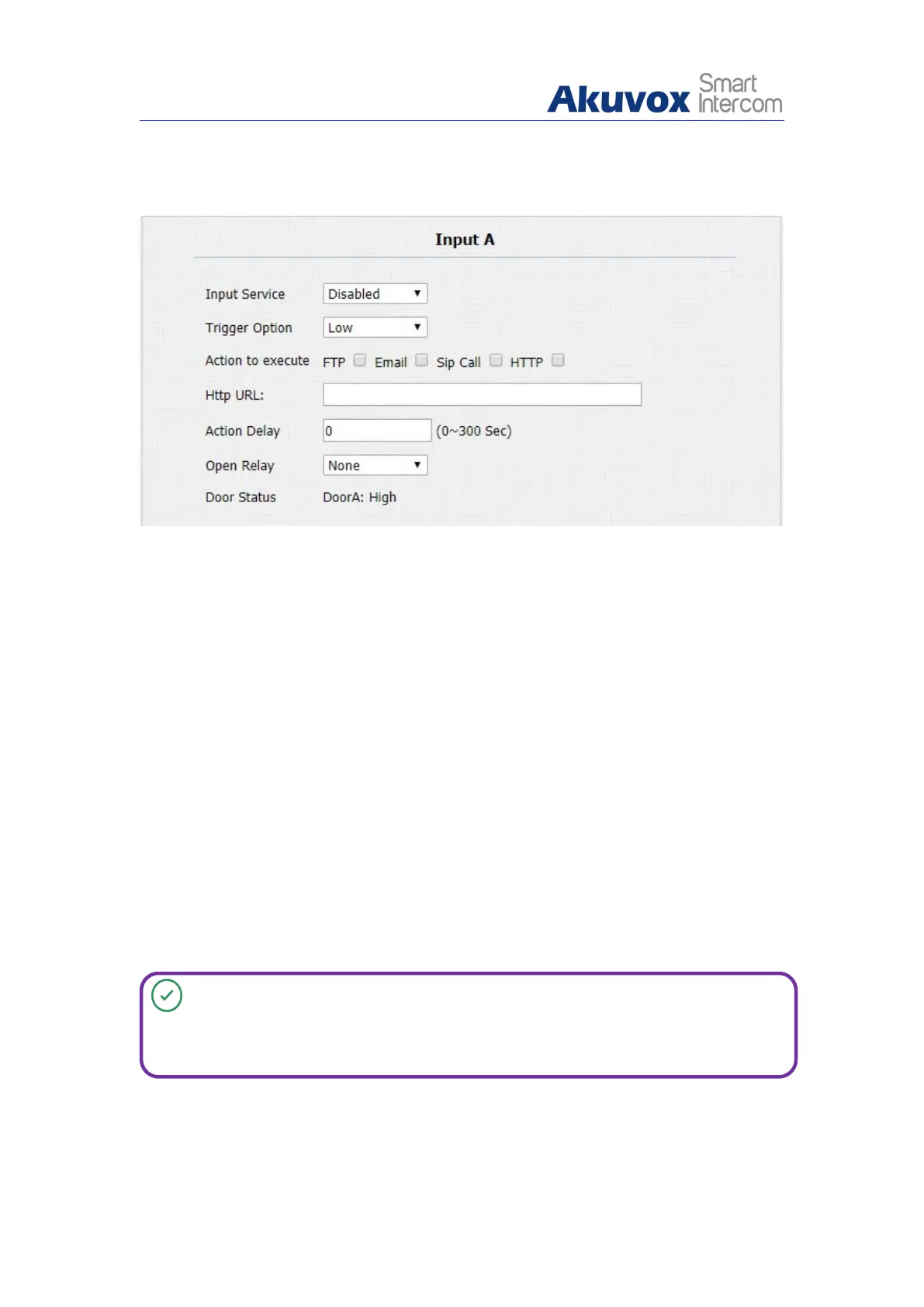3. Set up the parameters according to your need.
4. Press Submit tab for validation and Cancel tab for cancellation
Parameters Set-up:
Input service: Select “ Enable “ to be able to use the Input function.
Trigger Option: Select the trigger options according the actual operation
on the exit button.
Action To Execute: Select the method to carry out the action among four
options: FTP, Email, HTTP, TFTP.
Http URL: Enter the URL if you select the HTTP to carry out the action.
Action Delay: Set up the delay time when the action is carried out. For
example, if you set the action delay time at 5 sec, then the corresponding
actions will be carried out 5 minutes after your press the button.
Open Relay: To set up relays to be triggered the input terminal.
Door A: To show the status of input signal.
Tip:
Please refer to chapter 5.8.1 about Action setting.
