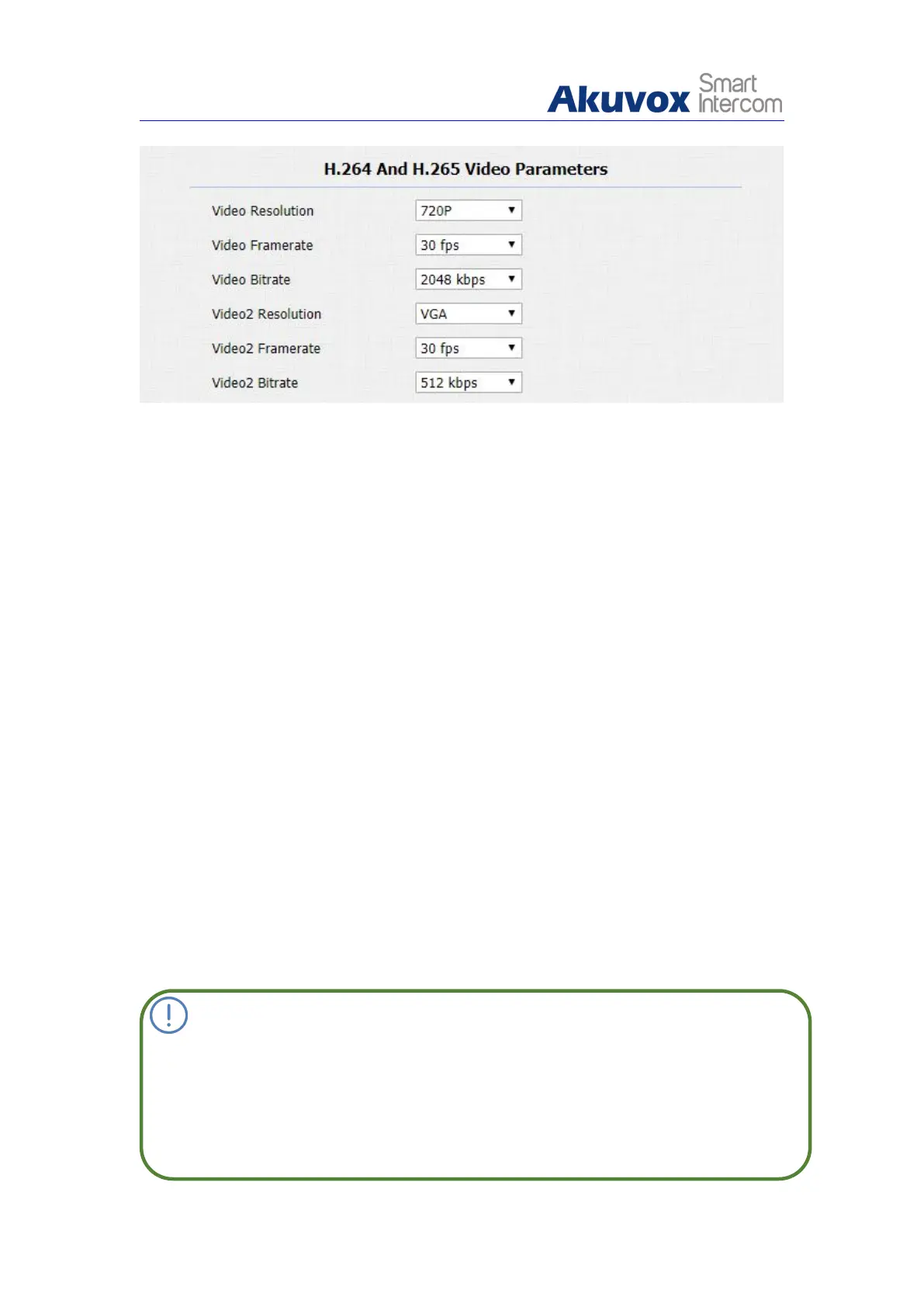Parameters Set-up:
Video Resolution: Select video resolutions among seven option: “QCIF”,
“QVGA”,”CIF”,”VGA”,”4CIF”,”720P,””1080P”. The default video resolution
is “720P.
Video Framerate: “30fps” is the video frame rate by default.
Video Bitrate: Select video bit-rate among six options: “128 kbps”,
“256kbps”, “512 kbps”, “1024 kbps”, “2048 kbps”, “4096 kpbs”
according to your network environment. The default video bit-rate is “ 2048
kpbs”
Video Resolution2: Select video resolution for the second video stream
channel. While the default video solution is “VGA”
Video Framerate2: “25fps” is the video frame rate by default for the
second video stream channel
Video Bitrate2: Select video bit-rate among the six options for the second
video stream channel. While the second video stream channel is “512
kpbs” by default
Note:
R20B supports two video stream channels for H.264 codec video stream, only
one video stream channel for H.265 and MJPEG
rtsp://device IP address/live/ch00_0(The first RTSP stream)
rtsp://device IP address/live/ch00_1(The second RTSP stream)
