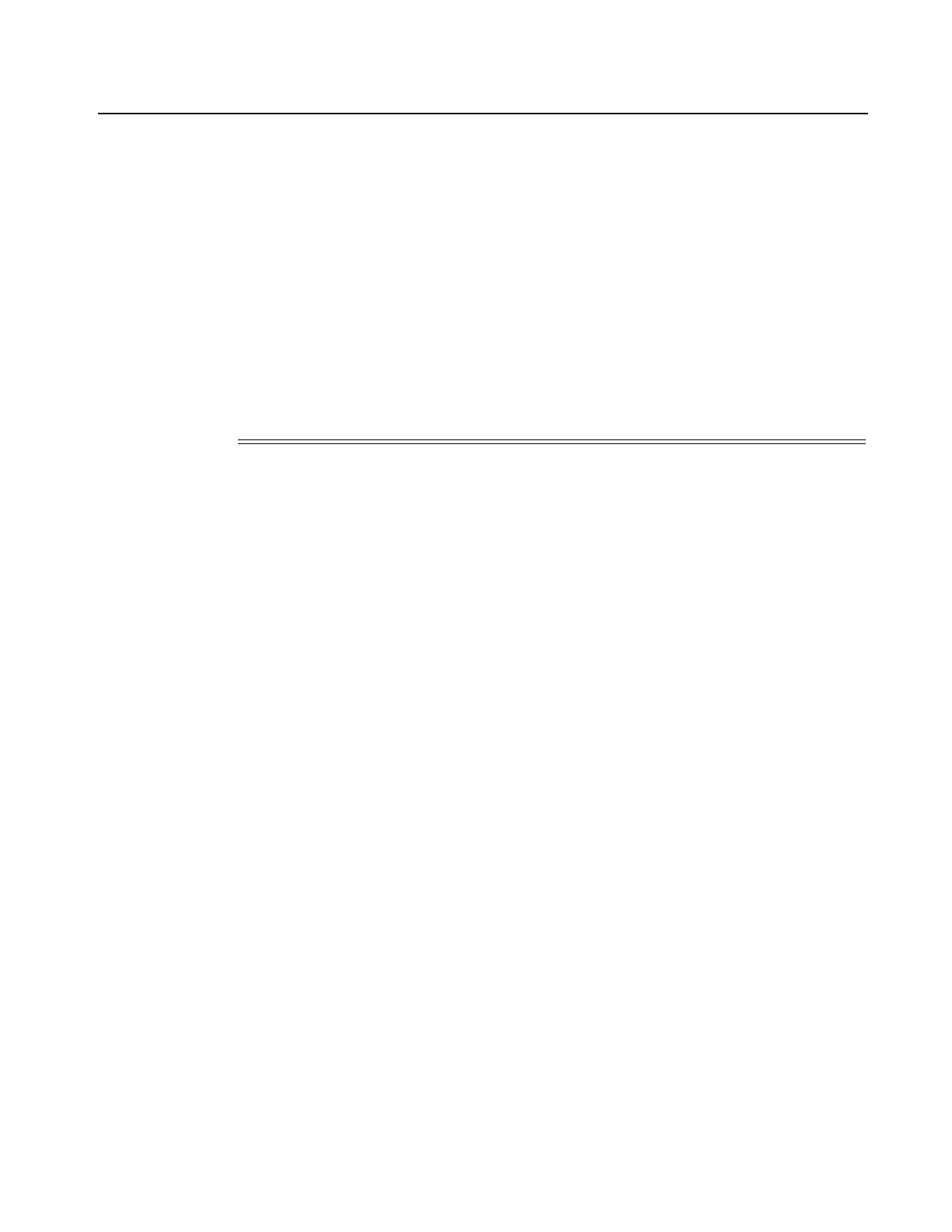MPLS and RSVP
7210 SAS M, T, X, R6, Mxp MPLS Configuration Guide Page 175
Show Commands
admin-group
Syntax admin-group group-name
Context show>router>mpls
Description This command displays MPLS administrative group information.
Parameters group-name — Specify a group name up to 32 characters.
Output MPLS Administrative Group Output Fields — The following table describes MPLS
administrative group output fields.
Sample Output
A:ALA-1# show router mpls admin-group
=================================================
MPLS Administrative Groups
=================================================
Group Name Group Value
-------------------------------------------------
green 15
red 25
yellow 20
-------------------------------------------------
No. of Groups: 3
=================================================
A:ALA-1#
Label Description
Group Name
The name of the group. The name identifies the administrative group
within a virtual router instance.
Group Value
The unique group value associated with the administrative group.
If the value displays -1, then the group value for this entry has not been
set.
No. of Groups
The total number of configured admin groups within the virtual router
instance.
