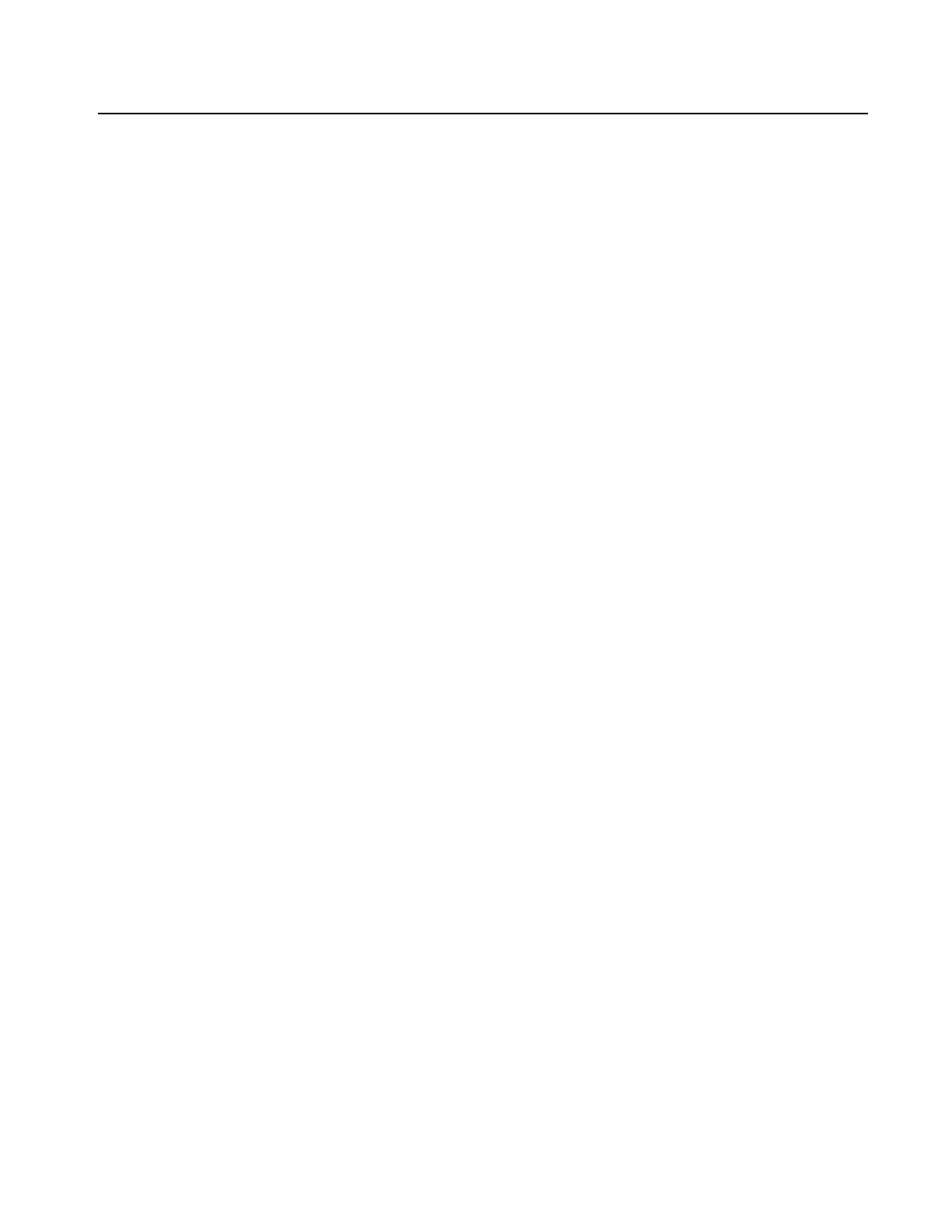Clear Commands
Page 208 7210 SAS M, T, X, R6, Mxp MPLS Configura-
tion Guide
Clear Commands
fec-egress-statistics
Syntax fec-egress-statistics [ip-prefix/mask]
Context clear>router>ldp
Description This command resets or clears LDP FEC egress statistics.
Parameters ip-prefix — Specify information for the specified IP prefix and mask length. Host bits must be "0".
mask — Specifies the 32-bit address mask used to indicate the bits of an IP address that are being
used for the sub-net address.
Values 0 — 32
interface
Syntax interface ip-int-name
Context clear>router>mpls
Description This command resets or clears statistics for MPLS interfaces.
Parameters ip-int-name — The name of an existing IP interface. If the string contains special characters (#, $,
spaces, etc.), the entire string must be enclosed within double quotes.
lsp
Syntax lsp lsp-name
Context clear>router>mpls
Description This command resets and restarts an LSP.
Parameters lsp-name — The name of the LSP to clear up to 64 characters in length.
interface
Syntax interface ip-int-name statistics
Context clear>router>rsvp
Description This command resets or clears statistics for an RSVP interface.
Parameters ip-int-name — The name of the IP interface to clear. If the string contains special characters (#, $,
spaces, etc.), the entire string must be enclosed within double quotes.
