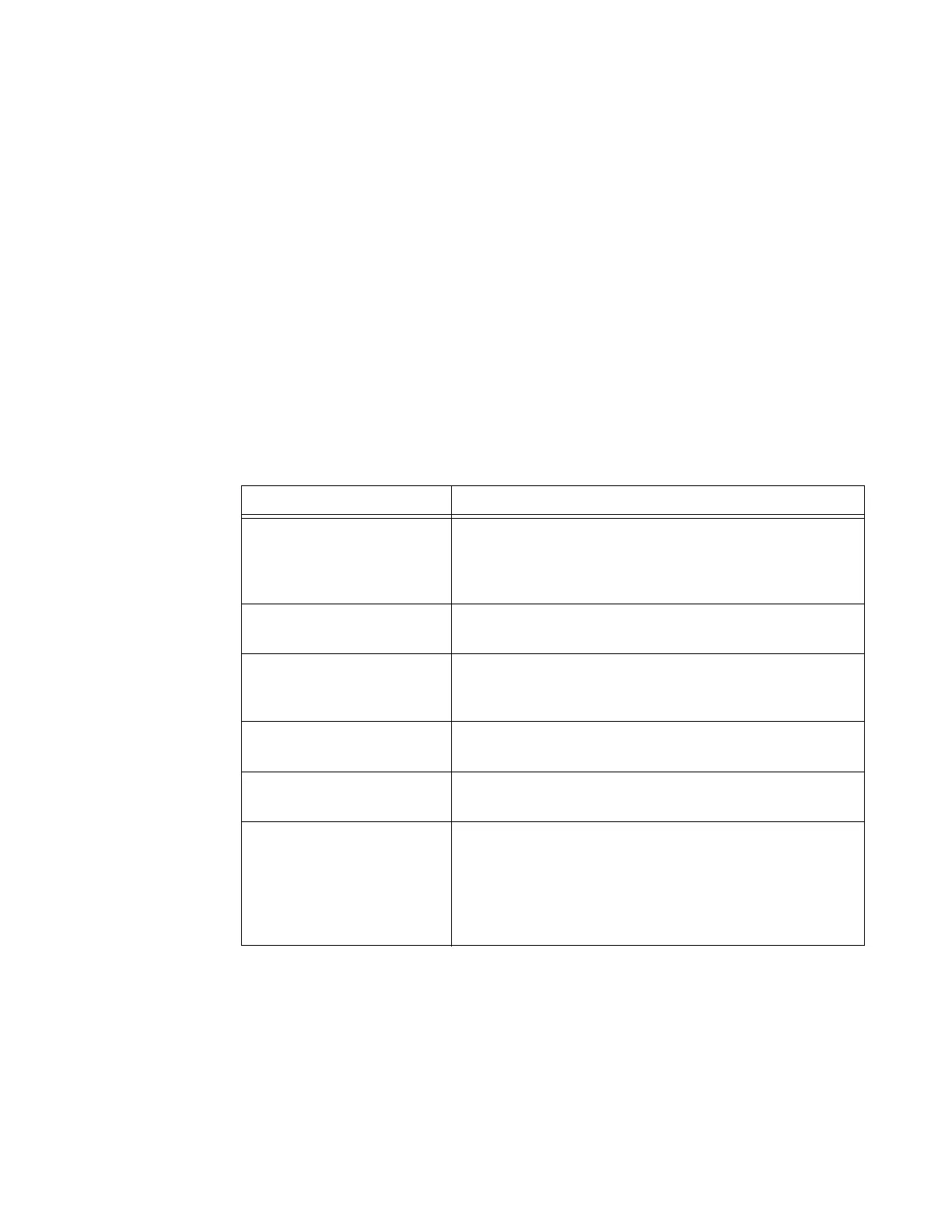File Command Reference
180 Basic System Configuration Guide
Use the no shutdown [active] [standby] command to enable one or both CPM.
Use the no shutdown [cflash-id] command to enable a compact flash (cf1:, cf2:, or cf3:) on the CPM/
CFM/CCM. The no shutdown command can be issued for a specific slot when no compact flash is
present. When a flash card is installed in the slot, the card will be activated upon detection.
In redundant systems, use the no shutdown command on cf3: on both SF/CPMs or CCMs in order to
facilitate synchronization. See the synchronize command.
NOTE: The shutdown command must be issued prior to removing a flash card. If no parameters are
specified, then the drive referred to by the current working directory will be shut down.
LED Status Indicators
Table 26 lists the possible states for the compact flash and their LED status indicators.
The shutdown or no shutdown state is not saved in the configuration file. Following a reboot all
compact flash drives are in their default state.
Default no shutdown — compact flash device administratively enabled
Table 26: LED Status Indicators
State Description
Operational If a compact flash is present in a drive and operational (no
shutdown), the respective LED is lit green. The LED flickers
when the compact flash is accessed. NOTE: Do not remove the
compact flash during a read/write operation.
Flash defective If a compact flash is defective, the respective LED blinks amber
to reflect the error condition and a trap is raised.
Flash drive shut down When the compact flash drive is shut down and a compact flash
present, the LED is lit amber. In this state, the compact flash can
be ejected.
No compact flash present,
drive shut down
If no compact flash is present and the drive is shut down the
LED is unlit.
No compact flash present,
drive enabled
If no compact flash is present and the drive is not shut down the
LED is unlit.
Ejecting a compact flash The compact flash drive should be shut down before ejecting a
compact flash card. The LED should turn to solid (not blinking)
amber. This is the only mode to safely remove the flash card. If
a compact flash drive is not shut down before a compact flash is
ejected, the LED blinks amber for approximately 5 seconds
before shutting off.