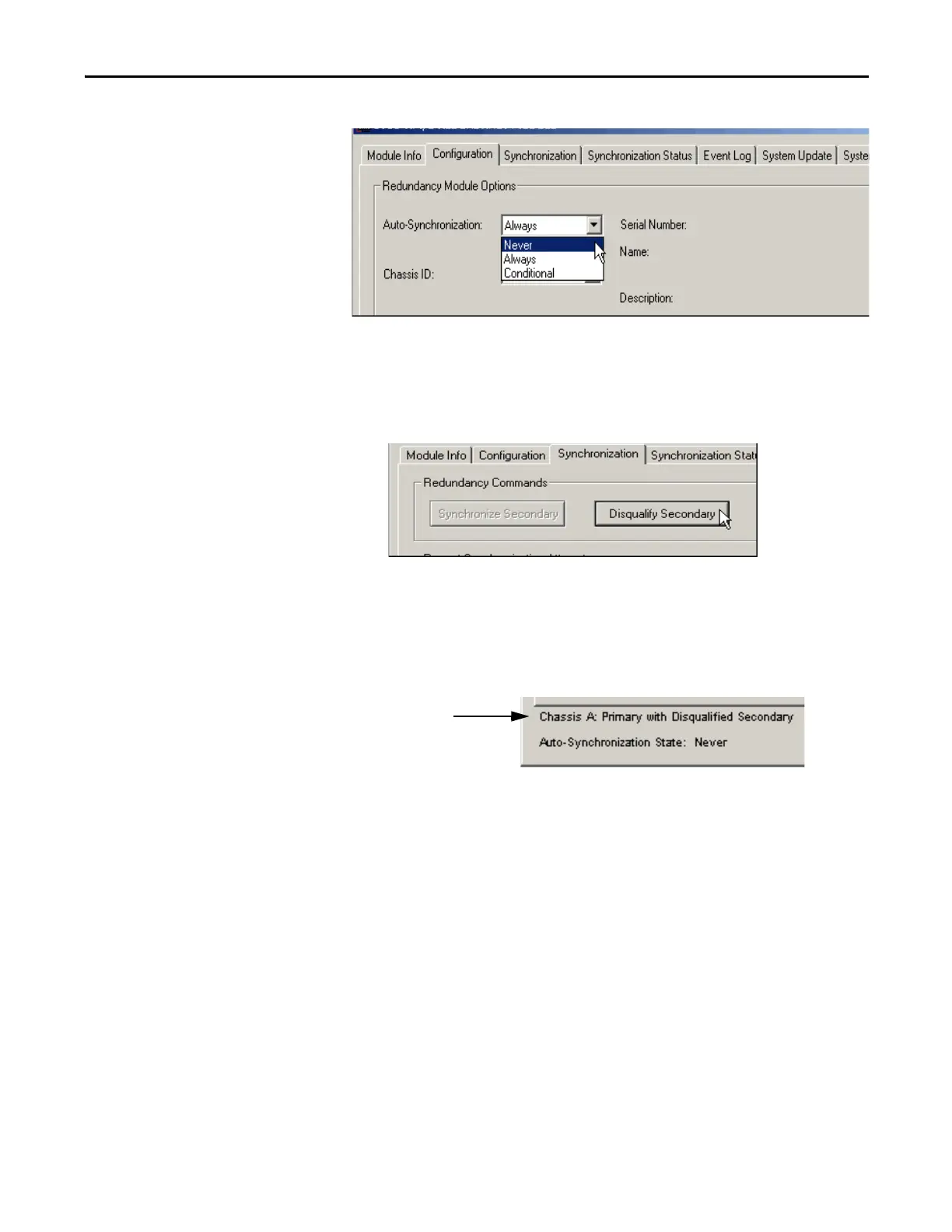Rockwell Automation Publication 1756-UM535D-EN-P - November 2012 245
Upgrade from a Standard Redundancy System or to Another Enhanced Redundancy System Appendix C
5. From the Auto-Synchronization pull-down menu, choose Never.
6. Click Apply, then click Yes.
7. Click the Synchronization tab.
8. Click Disqualify Secondary, then click Yes.
The secondary chassis is disqualified as indicated by the RMCT at the
bottom-left of the RMCT and on the redundancy module’s status display.
9. Click OK.
