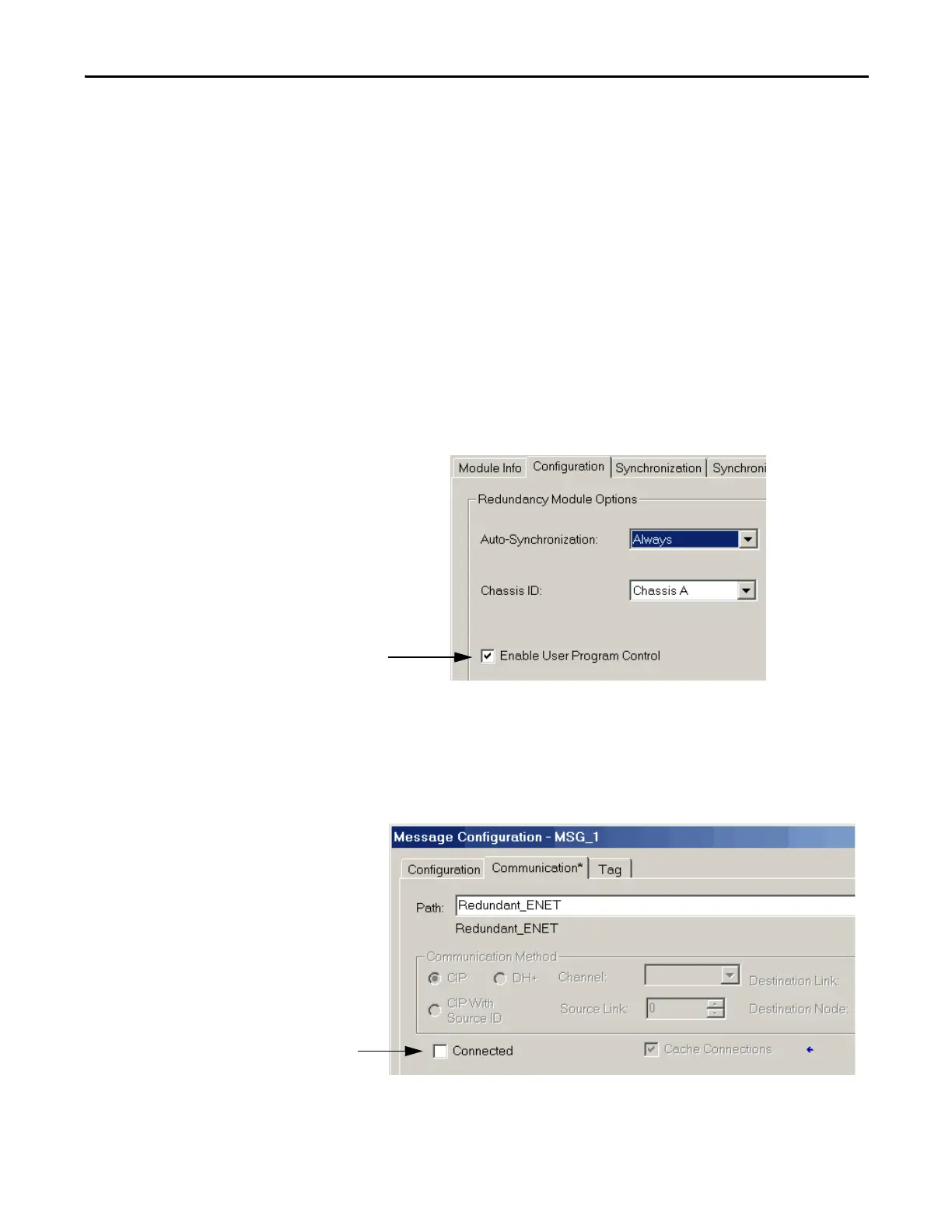Rockwell Automation Publication 1756-UM535D-EN-P - November 2012 171
Program the Redundant Controller Chapter 7
Use Messages for
Redundancy Commands
For some applications, you may want to program the controller to issue
redundancy system commands via the redundancy modules. The sections that
follow explain how to configure a MSG instruction to issue a redundancy
command.
Verify User Program Control
For a MSG instruction to issue a command via the redundancy modules, the
redundancy modules must be configured for user program control.
To verify that the modules are enabled for user program control, access the
Configuration tab of the RMCT and verify that Enable User Program Control is
checked.
Figure 53 - Enable User Program Control in the RMCT
Use an Unconnected Message
When you add your MSG instruction that is to be used for issuing the command
through the redundancy modules, configure it as an unconnected message.
