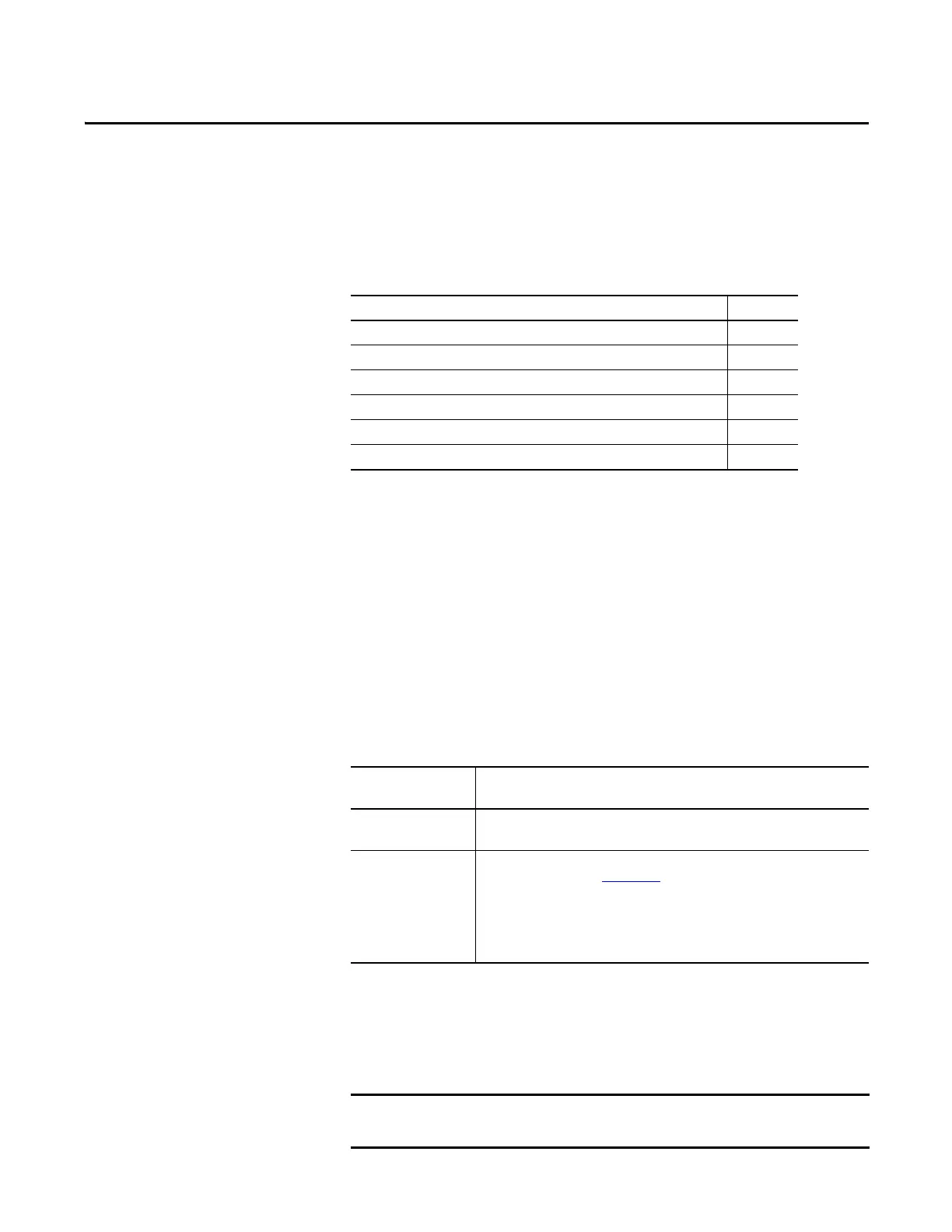Rockwell Automation Publication 1756-UM535D-EN-P - November 2012 77
Chapter 4
Configure the EtherNet/IP Network
Requested Packet Interval
When using revisions earlier than 20.054, the RPI for I/O connections in a
redundancy-enabled controller tree must be less than or equal to 375 ms. When
using revision 20.054 or later, the RPI can be the same as a non-redundant
chassis.
CPU Usage
The System Resource Utilization table describes CPU usage for EtherNet/IP
communication modules.
Use IP Address Swapping
IP address swapping is a feature available to EtherNet/IP communication
modules in an enhanced redundancy system where a partnered set of
EtherNet/IP communication modules swap IP addresses during a switchover.
Topic Page
Requested Packet Interval 77
Use IP Address Swapping 77
Use CIP Sync 81
Use Produce/Consume Connections 84
Configure EtherNet/IP Communication Modules in a Redundant System 85
Use An Enhanced Redundancy System in a Device-level Ring Topology 87
Table 14 - System Resource Utilization Table
If the CPU utilization
rate is
Then
0...80% No action is required.
Important: This is the optimal rate.
Greater than 80% • Take steps to reduce your CPU utilization. See the EtherNet/IP Network Configuration
user manual, publication ENET-UM001.
• Adjust your connection’s requested packet interval (RPI).
• Reduce the number of devices connected to your module.
Important: Your EtherNet/IP communication module can function at 100% CPU
capacity, but at or near this rate, you run the risk of CPU saturation and performance
problems.
You must use IP address swapping to use remote I/O and produce/consume
connections of an EtherNet/IP network.
