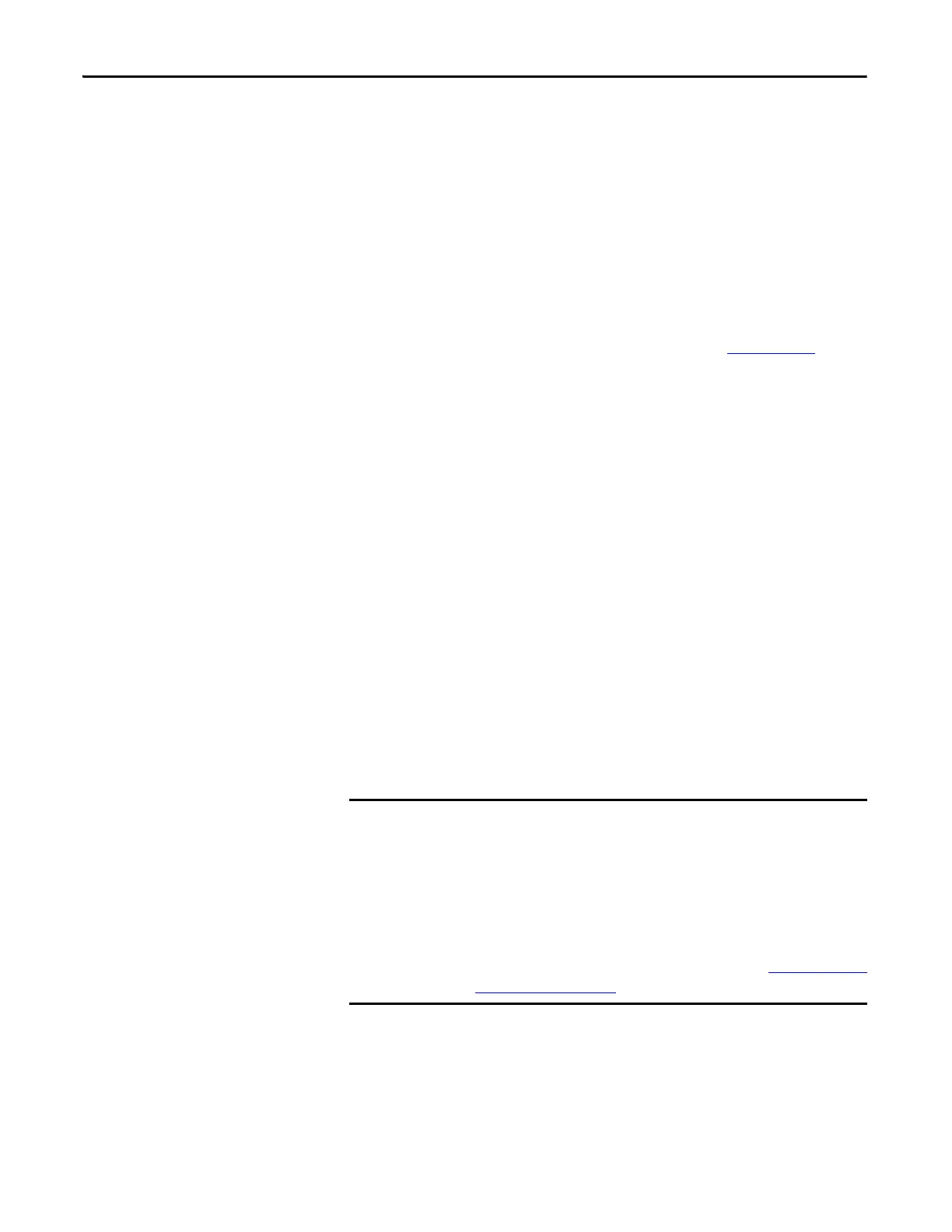190 Rockwell Automation Publication 1756-UM535D-EN-P - November 2012
Chapter 8 Monitor and Maintain an Enhanced Redundancy System
Controller Log
A controller log is the record of changes. The log is stored on the controller’s
NVS memory automatically. You can store the log to a CF card or SD card on an
as needed basis or automatically at predefined times. The controller’s NVS
memory and each external memory card type have a maximum number entries
they can store.
Specific events are stored in the controller’s log.
For more information on controller logging, see Logix5000 Controllers
Information and Status Programming Manual, publication 1756-PM015
.
Controller Logging in Enhanced Redundancy Systems
Because enhanced redundancy systems operate with partnered controllers, there
are considerations you must consider with regard to controller logging:
• The primary and secondary controllers maintain separate logs.
• You do not need to synchronize the logs.
• On the primary controller, controller logging occurs exactly as it does on a
controller in a nonredundant system, regardless of whether the system is
qualified and synchronized or disqualified.
• A secondary controller logs the removal or insertion of removable storage
components, that is, a CF or SD card, in any operating state. Otherwise,
the secondary controller only logs events that occur when the controller is
in a disqualified state.
Use Programming to Monitor
System Status
When programming your enhanced redundancy system, program so your
redundancy system status is continually monitored and displayed on your
HMI device.
If your redundancy system becomes disqualified or a switchover occurs, the
change in status is not automatically annunciated. You must program the
system to communicate the change in status via your HMI or other status-
monitoring device.
For more information and programming techniques, see Program to Obtain
System Status on page 168.
