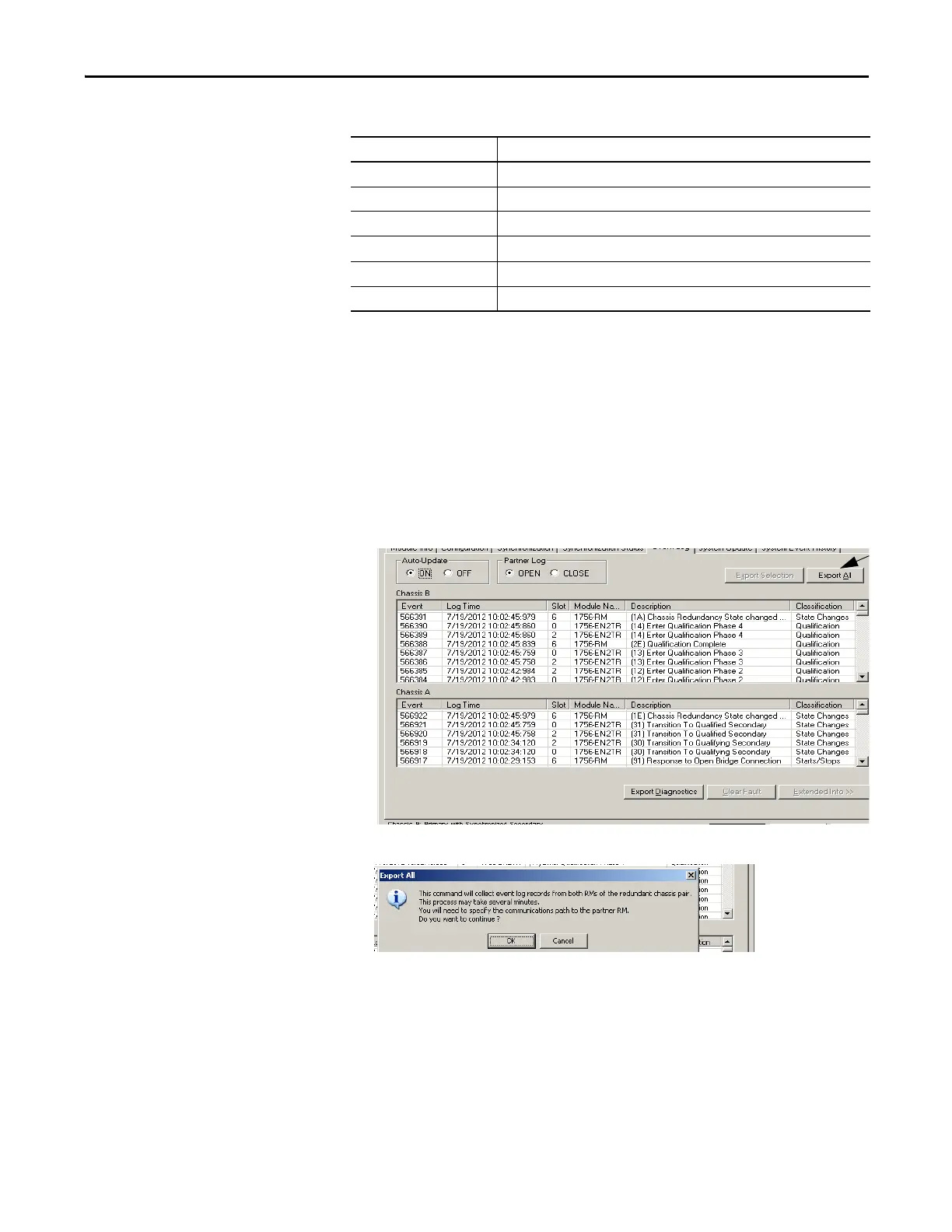Rockwell Automation Publication 1756-UM535D-EN-P - November 2012 211
Troubleshoot a Redundant System Chapter 9
Table 39 - Possible Qualification Status Indicators
Export All Event Logs
To export event logs with the RMCT version 8.01.05, follow these steps.
1. Open the RMCT on the 1756-RM module in the primary chassis and
click the Event Log tab.
2. Click Export All.
The Export All dialog box appears.
3. Click OK.
Status Code Description
PwQS Primary with qualified (synchronized) secondary partner
QSwP Qualified (synchronized) secondary with primary partner
DSwP Disqualified secondary with primary partner
DSwNP Disqualified secondary with no partner
PwDS Primary with disqualified secondary partner
PwNS Primary with no secondary partner
