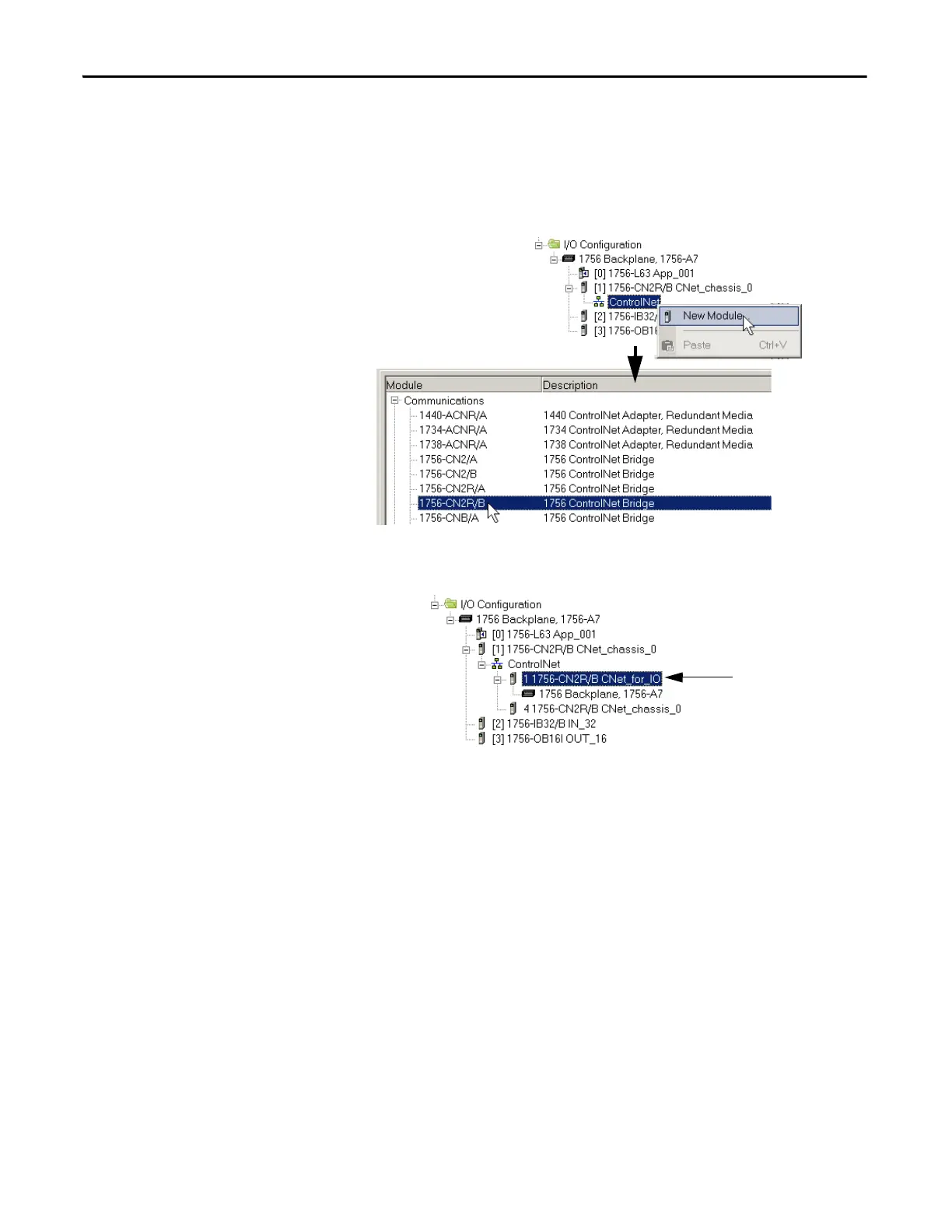266 Rockwell Automation Publication 1756-UM535D-EN-P - November 2012
Appendix D Convert from a Nonredundant System
Update the Configuration in
RSLogix 5000 Software
These steps provide an overview of the process required to update the I/O
Configuration tree in RSLogix 5000 software.
1. If you have I/O in the chassis with the controller, add a ControlLogix
communication module to the appropriate network because I/O modules
are not permitted in a redundant chassis.
You can now move the I/O modules to the new chassis in the I/O
Configuration tree.
The I/O can be placed in
this chassis.
