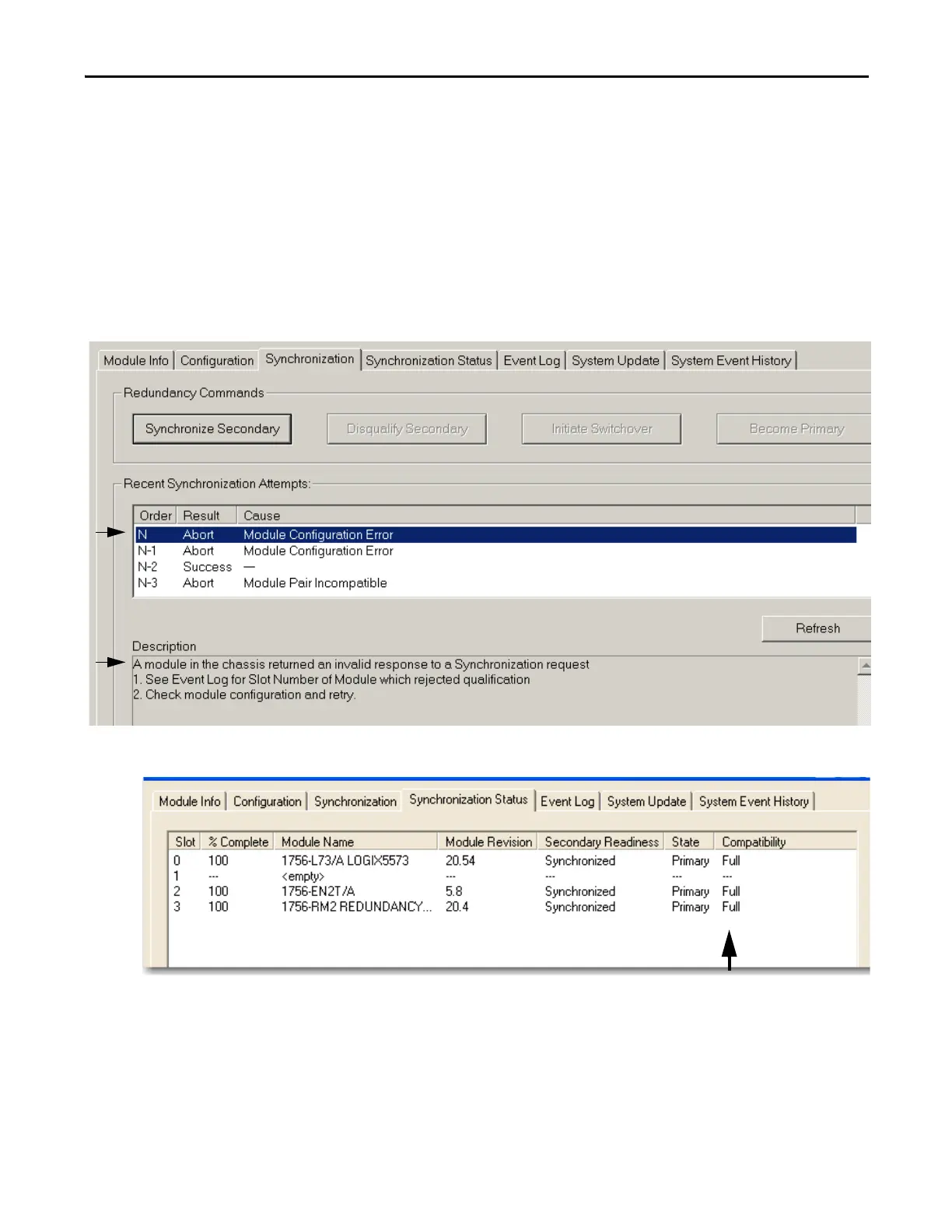Rockwell Automation Publication 1756-UM535D-EN-P - November 2012 225
Troubleshoot a Redundant System Chapter 9
Qualification Aborted Due to
a Nonredundant Controller
If you place a controller that is not enabled for redundancy into the redundant
chassis, the qualification and synchronization fail. To determine if your
synchronization failure is due to a nonredundant controller, complete these steps.
1. If not already open, open the RMCT of the primary module.
2. Click the Synchronization tab and view the Recent Synchronization Status
Attempts log.
The log indicates there is a Module Configuration Error.
3. Select the aborted attempt to view the description
4. Click the Synchronization Status tab to check the compatibility between
modules.
All of the modules are indicated as
being fully-compatible.
