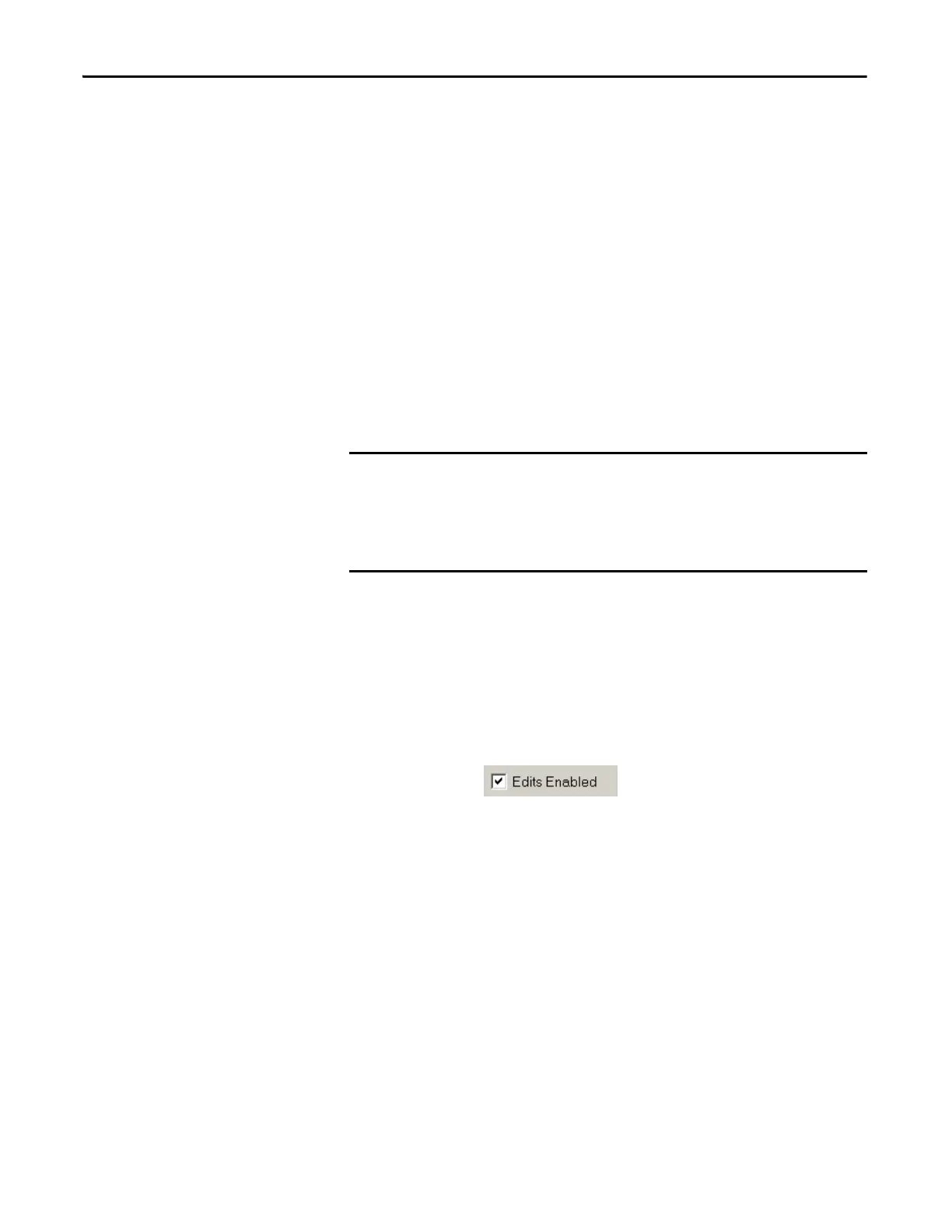98 Rockwell Automation Publication 1756-UM535D-EN-P - November 2012
Chapter 5 Configure the ControlNet Network
Add Remote ControlNet Modules While Online
If you are adding a remote I/O chassis comprised of a ControlLogix ControlNet
module and ControlLogix I/O while your redundant system is running (online),
make these considerations:
• Do not use Rack Optimized communication formats. The ControlNet
module and I/O must be configured for direct connections.
• For each remote I/O module used, plan for one direct connection to be
used.
Schedule a New Network
Complete these steps to schedule a new ControlNet network for an enhanced
redundancy system.
1. Turn on the power to each chassis.
2. Start RSNetWorx for ControlNet software.
3. From the File menu, choose New.
4. From the Network menu, choose Online.
5. Select your ControlNet network and click OK.
6. Check Edits Enabled.
7. From the Network menu, choose Properties.
Before you schedule a ControlNet network, turn on the power to both
redundant chassis.
If you schedule a ControlNet network while the secondary chassis is off, the
keeper signature of a 1756-CN2/B or 1756-CN2R/B module may not match
its partner, and the secondary chassis will fail to synchronize.
