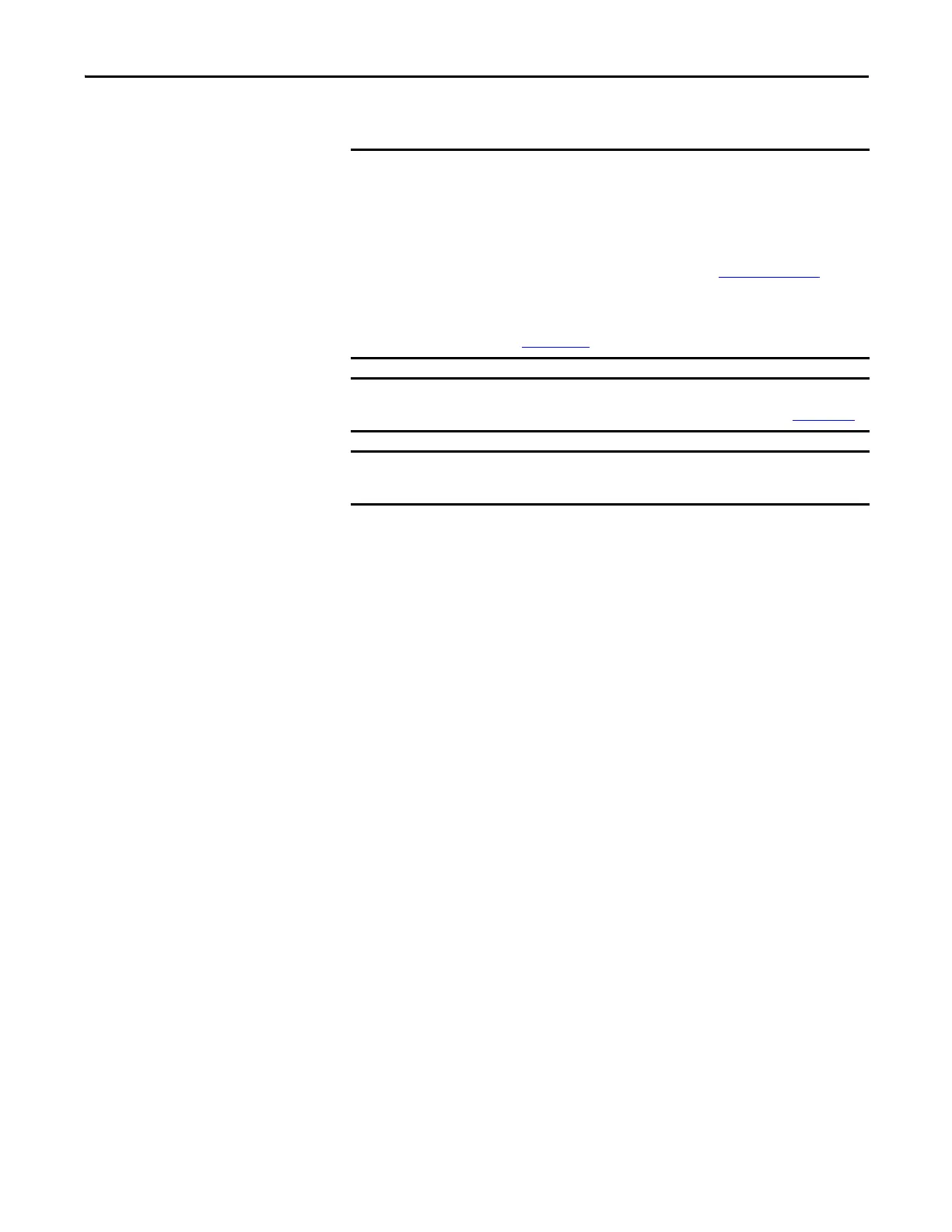Rockwell Automation Publication 1756-UM535D-EN-P - November 2012 85
Configure the EtherNet/IP Network Chapter 4
Configure EtherNet/IP
Communication Modules in a
Redundant System
Use these procedures to configure EtherNet/IP communication modules used in
redundant chassis.
Before You Begin
Before you begin configuring the EtherNet/IP communication modules in the
redundant chassis, verify that these tasks have been completed:
• The redundancy modules are installed and connected in the redundant
chassis.
• A plan for IP address use has been executed:
– If you are using IP address swapping, plan for the use of two
consecutive IP addresses in the partnered set.
– If you are not using IP address swapping, plan for the use of two IP
addresses.
• Know the subnet mask and gateway address for the Ethernet network the
redundant modules are to operate on.
If controllers in the redundant chassis pair produce tags over an EtherNet/IP
network that controllers in remote chassis consume, the connection from the
remote controller to the redundant controller can briefly drop during a
switchover. This anomaly occurs if the EtherNet/IP communication modules in
the remote chassis do not use specific firmware revisions.
For the latest firmware revisions by product, go to GET SUPPORT NOW
.
For more information on produced and consumed connections, see Logix5000
Controllers Produced and Consumed Tags user manual,
publication 1756-PM011
.
Sockets are supported in the 1756-EN2T, 1756-EN2TR and 1756-EN2F modules,
firmware revision 5.008 or later. For additional information, see ENET-AT002
.
Unicast functionality in enhanced redundancy systems supports produced
tags. Unicast consumed tags are not supported.
