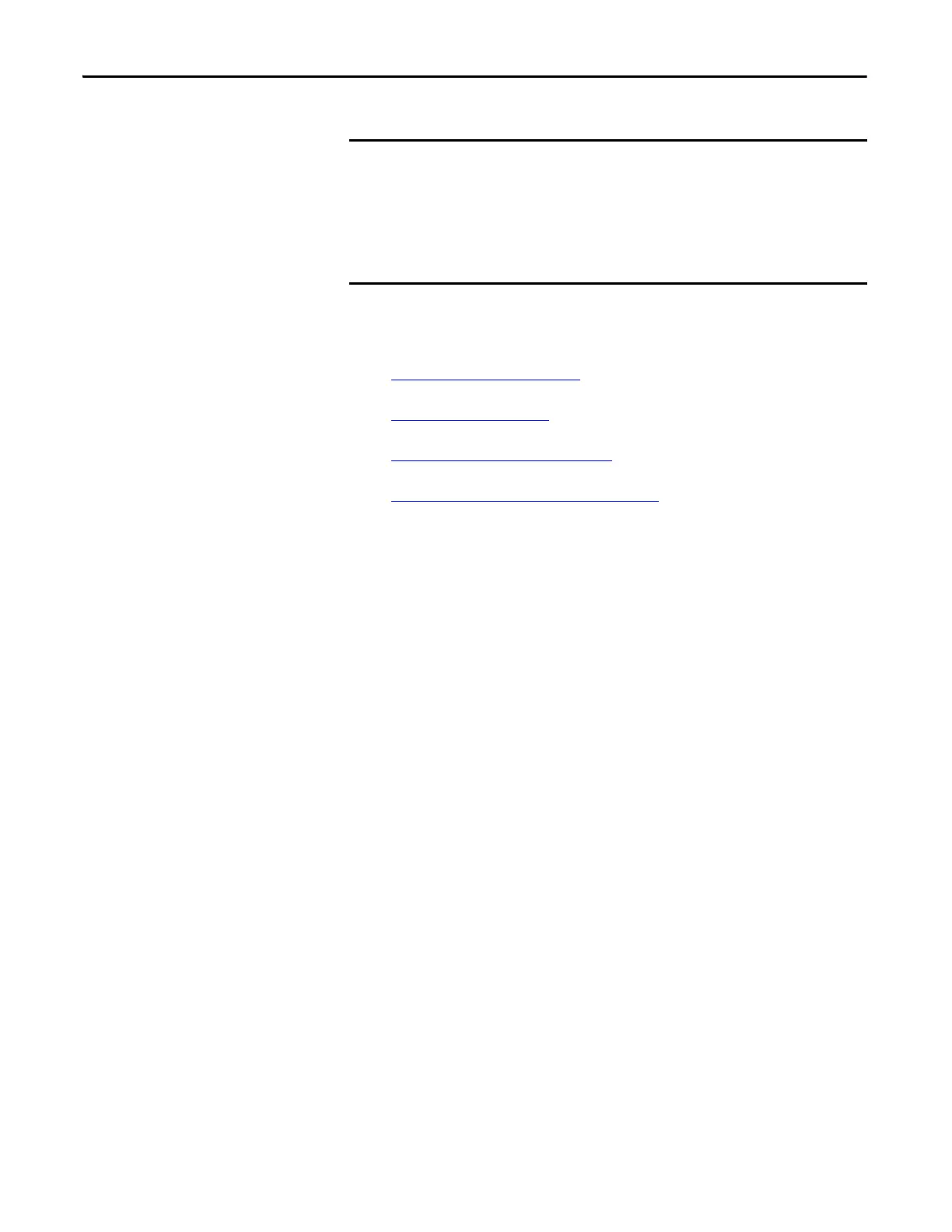240 Rockwell Automation Publication 1756-UM535D-EN-P - November 2012
Appendix C Upgrade from a Standard Redundancy System or to Another Enhanced Redundancy System
Upgrade System Components
You must complete these steps when upgrading system components. Each step is
described in detail in the rest of this appendix:
• Upgrade the System Software
• Upgrade the Controllers
• Replace Communication Modules
• Steps After System Components Upgrade
Complete these steps before upgrading the necessary components to an enhanced
redundancy system.
1. Verify that the standard redundancy system is offline.
2. Remove power from both the primary and secondary chassis.
Safely shut down system and controlled equipment.
Be sure to place the system and controlled equipment in a state where they
can be safely shut down prior to beginning this upgrade.
The available components to which you can upgrade when converting a
standard redundancy system to an enhanced redundancy system depends
on the enhanced redundancy system revision level.
