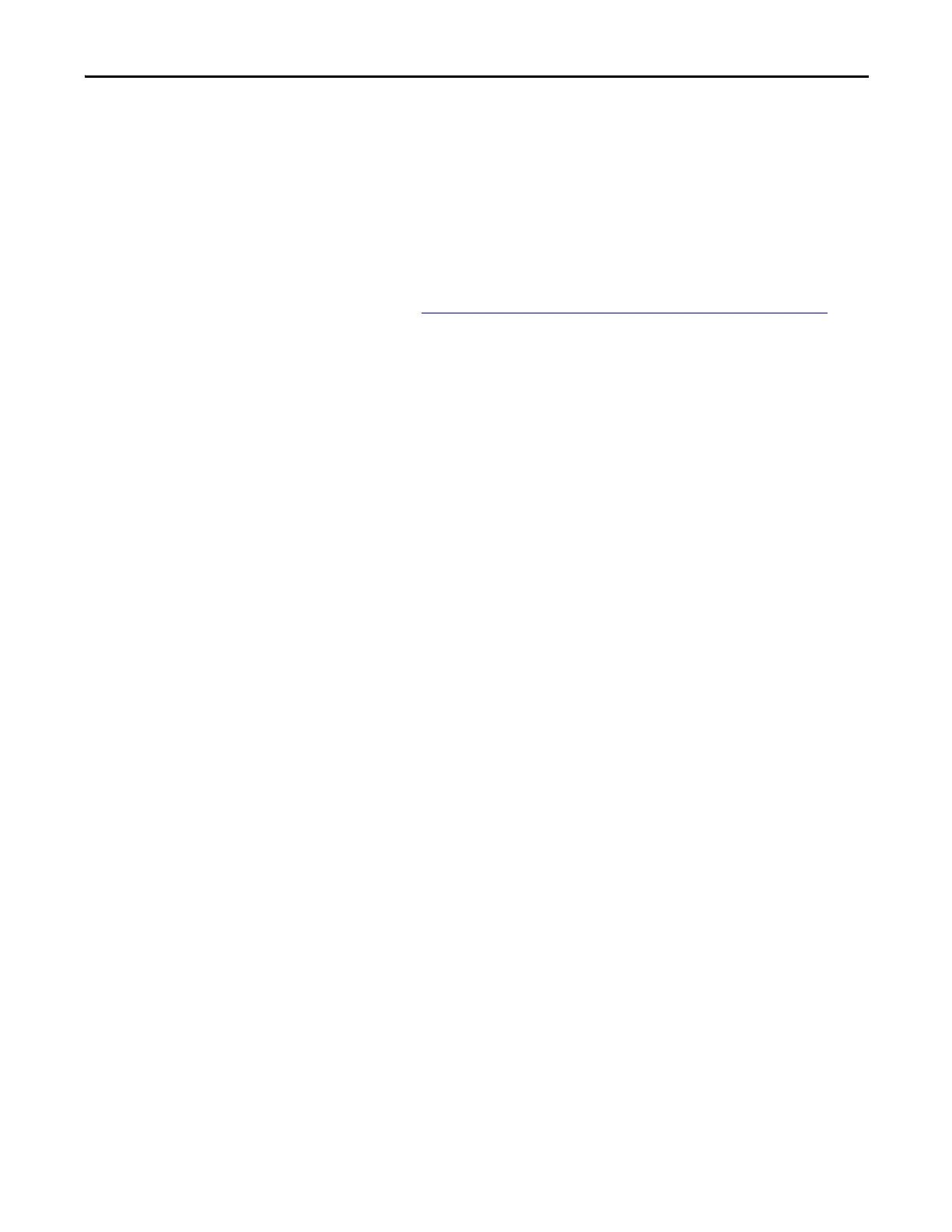Rockwell Automation Publication 1756-UM535D-EN-P - November 2012 145
Program the Redundant Controller Chapter 7
Default Crossload and Synchronization Settings
The default setting for a program in a redundant project is for a crossload to
occur at the end of each program execution. However, for an equipment phase,
the default is that the crossload not execute at the end of the phase.
Before you change the default crossload and synchronization settings, read the
sections that follow so you have a complete understanding of the implications.
For information about how to change the point in a task where a crossload
occurs, see Changing Crossload and Synchronization Settings on page 144
.
Recommended Task Types
To avoid anomalies after a switchover occurs, we recommend that you use only
one of these task configurations when programming your redundant controllers.
Use either of the following:
• One continuous task
• Multiple periodic tasks with one task at the highest priority
The sections that follow explain the impact of crossloads and synchronization
after a switchover based on the task structure you use.
Continuous Task After Switchover
After a switchover occurs within a controller project that contains only a
continuous task, the new primary begins executing at the last crossload and
synchronization point. Depending on your crossload and synchronization
setting, the program that the new primary controller begins with may be
the following:
• The program that was interrupted by the switchover
• The program that immediately follows the last crossload and
synchronization point
