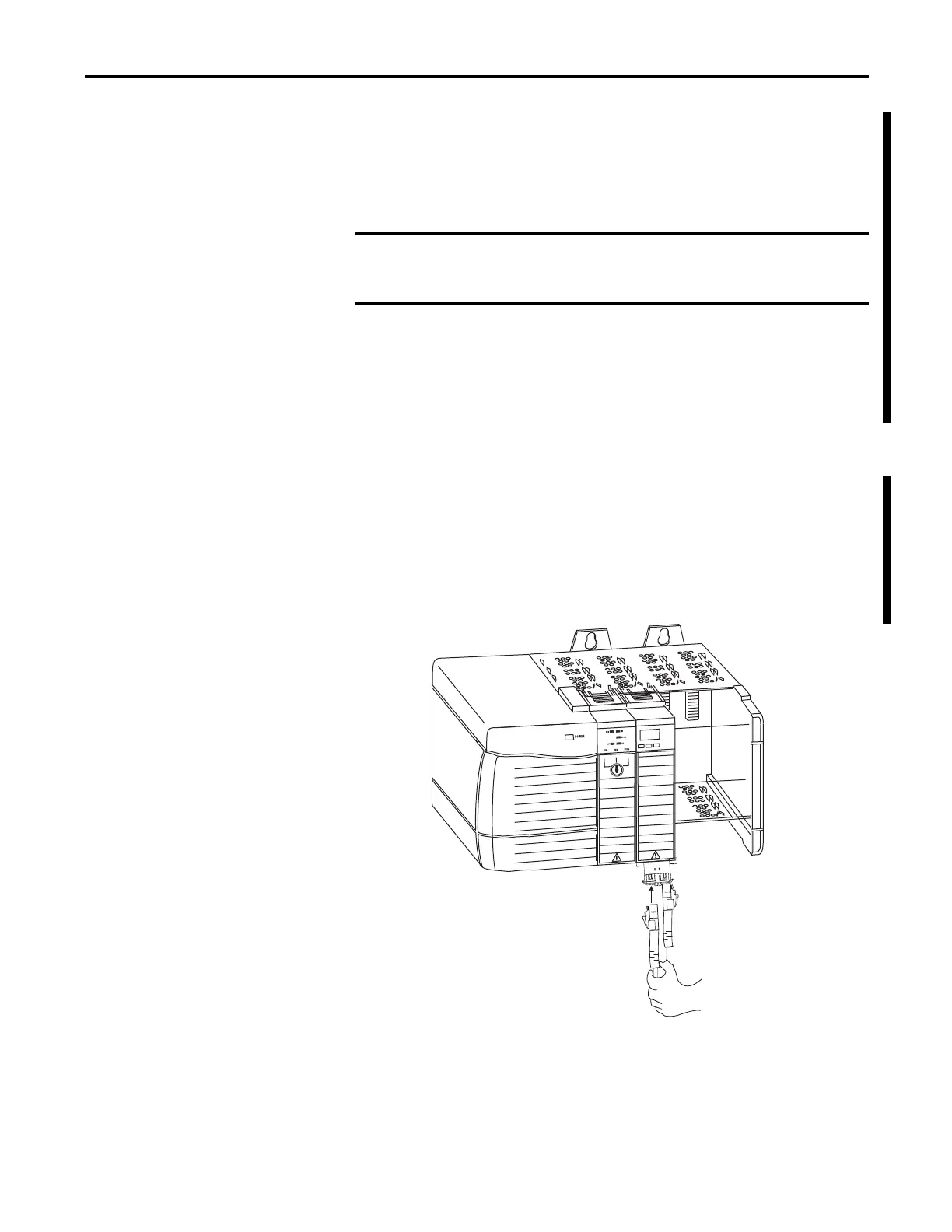Rockwell Automation Publication 1756-UM535D-EN-P - November 2012 65
Install the Enhanced Redundancy System Chapter 3
Connect the Fiber-optic Communication Cable to Redundant
Channels
Follow this procedure to install the communication cable to redundant channels
for the 1756-RM2/A module.
1. Remove the black protective plug on the first redundancy module in the
redundant chassis pair.
2. Remove the protective caps from the cable.
3. Plug the cable connectors into the first redundancy module.
The ends must be inserted opposite each other.
4. If redundant fiber crossload cable is required, install the second fiber cable
into the remaining port.
5. The first end of the fiber cable should plug into the CH1 port on the first
chassis and the matching end should plug into the matching CH1 port on
the second chassis.
The redundancy module communication cable contains optical fibers. Avoid
making sharp bends in the cable. Install the cable in a location where it will
not be cut, run over, abraded, or otherwise damaged.
Logix5563
Redundancy Module
46059
