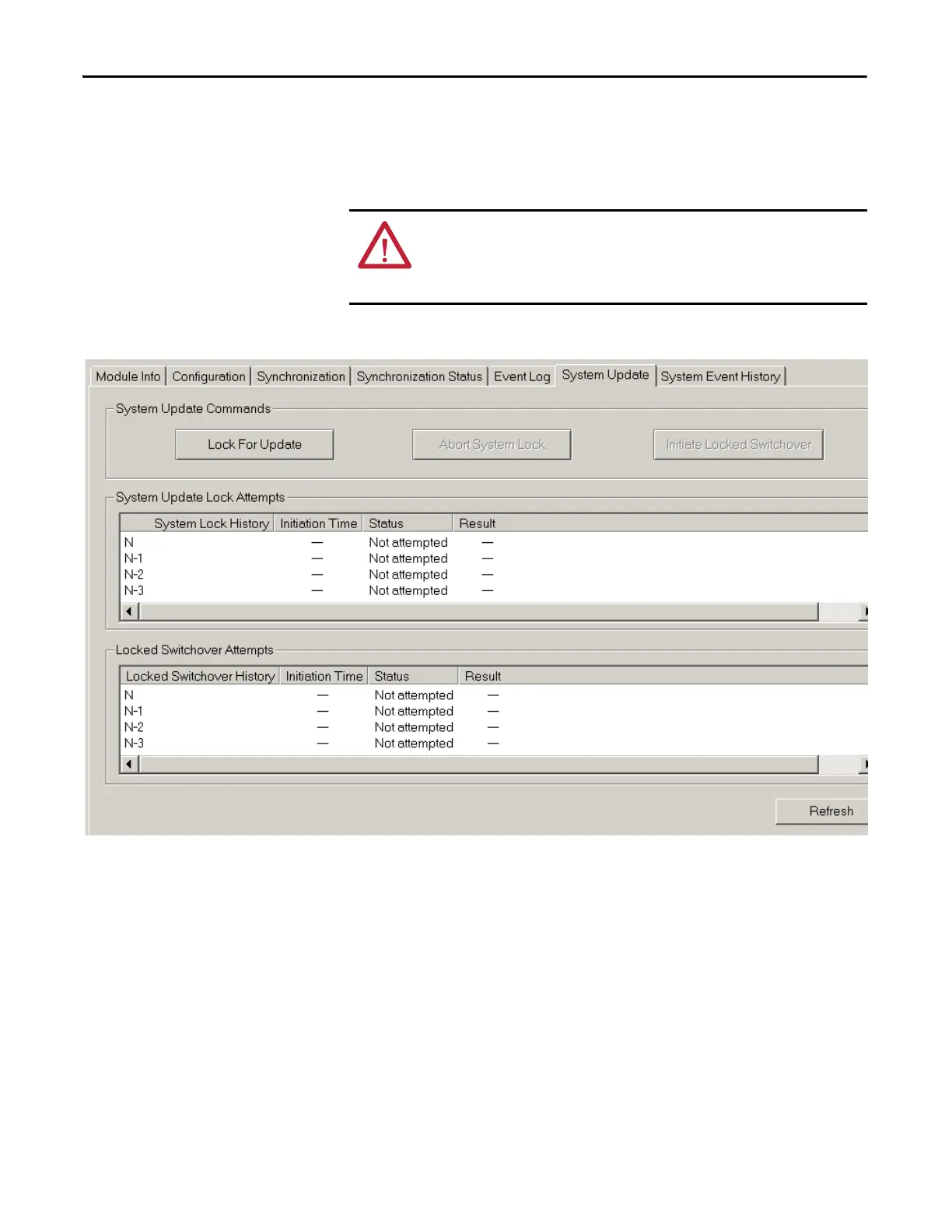130 Rockwell Automation Publication 1756-UM535D-EN-P - November 2012
Chapter 6 Configure the Redundancy Modules
System Update Tab
Use of the commands in the System Update tab lets you perform firmware
updates in the secondary chassis while the primary chassis remains in control.
Reference the lock and switchover logs in this tab for update information when
completing a firmware update.
ATTENTION: When performing firmware updates by using commands
in the System Update tab, redundancy is lost. In the event of a fault on
the operating primary chassis, the system cannot switch control to the
secondary chassis.
