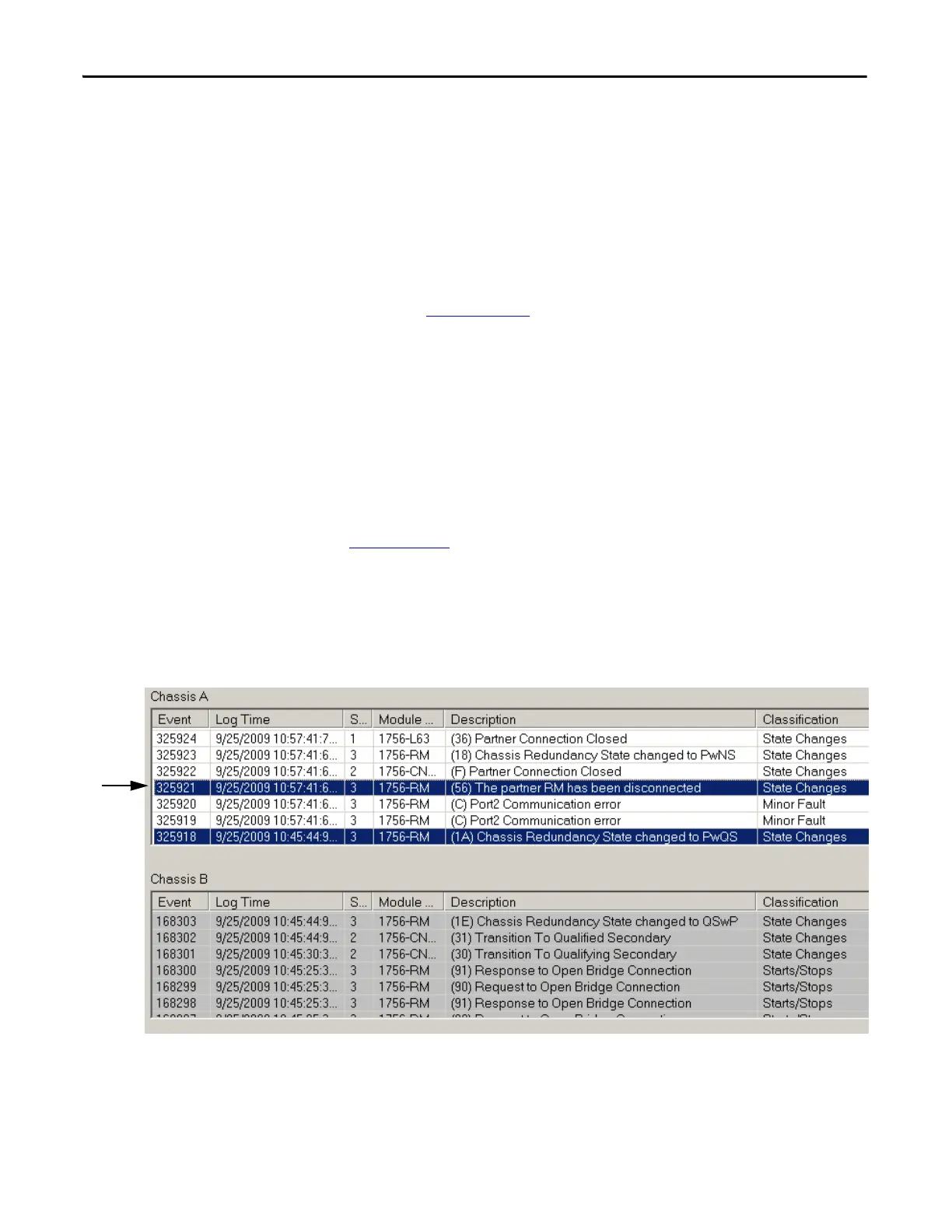222 Rockwell Automation Publication 1756-UM535D-EN-P - November 2012
Chapter 9 Troubleshoot a Redundant System
To recover from a ControlNet network disconnection, take these actions:
• Check all ControlNet tap and trunkline connections. Correct any
disconnections or other connection anomalies.
• If the Auto-Synchronization parameter is not set to Always, use the
commands in the Synchronization tab of the RMCT to synchronize your
chassis.
For more information about troubleshooting ControlNet network anomalies, see
the ControlNet Modules in Logix5000 Control System User Manual,
publication CNET-UM001
.
To recover from a EtherNet/IP network disconnection, take these actions:
• Check all EtherNet/IP network and switch connections.
• If the Auto-Synchronization parameter is not set to Always, use the
commands in the Synchronization tab of the RMCT to synchronize your
chassis.
For more information about troubleshooting EtherNet/IP network anomalies,
see the EtherNet/IP Modules in Logix5000 Control System User Manual,
publication
ENET-UM001
.
Redundancy Module
Connection Lost
To determine if the connection between the redundancy modules caused a
switchover or state change, open the Event Log of the redundancy module that is
currently the primary.
The Event Log clearly indicates that one of the redundancy modules has been
disconnected. In addition, the dimmed secondary chassis log indicates that the
module is not connected.
