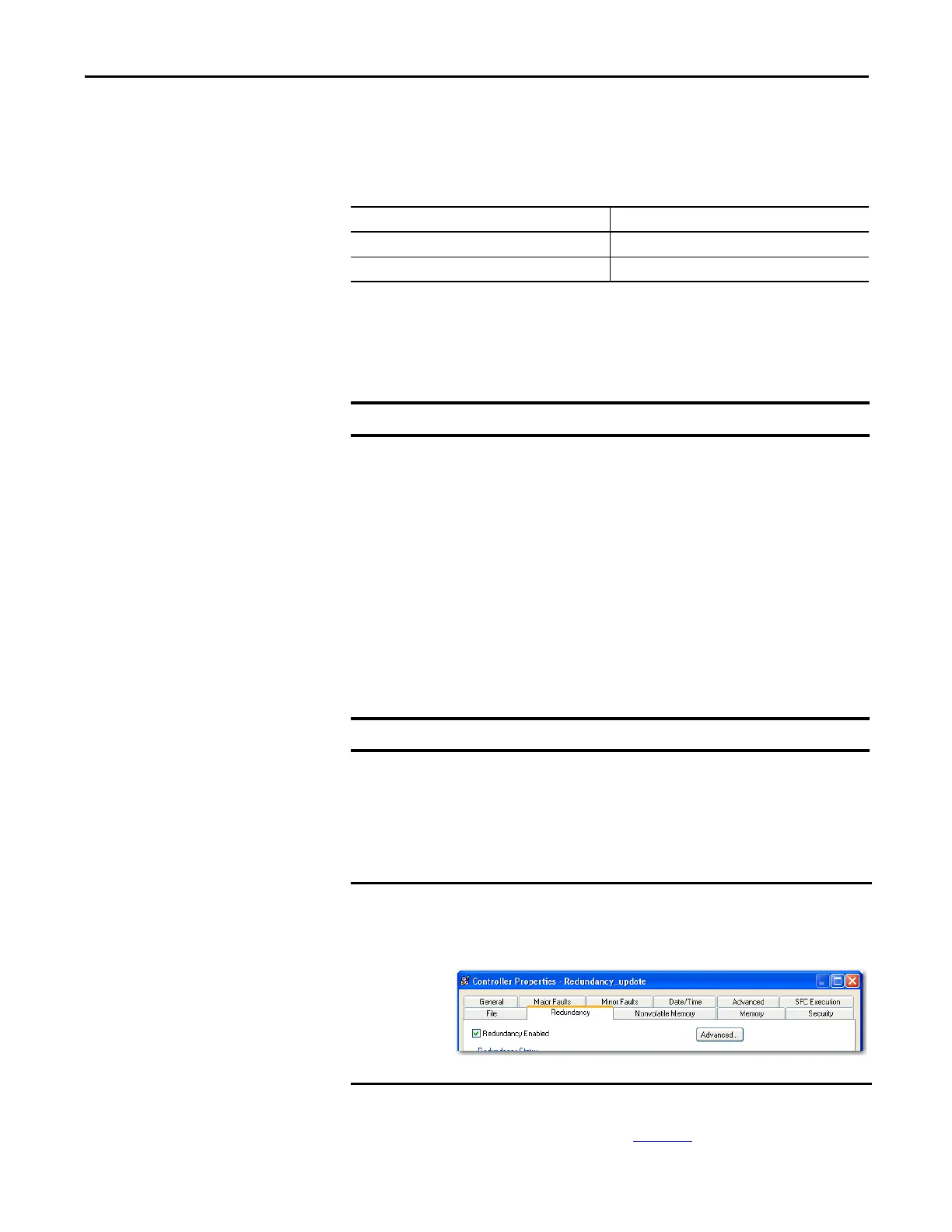Rockwell Automation Publication 1756-UM535D-EN-P - November 2012 177
Program the Redundant Controller Chapter 7
Minimum Value for the Watchdog Time
To set Watchdog time for your 1756-L6x controllers, use this table to determine
which equation to use to calculate the time for each task.
The maximum_scan_time is the maximum scan time for the entire task when the
secondary controller is synchronized.
To set the 1756-L7x initial task tuning, follow these steps.
1. Monitor the Max Scan Time for each task while the redundant chassis pair
is synchronized.
2. Set the Watchdog times for each task to 3 times the Max Scan Time.
3. Use the Logix5000 Task Monitor Tool to configure each Task Period.
(1)
• Adjust the Task periods of each so that the maximum scan time is less than
80% of the task period rate.
• Adjust the Task periods so that the Logix CPU % utilization is never above
75%.
• While performing these tests, the HMI and any other external systems
must be connected to the Logix controller.
Download the Project
Download the project only to the primary controller. When the secondary
controller is synchronized, the system automatically crossloads the project to the
secondary controller.
If Then use this equation
Using ControlNet I/O ms (2 * maximum_scan_time) + 150
Using Ethernet I/O ms (2 * maximum _scan_time) + 100
This works only when there is no Continuous task configured in the Logix application.
(1) See the PlantPAx Automation System Reference Manual, publication PROCES-RM001.
Verify that there are no task overlaps.
If the secondary chassis was qualified and becomes disqualified after you
download the project, verify that you have enabled the controller for
redundancy.
