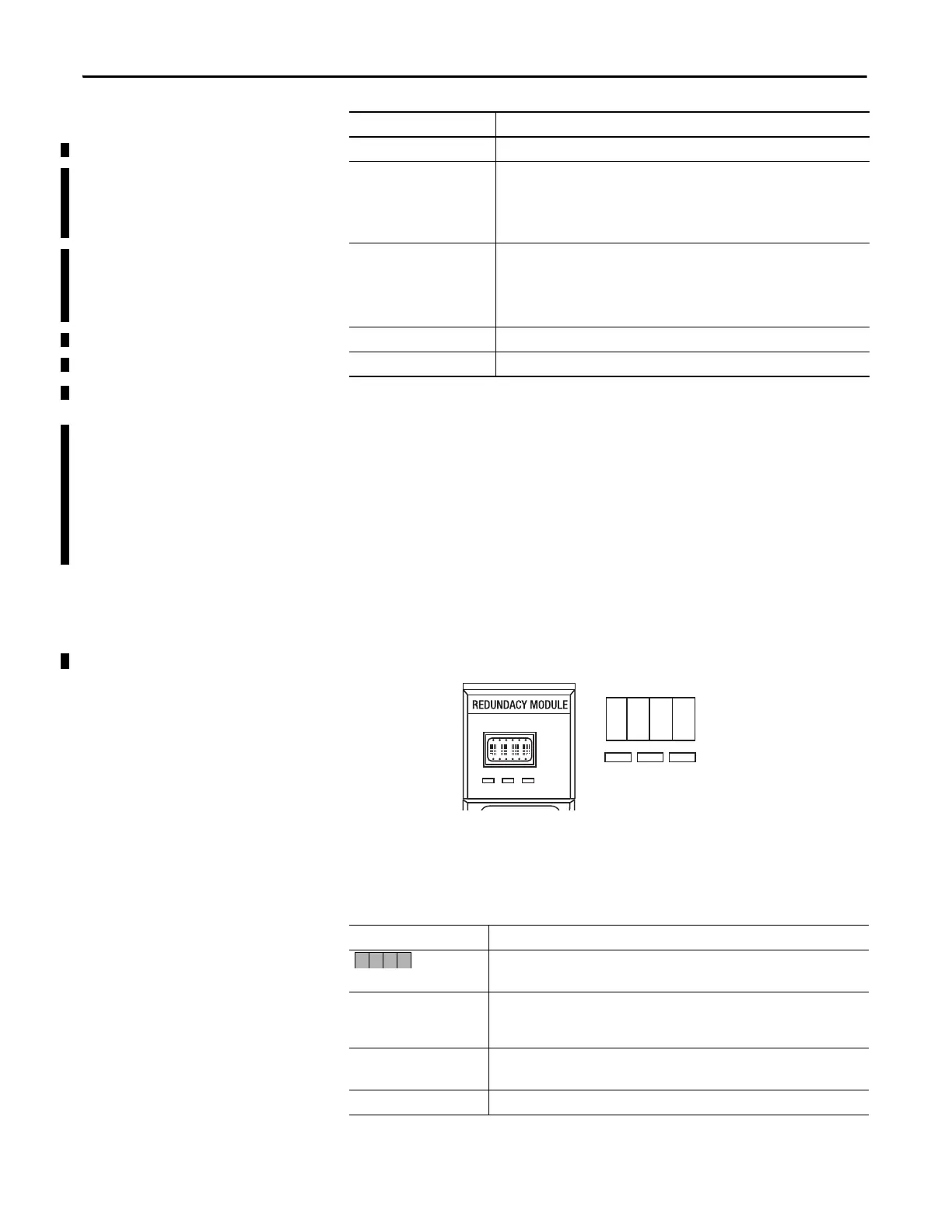230 Rockwell Automation Publication 1756-UM535D-EN-P - November 2012
Appendix A Status Indicators
SFP Error Message
Use only Rockwell Automation approved small form pluggable (SFP).
When an incompatible SFP is installed in the 1756-RM2/A module, the CH1/
CH2 status indicator shows solid red and the RMCT software displays the
following error message in the status bar at the bottom of the screen: ‘SFP !Cpt.’
1756-RM/A and 1756-RM/B Status Indicators
Figure 68 - Redundancy Module Status Indicators for 1756-RM and 1756-RMXT Modules
Module Status Display
The module status display provides diagnostic information.
Redundant Channel is operating normally as the redundant channel.
Link Down Channel is disconnected. Several causes could be:
– The cable is disconnected, broken, or damaged
– The signal is attenuated
– The connector is loose
– The partner 1756-RM2 module is powered down or in a major fault state
No SFP No transceiver was detected. Several causes could be:
– It has failed
– It is loosely connected
– It is not installed
SFP !Cpt The transceiver is not supported by Rockwell Automation.
SFP Fail The transceiver is in a failed state.
(1) May be present for either CH1 or CH2, but not both at the same time.
Table 43 - Module Status Display
Module Status Display Description
Four-character display executing self-test at powerup.
No action necessary.
Txxx The redundancy module is executing a self-test at powerup. (xxx represents a
hexadecimal test identification number.)
Wait for self-test to finish. No action required.
XFER Application firmware update is in progress.
Wait for firmware update to finish. No action is required.
ERAS Boot mode - Erasing current redundancy module firmware.
Indicator State Description
PRI COM OK
PRI COM OK
PR I
M
Module Status Display
Status Indicators
