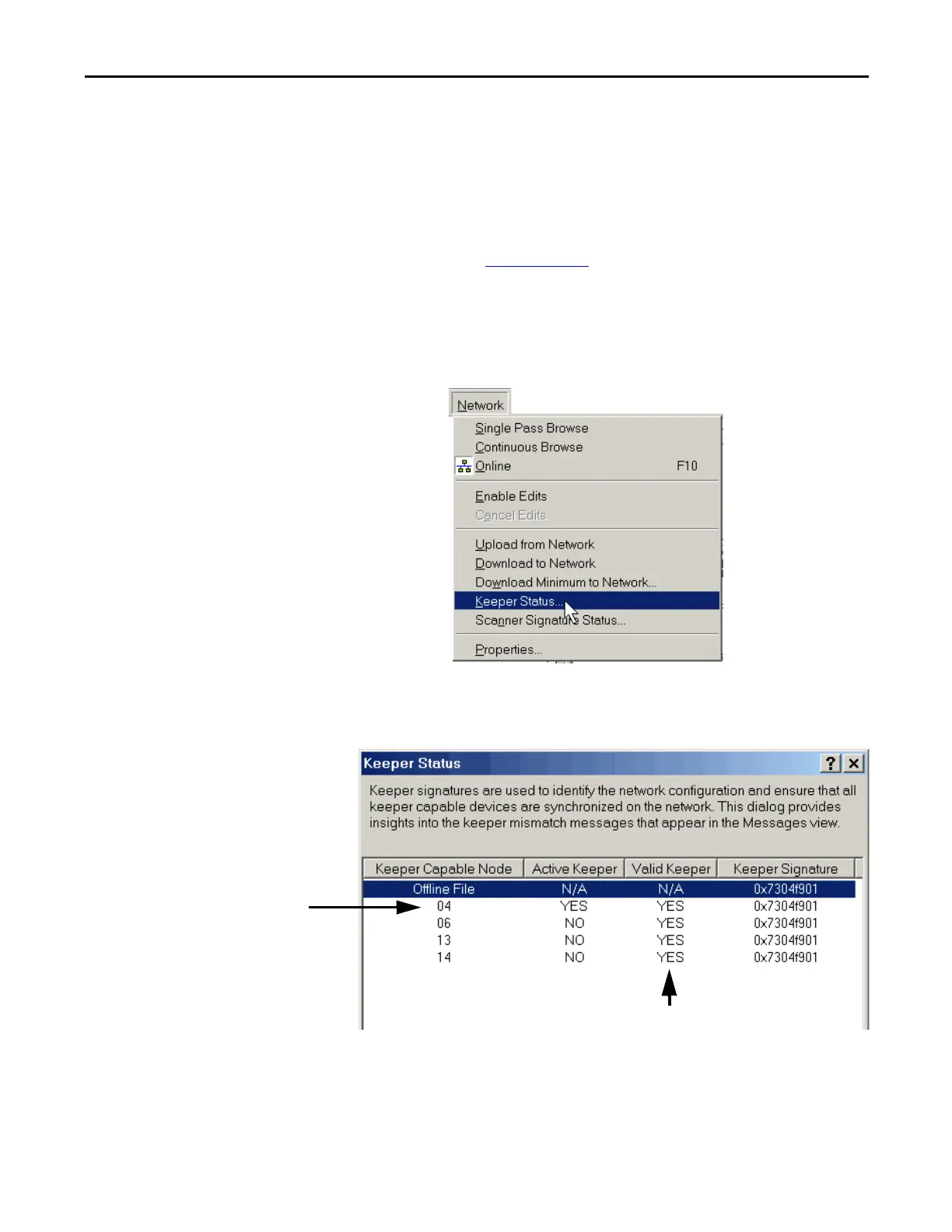Rockwell Automation Publication 1756-UM535D-EN-P - November 2012 101
Configure the ControlNet Network Chapter 5
Check the Network Keeper
States
After you schedule your ControlNet network, check the states of keeper-capable
nodes. Checking the status of keeper-capable nodes is important because if a
major network disruption occurs, the keepers provide network configuration
parameters required to recover.
For more information about keepers and their function in a ControlNet
network, see the ControlNet Modules in Logix5000 Control Systems User
Manual, publication CNET-UM001
.
To check the status of keepers on the ControlNet network, complete these steps.
1. In RSNetWorx for ControlNet software, from the Network menu choose
Keeper Status.
2. Verify that one keeper-capable device outside the redundant chassis is
indicated as active and valid.
3. Verify that all of the keeper-capable devices on the network are valid.
Active and valid keeper
device.
Keeper-capable devices are valid.
