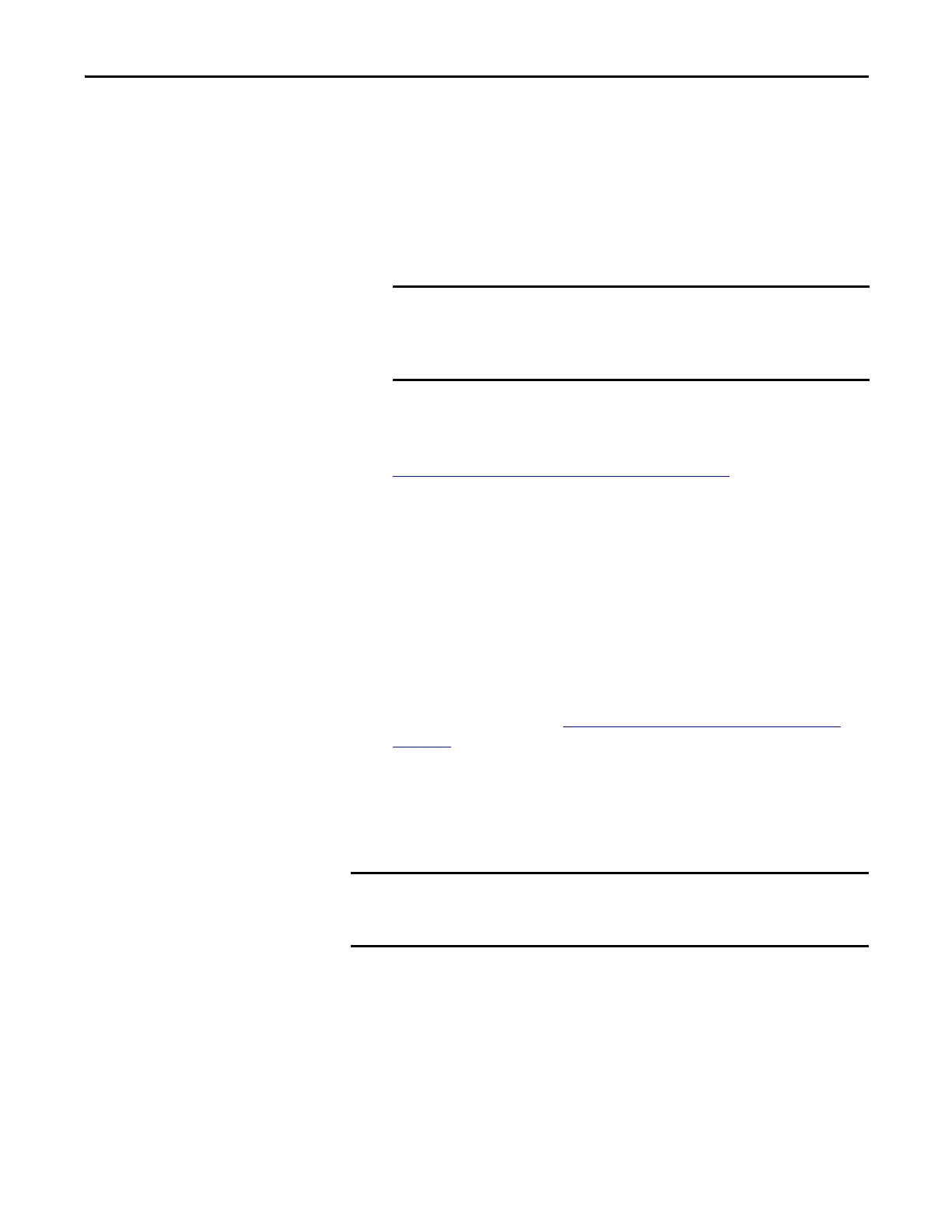Rockwell Automation Publication 1756-UM535D-EN-P - November 2012 243
Upgrade from a Standard Redundancy System or to Another Enhanced Redundancy System Appendix C
Steps After System Components Upgrade
Complete these remaining steps after upgrading the necessary components to an
enhanced redundancy system
1. Apply power to the primary chassis.
2. Update and load the controller program.
3. If used, reschedule the ControlNet network.
For more information about rescheduling the ControlNet network, see
Update an Existing Scheduled Network on page 100
.
4. Place the primary controller in Run mode.
5. Apply power to the secondary chassis.
If the Auto-Synchronization parameter is set to Always, the system begins
qualification and synchronization automatically.
6. If your Auto-Synchronization parameter is set at Never or Conditional
Disable, use the synchronization commands in the Synchronization tab of
the RMCT to qualify and synchronize your system.
For more information about using the synchronization commands in the
1756-RMCT module, see Commands in the Synchronization Tab on
page 117.
You have completed the steps necessary to upgrade a standard system to an
enhanced system.
If you have an existing RSLogix 5000 program for the controller, update
the program to reflect the new modules and firmware revisions.
Updates required may include changes to tags, message paths, and
controller properties, depending on your application.
Before bringing your newly-upgraded system online and into production
mode, test the system to verify that the changes made are suitable for your
application.
