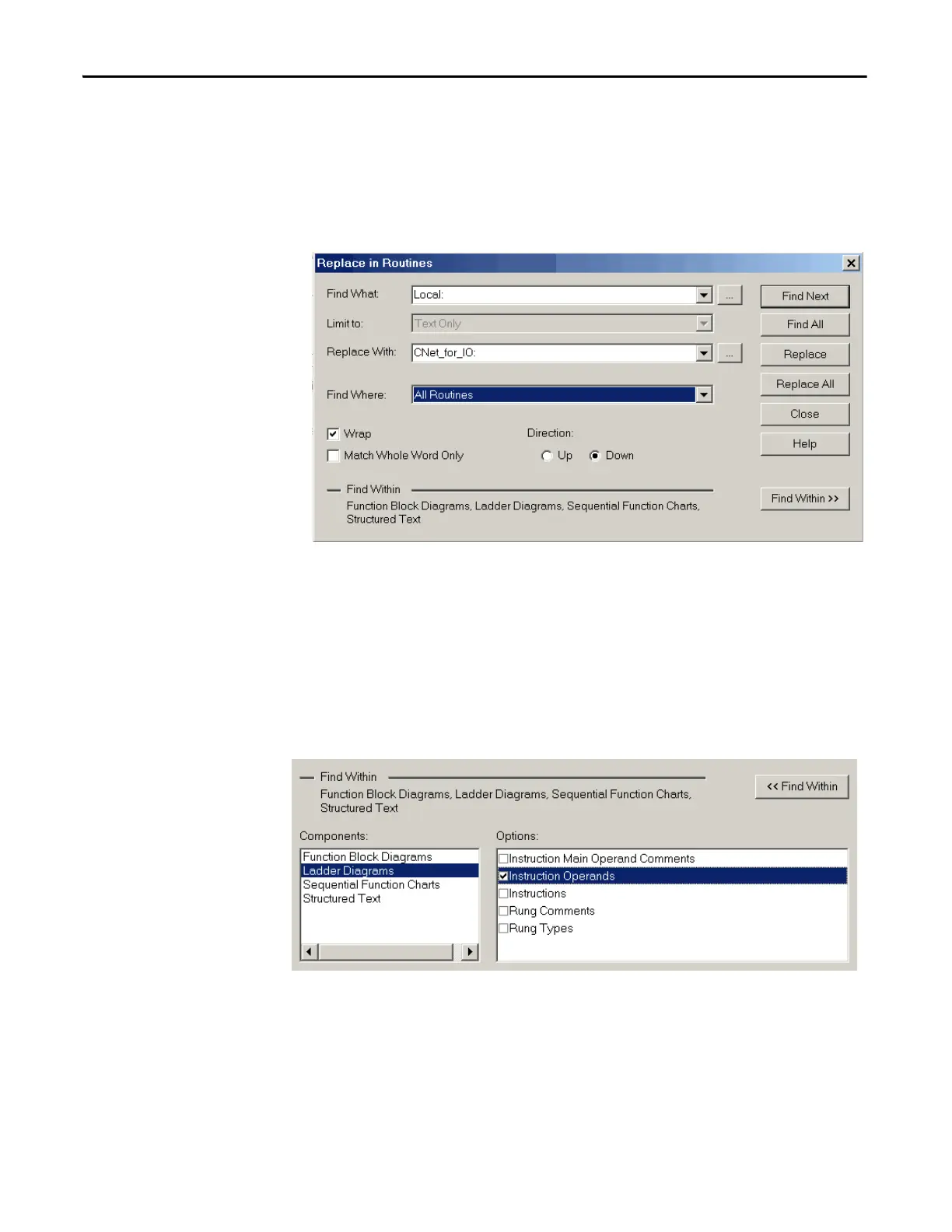268 Rockwell Automation Publication 1756-UM535D-EN-P - November 2012
Appendix D Convert from a Nonredundant System
Replace Local I/O Tags
If you have moved I/O modules out of the local controller chassis and into the
remote I/O chassis, complete these steps to find and replace the local I/O tags in
your program.
1. Open the routine where the local I/O tags need to be updated.
2. Press CTRL+H to open the Replace in Routines dialog box.
3. From the Find What pull-down menu, choose Local:.
4. From the Replace With pull-down menu, choose the name of the
communication module where the remote I/O was placed.
5. From the Find Where pull-down menu, choose All Routines.
6. Click Find Within >>.
7. Select Ladder Diagrams.
8. Check Instruction Operands.
