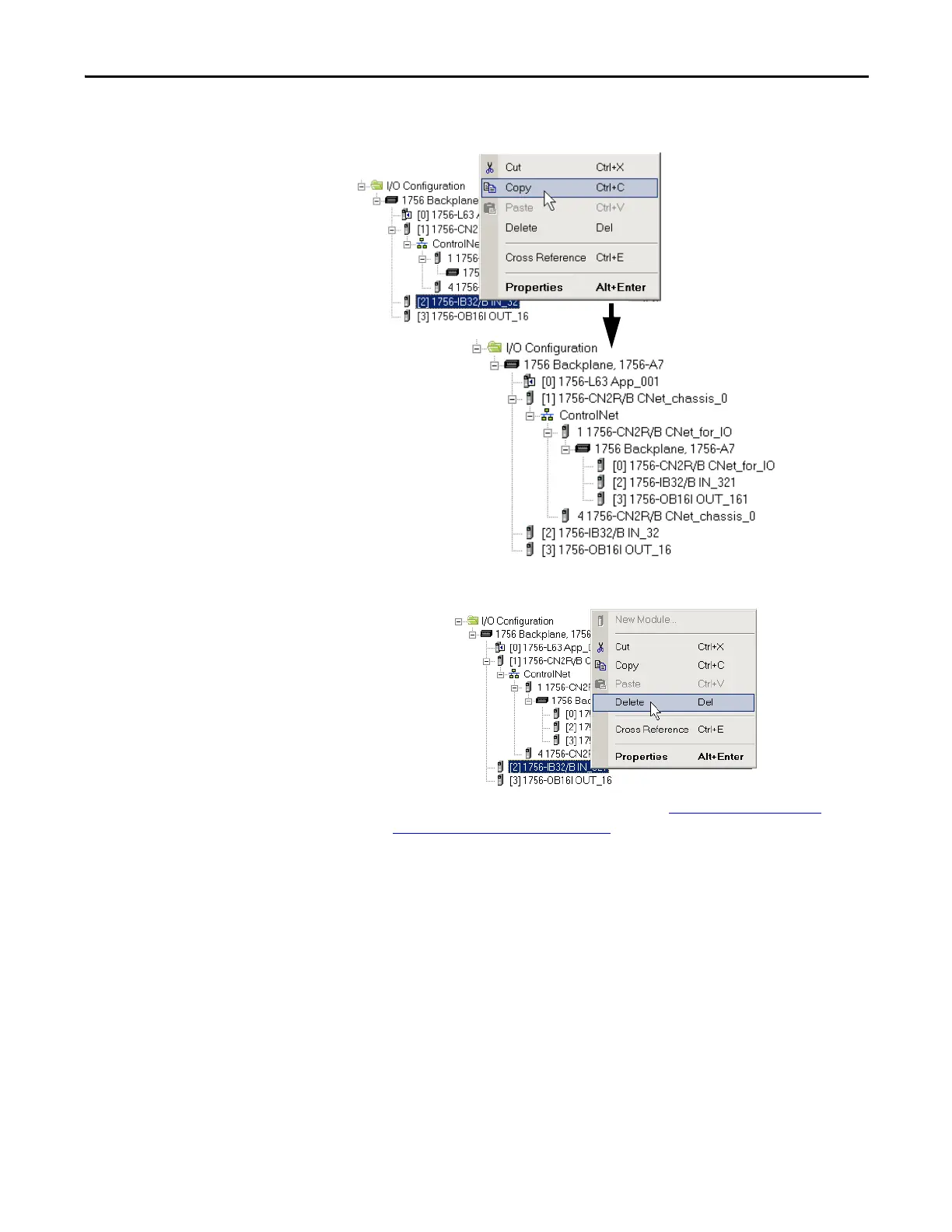Rockwell Automation Publication 1756-UM535D-EN-P - November 2012 267
Convert from a Nonredundant System Appendix D
2. Copy the I/O modules and paste them into the chassis of the newly-added
communication module.
3. Delete the I/O modules from the controller chassis configuration.
4. Continue by completing the procedures to Replace Local I/O Tags
and to
Replace Aliases to Local I/O Tags
.
Paste I/O into the new ControlNet chassis.
