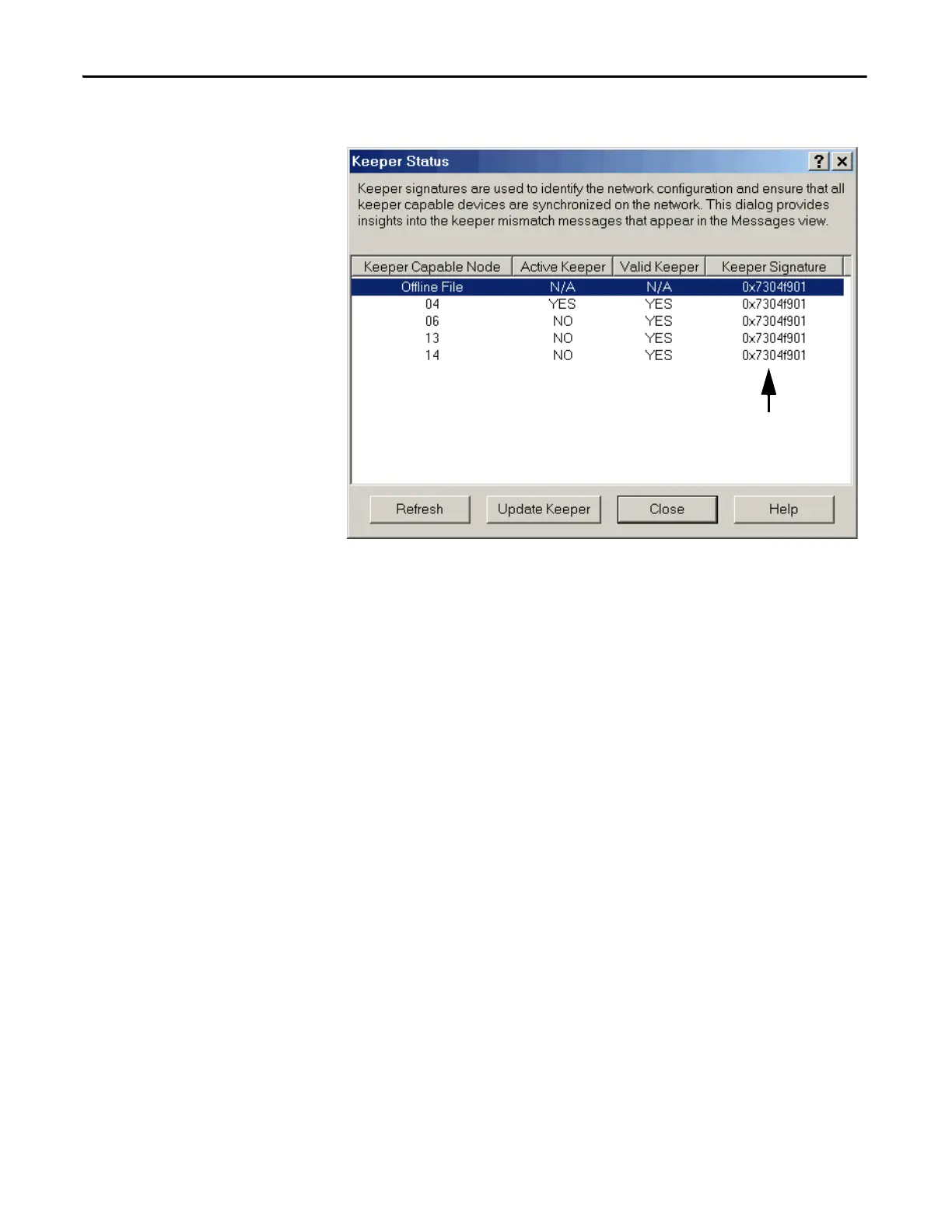102 Rockwell Automation Publication 1756-UM535D-EN-P - November 2012
Chapter 5 Configure the ControlNet Network
4. Verify that all of the nodes on the network have the same keeper signature.
Save the Project for Each Primary Controller
After you have scheduled your ControlNet networks, go online with each
controller in your primary chassis and save the project. This makes downloading a
project easier in the future because you won’t be required to reschedule the
network after completing the download.
Automatic Keeper Crossloads
The 1756-CN2/B, 1756-CN2R/B, and 1756-CN2RXT ControlNet modules
have an Automatic Keeper Crossload feature that makes replacing a ControlNet
module in a redundant chassis easier. The Automatic Keeper Crossload feature
also reduces the need to use RSNetWorx for ControlNet software once the
system is running.
With the Automatic Keeper Crossload feature, ControlNet modules can
automatically upload the keeper signature and network parameters from the
active keeper of a ControlNet network.
Keeper signatures are all
the same.
If the keeper signatures of partnered ControlNet modules are different, your
redundant chassis may not synchronize.
If the keeper signatures of your partnered ControlNet modules are different,
update the keepers of the redundant ControlNet modules.
