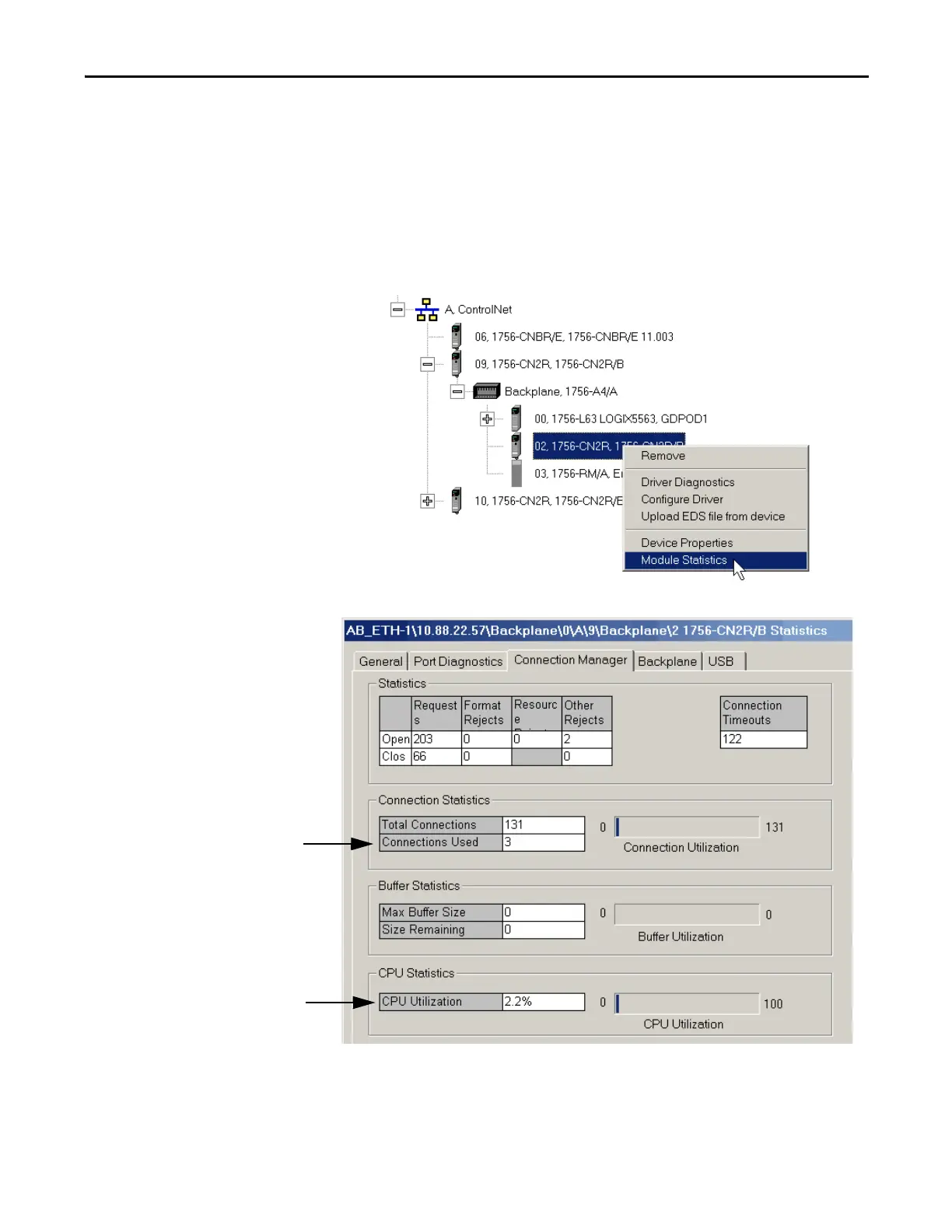Rockwell Automation Publication 1756-UM535D-EN-P - November 2012 197
Monitor and Maintain an Enhanced Redundancy System Chapter 8
Check the ControlNet Module
Status
After you have programmed your redundant system and configured your
ControlNet network, check two statistics specific to your ControlNet modules.
These statistics include the CPU usage and the connections used.
To view the CPU usage and the number of connections used, complete these
steps.
1. In RSLinx Classic software, open the Module Statistics for the ControlNet
module.
2. Click the Connection Manager tab.
