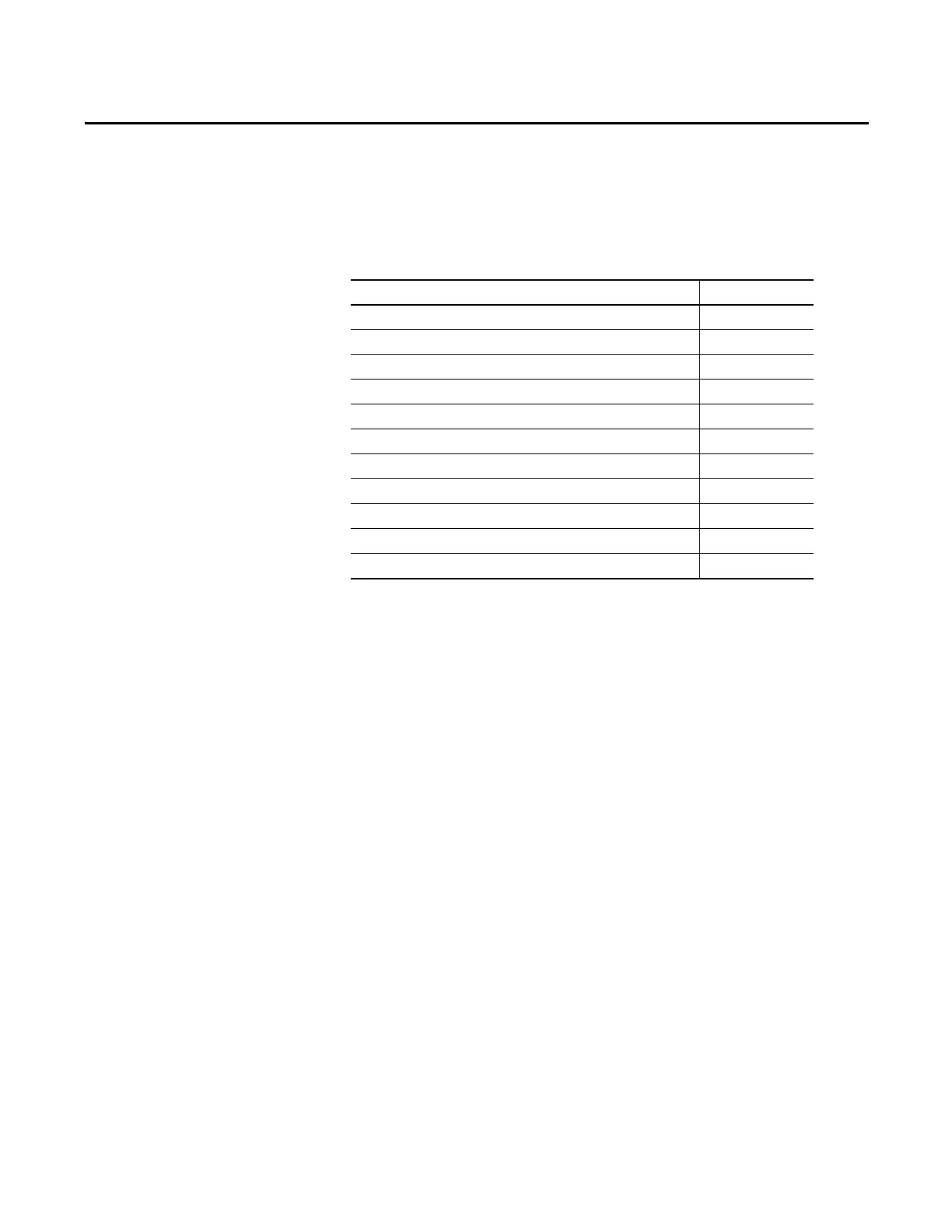Rockwell Automation Publication 1756-UM535D-EN-P - November 2012 199
Chapter 9
Troubleshoot a Redundant System
General Troubleshooting
Tasks
When an error or other event occurs on the enhanced redundancy system, several
tasks can be executed to determine the cause. After an error or event, you can
perform these tasks:
• Check the module status indicators.
• View diagnostic information in RSLogix 5000 software.
• Access status and event information in the RMCT.
• Use RSLinx Classic software to view network status.
• Use RSNetWorx for ControlNet software to view ControlNet network
status.
Topic Page
General Troubleshooting Tasks 199
Check the Module Status Indicators 200
Use RSLogix 5000 Software to View Errors 201
Use the RMCT for Synchronization Attempts and Status 204
Use the RMCT Event Log 206
Keeper Status Causing Synchronize Failure 216
Partner Network Connection Lost 220
Redundancy Module Connection Lost 222
Redundancy Module Missing 223
Qualification Aborted Due to a Nonredundant Controller 225
Controller Events 226
