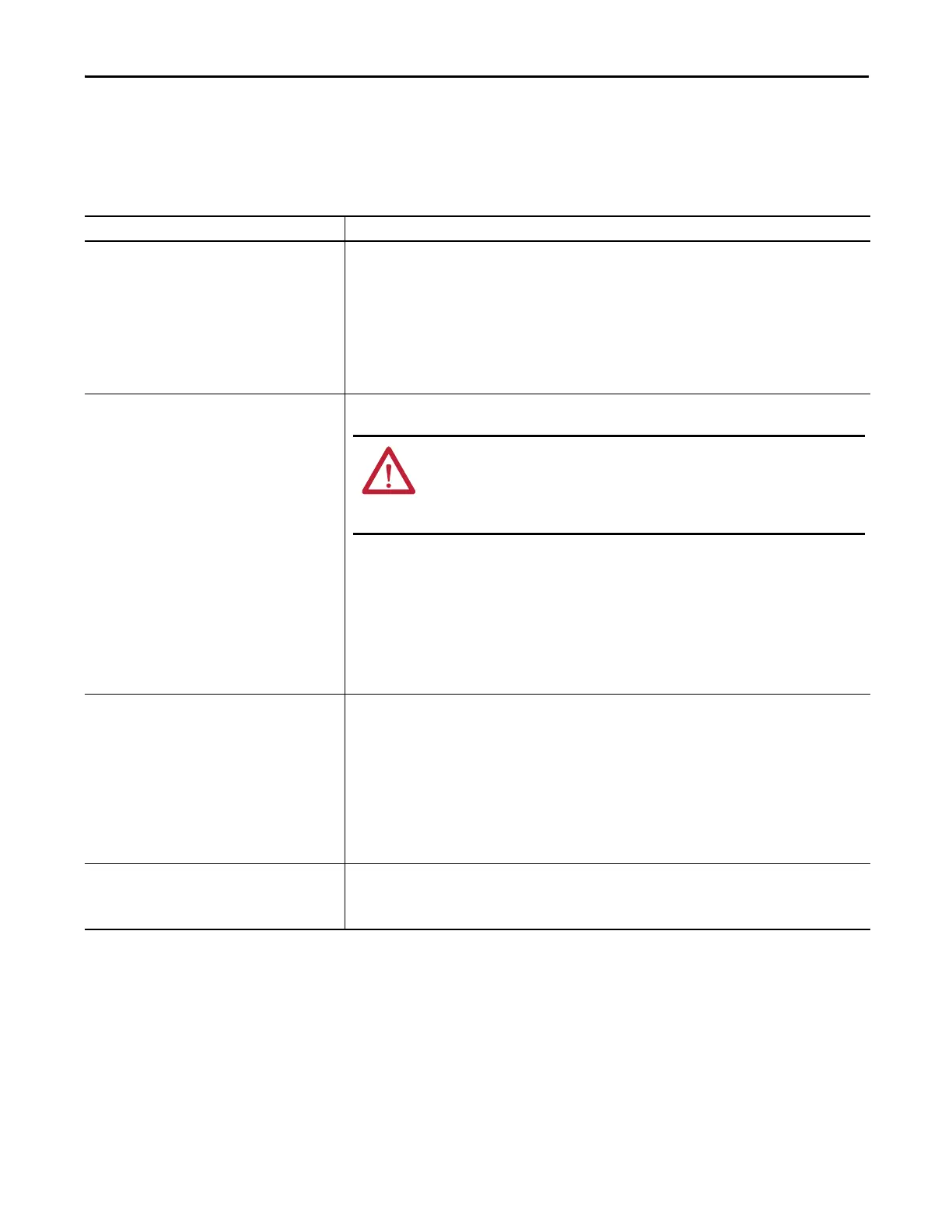Rockwell Automation Publication 1756-UM535D-EN-P - November 2012 117
Configure the Redundancy Modules Chapter 6
Commands in the Synchronization Tab
These sections explain each redundancy command and the system conditions
that are required for the command to be available.
Command Description
Synchronize Secondary This command forces the primary redundancy module to attempt synchronization with its partner. This command is
available in specific conditions:
• Available only when the chassis redundancy state is as follows:
– Primary with Disqualified Secondary
– Disqualified Secondary
• Unavailable (dimmed) in all other chassis states
Synchronization is asynchronous with the execution of this command. Successful execution of this command begins with
synchronization, which can take several minutes. Monitor the chassis status displayed at the bottom of the RMCT to
determine when synchronization has completed.
Disqualify Secondary This command forces the primary redundancy module to disqualify its partner.
This command is available in specific conditions:
• Available only when the chassis redundancy state is as follows:
– Primary with Synchronized Secondary
– Synchronized Secondary
• Unavailable (dimmed) in all other chassis states
If you use the Disqualify Secondary command when the Auto-Synchronization parameter is set to Always, a
synchronization attempt occurs immediately after the secondary chassis becomes disqualified.
To keep the secondary disqualified after issuing a Disqualify Secondary command, set the Auto-Synchronization
parameter to Conditional or Never before disqualifying the secondary.
Initiate Switchover This command forces the system to initiate an immediate switchover from the primary chassis to the secondary chassis.
This command can be used when upgrading redundancy system firmware or when completing maintenance on one
chassis of the redundant pair.
This command can also be used to perform a realistic test of your redundant system behavior by simulating a failure
detected in the primary control chassis.
This command is available in specific conditions:
• Available only when the chassis redundancy state is as follows:
– Primary with Synchronized Secondary
– Synchronized Secondary
• Unavailable (dimmed) in all other chassis states
Become Primary This command forces a disqualified secondary system to become a primary system and is available in specific conditions:
• Available only when the chassis redundancy state is Secondary with No Primary.
• Unavailable (dimmed) in all other chassis states
ATTENTION:
• Disqualifying the secondary chassis makes it unable to assume control functions, that is,
redundancy is lost.
• If you disqualify the secondary and a major fault occurs on the remaining primary, a switchover
does not occur.
